Versions Compared
Key
- This line was added.
- This line was removed.
- Formatting was changed.
Background
Currently all the emails generated by ARN are sent via our email address - autoreleasenotes@amoeboids.com
This is due to the fact that cloud version of Jira does not provide apps with access to its mail queue. This is unlike server version of Jira where apps send emails via Jira's mail queue. Using your own email address can be desirable for a number of reasons, such as corporate firewalls & need for personalisation etc.
It is possible to configure an email address from your own domain & use it to send emails generated by ARNWith ARN, one can publish an announcement on a Jira service desk customer portal. Specific use case being, announcing release of a new version or an impending release etc.
To achieve this, ARN relies on basic authentication provided by the user. Note that, this user should have permission to create announcements on service desk portals that will be used in actions.
Set up credentials
Jira administrators will be able to see the 'Configurations' page under Administration → Apps → Automated Release Notes section.
Choose the service provider - currently Gmail, Outlook, Office365, Sendgrid, Mailgun are supportedIntegrations tab is where JSD credentials are to be provided. Provide email/username & password/api token before clicking on 'Submit'. If service provider along with credentials match, a success message will be displayed & this config will be available from within the rules.
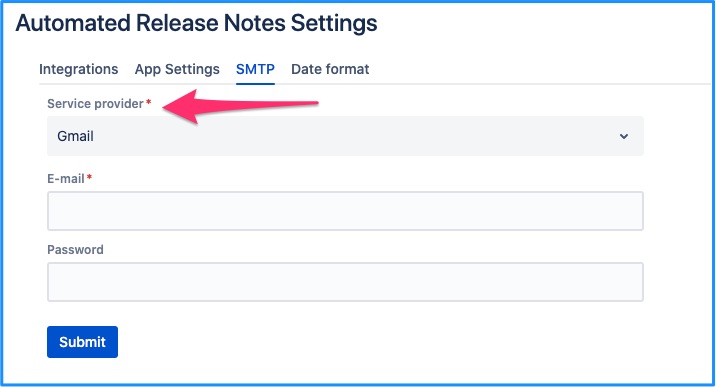 Image Removed
Image Removed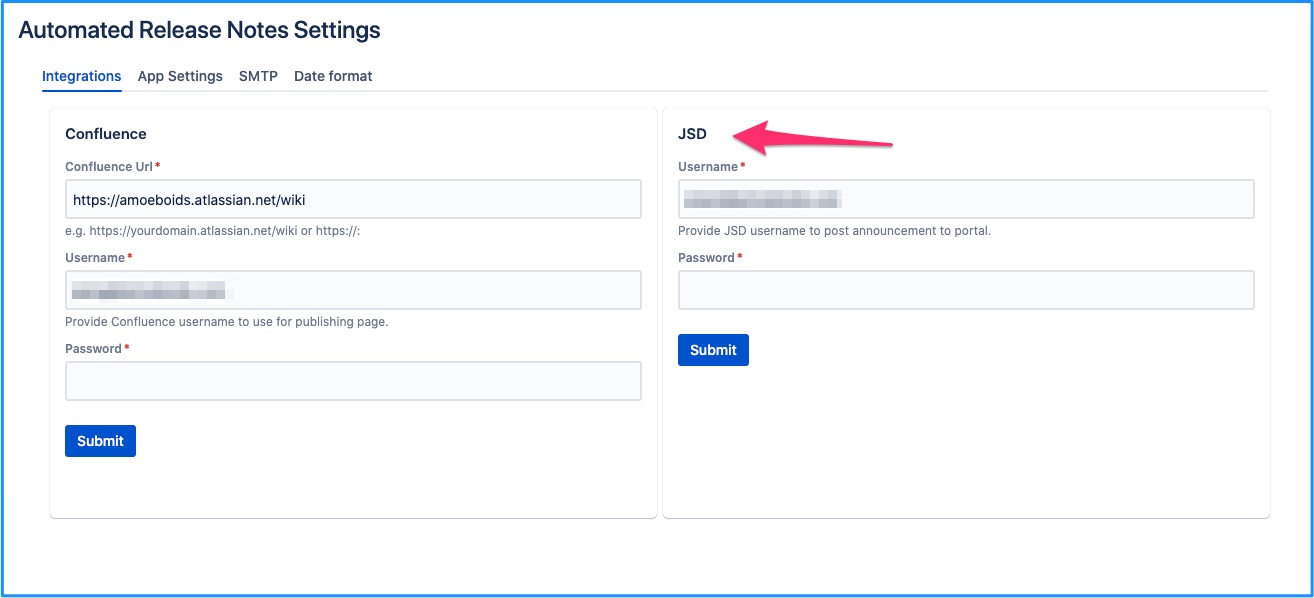 Image Added
Image Added| Note |
|---|
ImportantOur recommendation is - create a non-user email address specifically for release notes & use those credentials here.
|
Cloud version only
Recently Atlassian has updated its cloud applications to allow only the API tokens. Basic authentication (using password) does not work anymore. API tokens can be generated from your Atlassian account - follow these steps. Thus for the Cloud version of Confluence, use the generated API token in place of password.
On this page | ||||||||
|---|---|---|---|---|---|---|---|---|
|
| Iframe | ||||||||||||
|---|---|---|---|---|---|---|---|---|---|---|---|---|
|