Versions Compared
compared with
Key
- This line was added.
- This line was removed.
- Formatting was changed.
How to
For Cloud as well as Server/DC versions of Jira, navigation to ARN screen remains same. Within any given project’s left navigation, you will see the ‘Automated release notes’ link - assuming the app is already installed (see Installation).
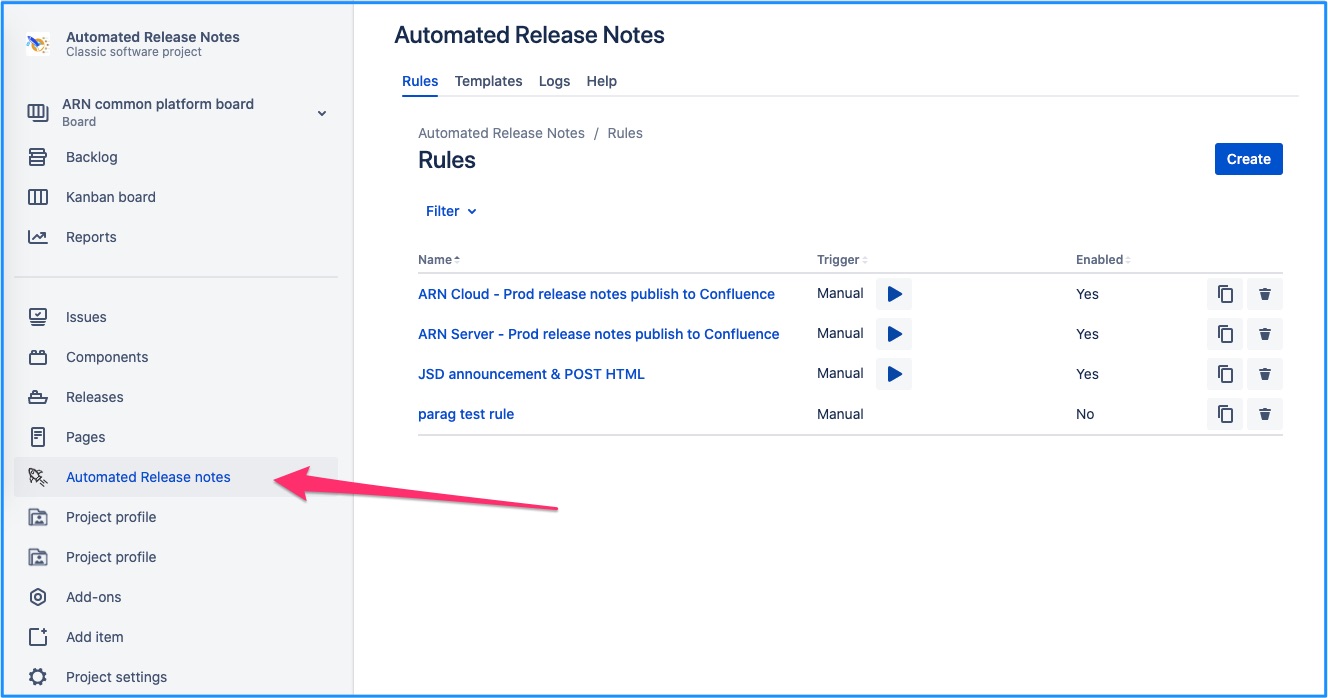 Screen for Jira admin
Screen for Jira adminJira admins have access to an additional screen for configuring ARN. They have to navigate to Apps → Automated Release Notes → Configurations.
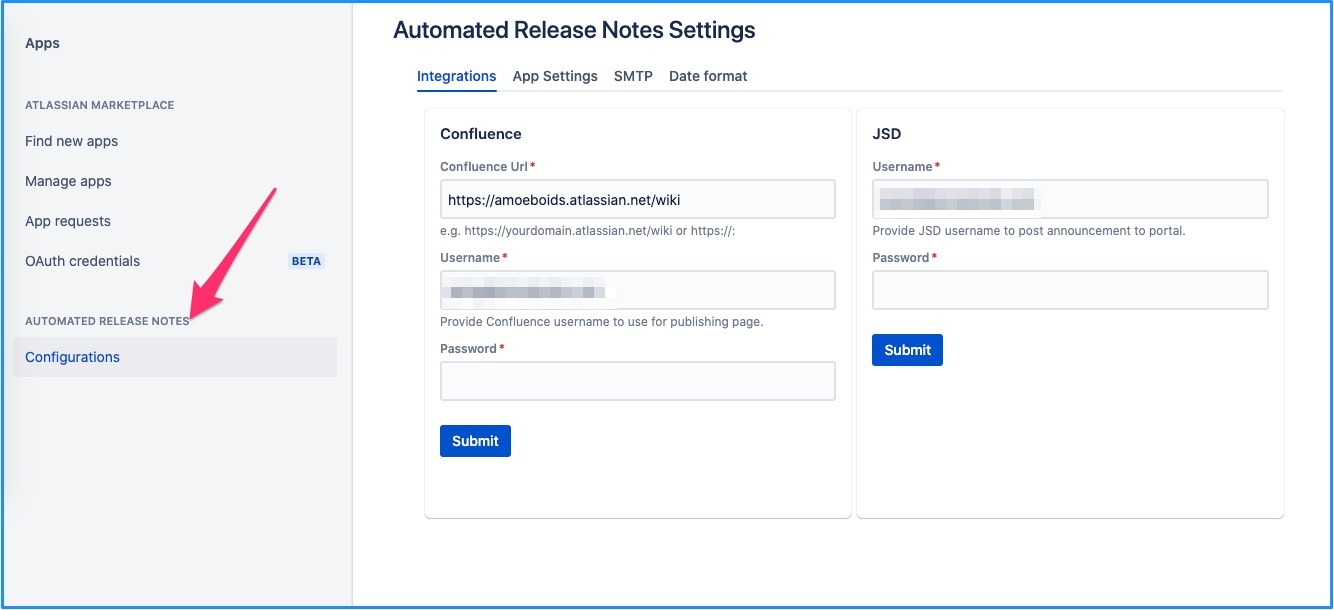 Image Removed
Image RemovedDon’t see the menu in project left navigation?
| Note |
|---|
Visibility of the ‘Automated release notes’ menu within a project can be controlled by access/permission settings. Read this - Access & Permissions |
Screen for Jira admin
Jira admins have access to an additional screen for configuring ARN. They have to navigate to Apps → Automated Release Notes → Configurations.
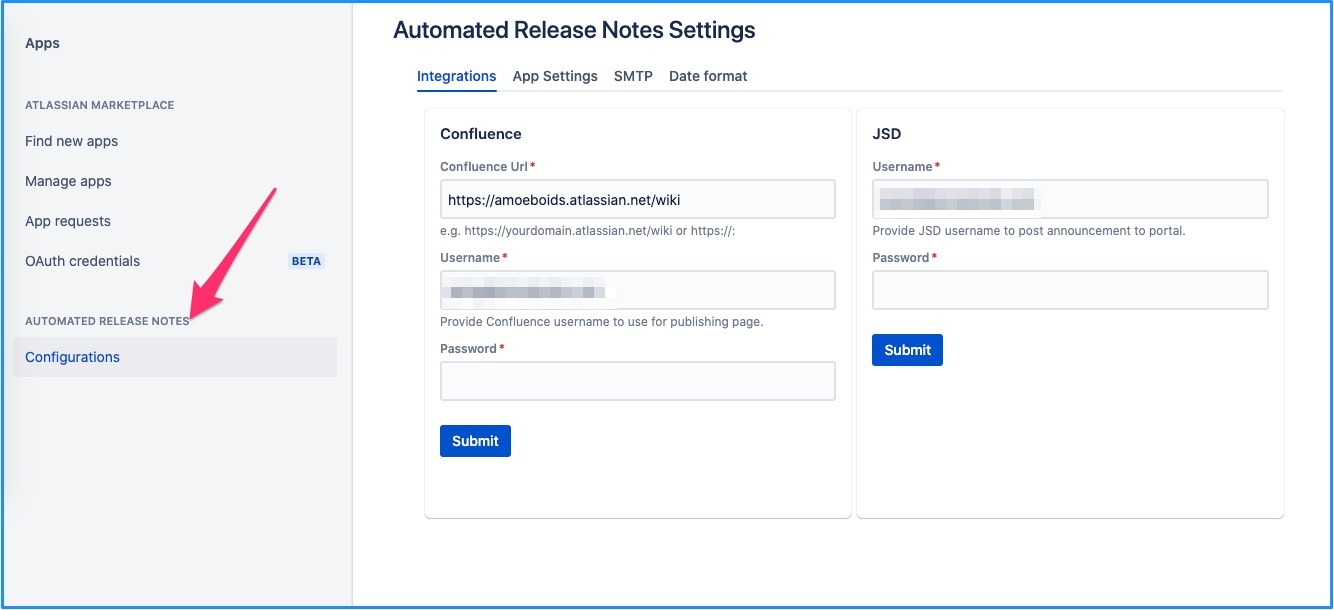 Image Added
Image AddedOn this page | ||||||||
|---|---|---|---|---|---|---|---|---|
|
| Iframe | ||||||||||||
|---|---|---|---|---|---|---|---|---|---|---|---|---|
|