Versions Compared
Key
- This line was added.
- This line was removed.
- Formatting was changed.
Requesting feedback is quite a simple process. In Employee Success, one can request feedback on Jira issue, objectives, KRs or anything else that is not related to OKRs or Jira issues. Click on request feedback in Employee Success top menu. It opens the request feedback pop-up.
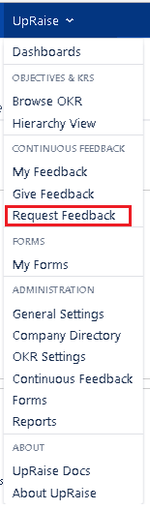
One can ask feedback for her/himself or for someone else on any of the above types.
Similar to while giving feedback, one can associate this request with a certain Jira issue, objective, key result or it can be generic feedback request.
'Feedback by' user is notified of the feedback request. 'feedback for' wouldn't know that a feedback request has been raised for his performance. While responding to this feedback request, 'feedback by' user has complete control over 'shared with' parameter. Thus, who can view this feedback is decided when responding to the feedback request.
For example, an HR manager wants to know feedback about employee A's performance during the probation period. Here, the HR manager can ask for feedback for employee A from his/her direct manager.
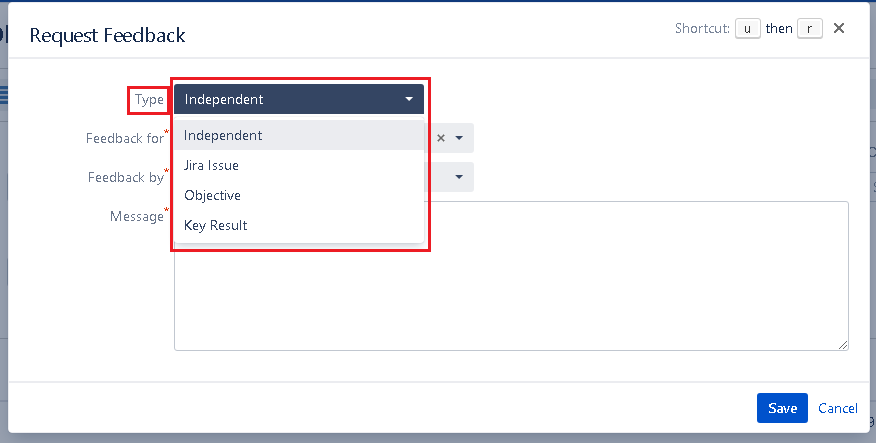
When requesting feedback on objective or KR, logged in user would see the list of objectives or KRs those are visible to him/her. One can request feedback for objective and KRs even if they are not visible to the feedback provider. Feedback provider will not be able to see objective or KR, however, she can still provide feedback.
When you want to request feedback for objective or KR, respective objective or KR owner will be auto-selected as feedback for user. Same is applicable for feedback on Jira issues, issue assignee is auto-selected in feedback for field. Of course, you can override that selection, when needed.
In this section
| Child pages (Children Display) | ||
|---|---|---|
|
Past versions
| Child pages (Children Display) |
|---|