Versions Compared
Key
- This line was added.
- This line was removed.
- Formatting was changed.
Employee Success allows complete flexibility in terms of who can be in the feedback shared with list. While creating or editing a feedback, just modify the 'shared with' parameter accordingly.
Depending on default share with settings (managed by Employee Success admins) for continuous feedback, system will select one of the options from 'all users or shared with selected teams or users' as default. Of course, you can override this selection and decide with whom you want to share this feedback.
There are three options to decide the visibility of feedback:
- All users
- Shared with selected teams or users
- None
All users
Feedback will be shared with all active Employee Success users.
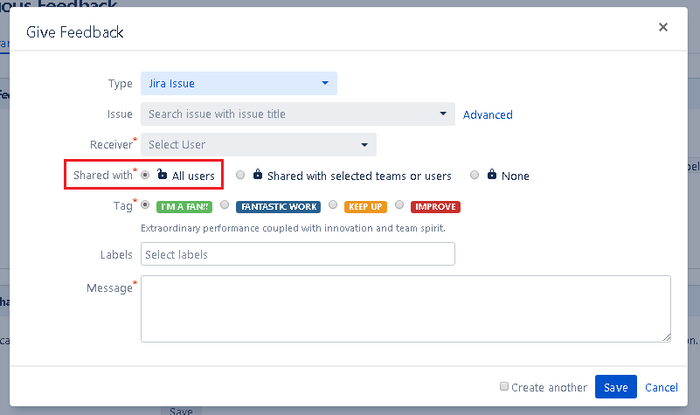
Share with selected teams or users
You can handpick users and teams with whom you want to share a feedback.
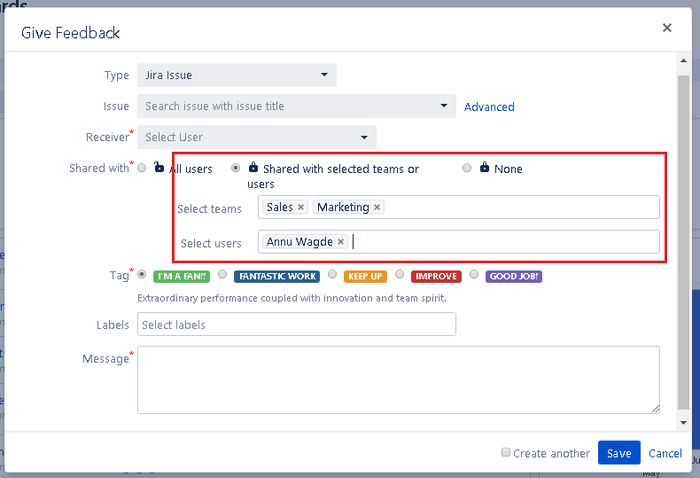
None
Use this option when you want to save a feedback as a draft. Such feedback will be visible only to feedback provider in 'Notes' tab on 'my feedback page'.
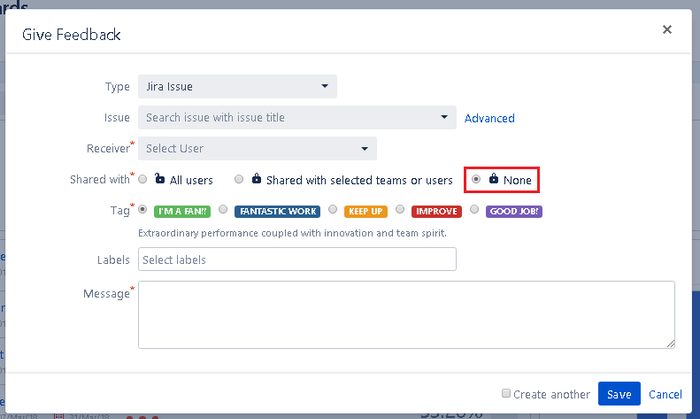
On this page
| Table of Contents |
|---|
In this section
| Child pages (Children Display) | ||
|---|---|---|
|