Versions Compared
Key
- This line was added.
- This line was removed.
- Formatting was changed.
Variables
Available in -
Email
Email subject
Email body
PDF
Content
Confluence
Page title
Page content
JSON
Content
HTML
Content
Markdown
Content
JSD announcement
Announcement subject
Announcement message
At the moment, following variables are supported -
userName
userEmail
projectName
projectId
projectKey
versionName
versionDesc
releaseDate
timeStamp
currentDate
currentDatetime
versionId
versionURL
startDate
confluenceURL
JQL section
JQL section is the core of ARN release notes templates. Each JQL section represents a group of issues in Jira. Within the JQL section, you can provide additional configurations for each of the results.
We tweak Jira' JQL a bit in ARN, so that it supports runtime variables such as [versionId] and [versionName].
| Info |
|---|
Read more about the possibilities of JQL here. |
Variant 1
This variant of JQL section creator/editor is available in -
Email
Email body
PDF
PDF content
Confluence
Page content
HTML
Content
Markdown
Content
Introduction
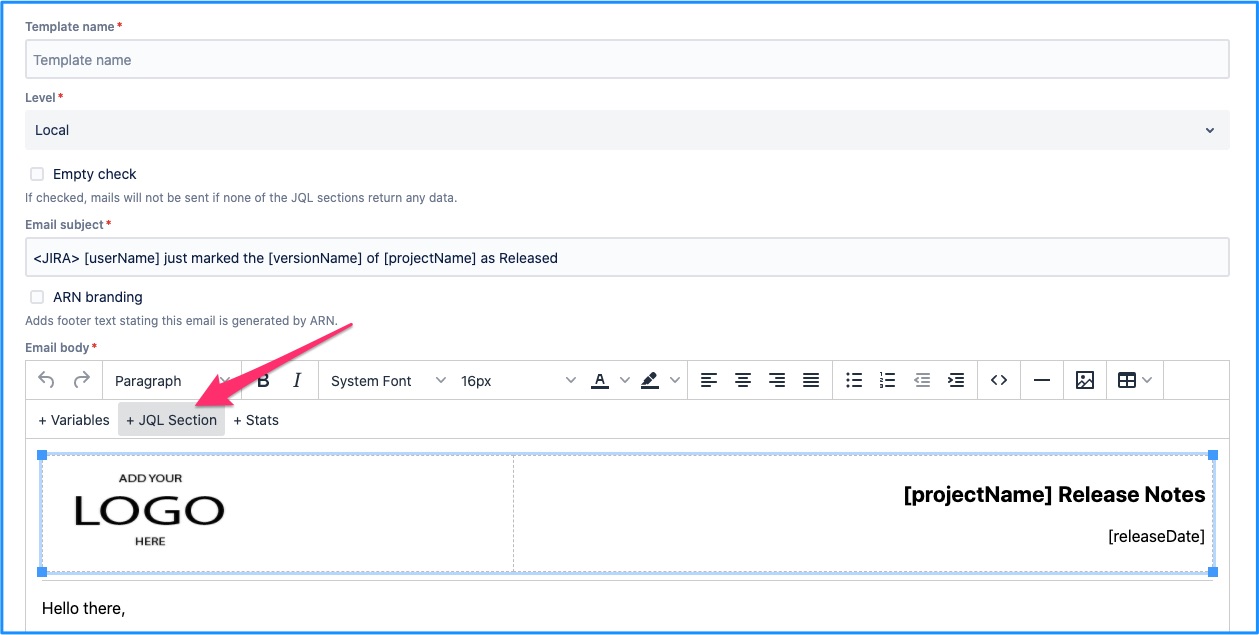
JQL determines what issues from Jira to include in the release notes.
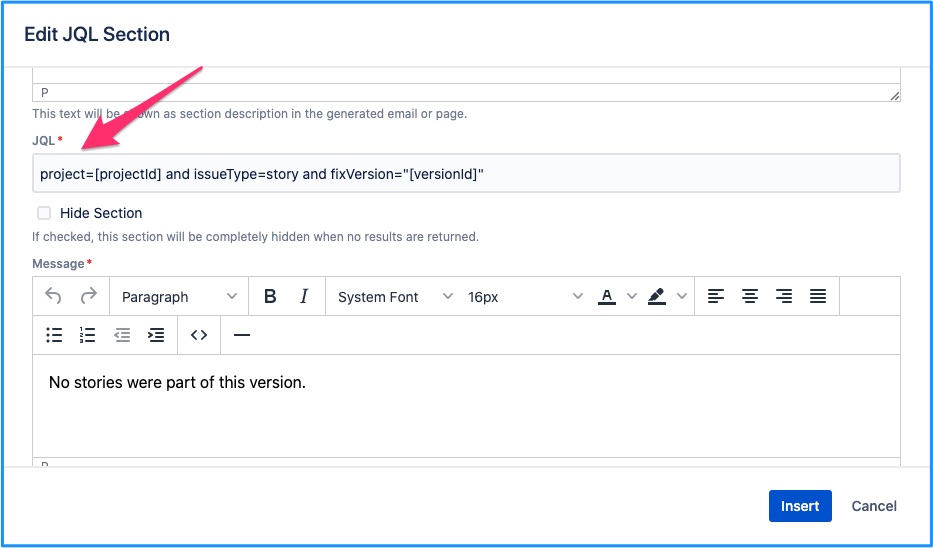
Issue fields selector dictates what information is shown in the release notes for the selected issues. You can choose default as well as custom fields from the dropdown.
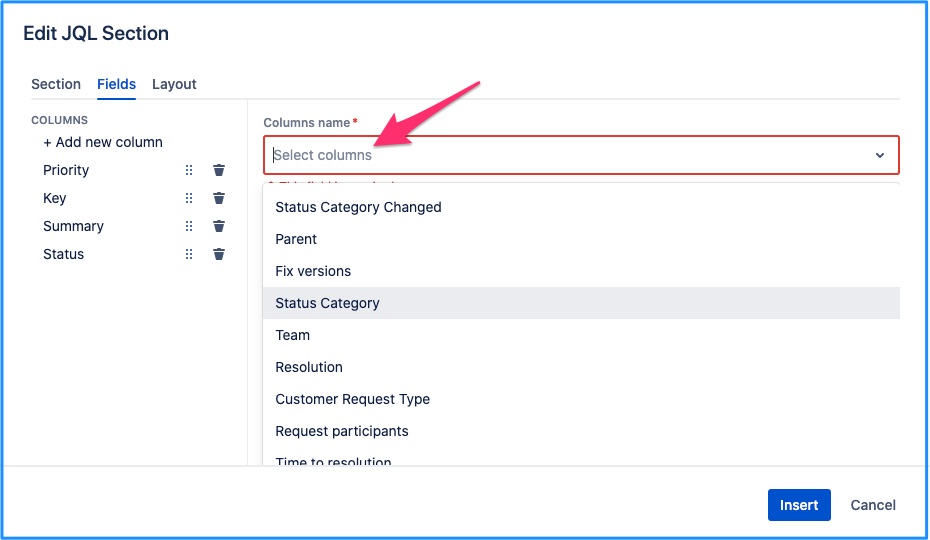
Field customisation
Furthermore, each issue field that you’ve chosen to be a part of release notes can be further customised. Click on the already added field & that will reveal the additional settings available for the field. e.g. clicking on issue key reveals following.
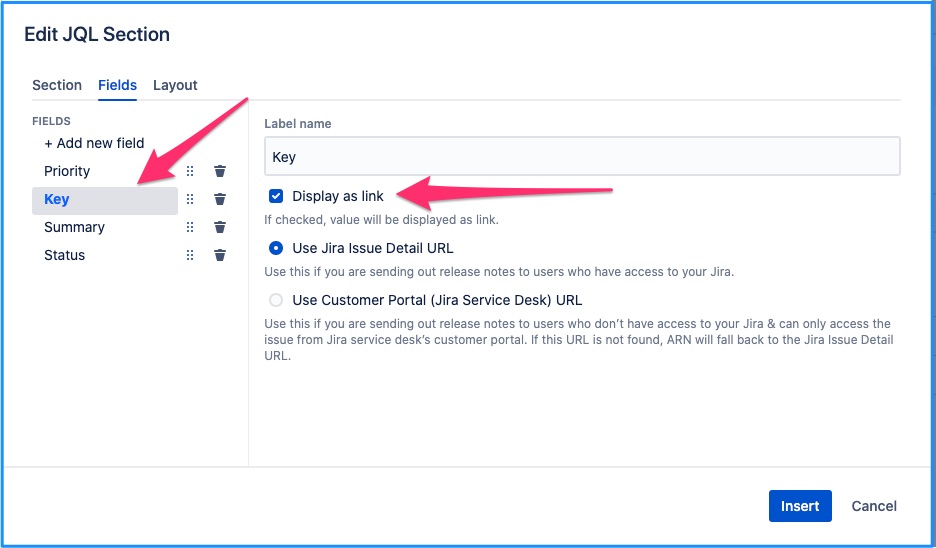
Grouping
JQL section can return results grouped by any available field. You can add up to two fields in ‘group by’ configuration. When two ‘group by’ fields are added, issues returned by JQL will be grouped by second ‘group by’ field within each group created by first 'group by' field.
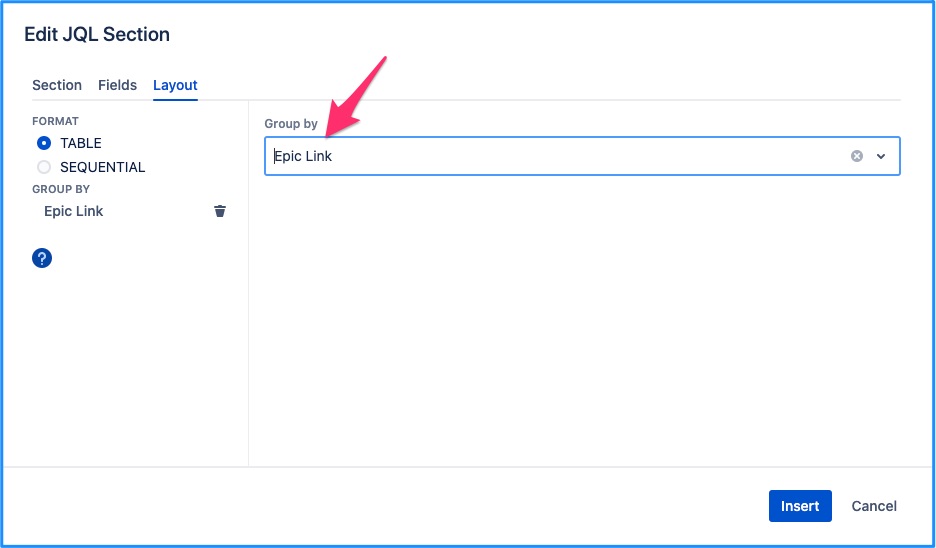
This group by field can be further configured by clicking on the left hand ‘Group by’ selection.
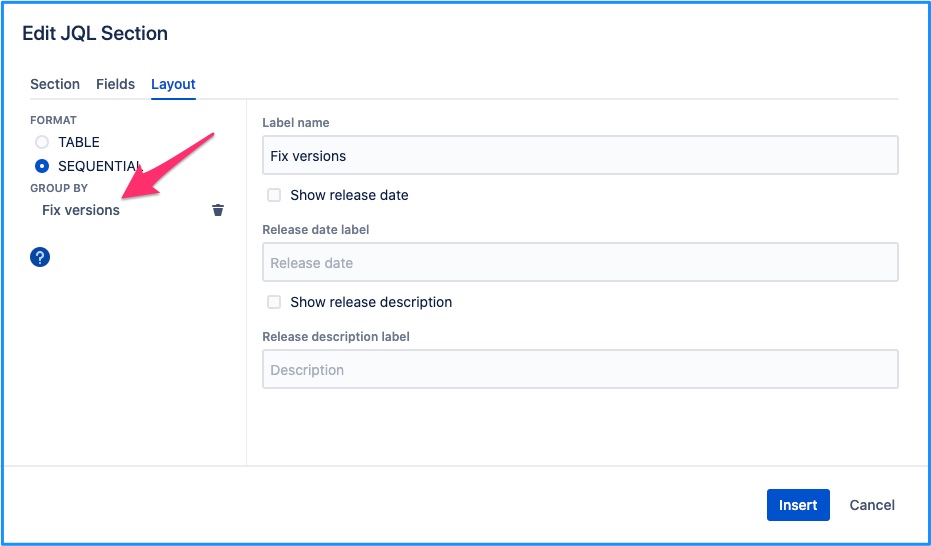
Grouping by Cascade Field
A field type ‘Select List (Cascade)’ stores two values for a issue parent field and child field.
If you add this custom field as ‘group by’ field, by default ‘Parent’ field will be considered as ‘group by' field.
You can also use the child field as second level group by field. Just go to customize field option and check the option “Use child field as second level 'group by' field.”.
Note, when you check this option, you cannot add second group by field. Also if another group by field is already added then you cannot use child field as group by field.
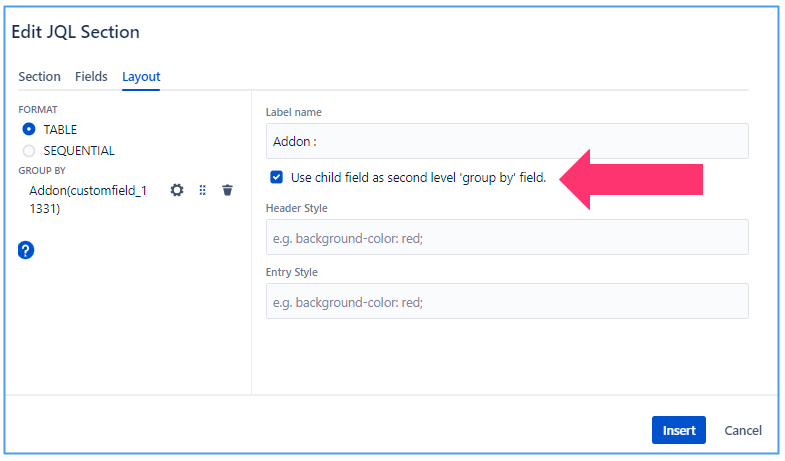 Image Added
Image AddedVariant 2
This variant of JQL section creator/editor is available in -
JSON
Content
Introduction
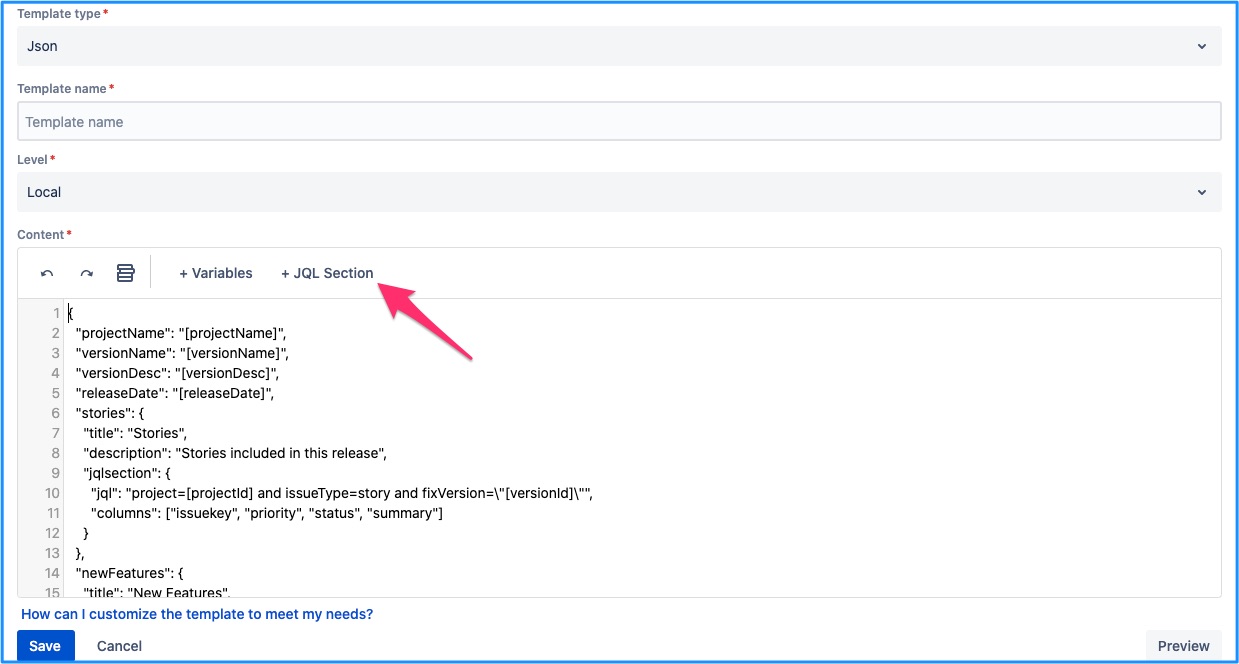
JQL determines what issues from Jira to include in the release notes.
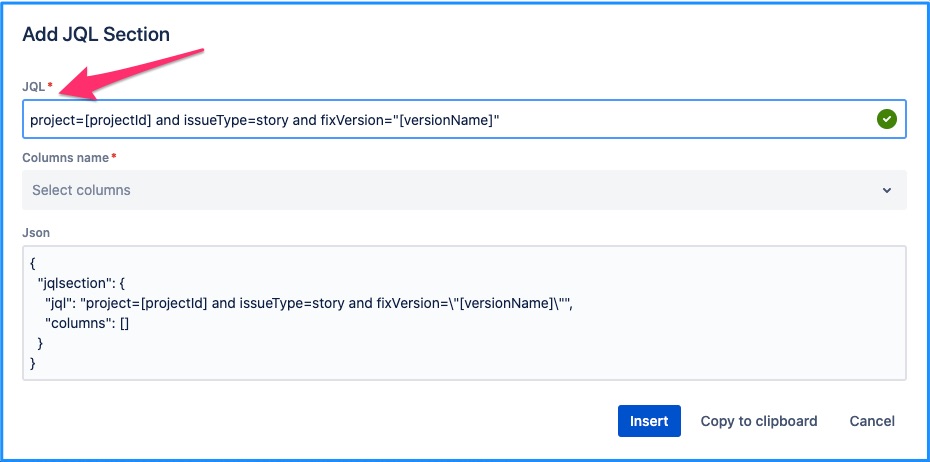
Issue fields selector dictates what information is shown in the release notes for the selected issues. You can choose default as well as custom fields from the dropdown.
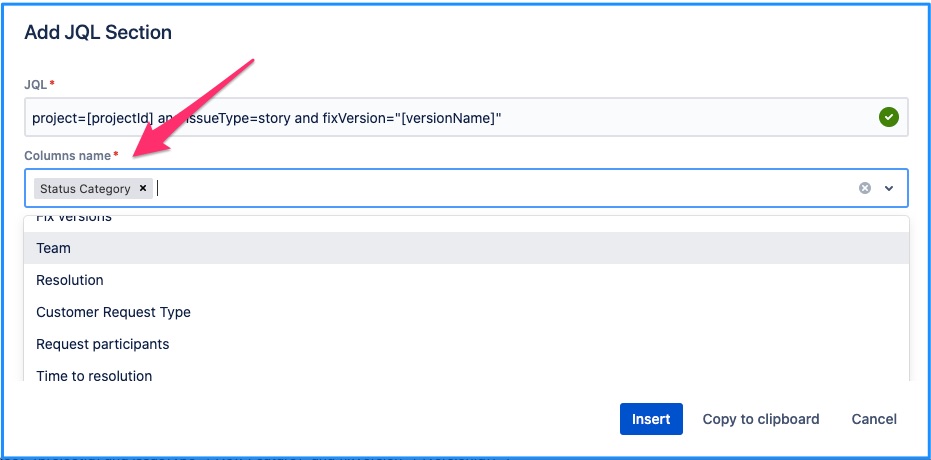
Field customisation
JSON is a view-less, structured format & thus the customisation options are limited. One can modify the JSON structure, labels & ARN will echo the changes.
Grouping
Grouping is not possible within these JQL sections.
Exception - JSD announcement
| Note |
|---|
JSD announcement template builder does not support JQL sections. |
JSD announcements is essentially an HTML text along with a title. To cater to this specific behaviour, ARN provides simple visual builder for JSD announcement type of templates.
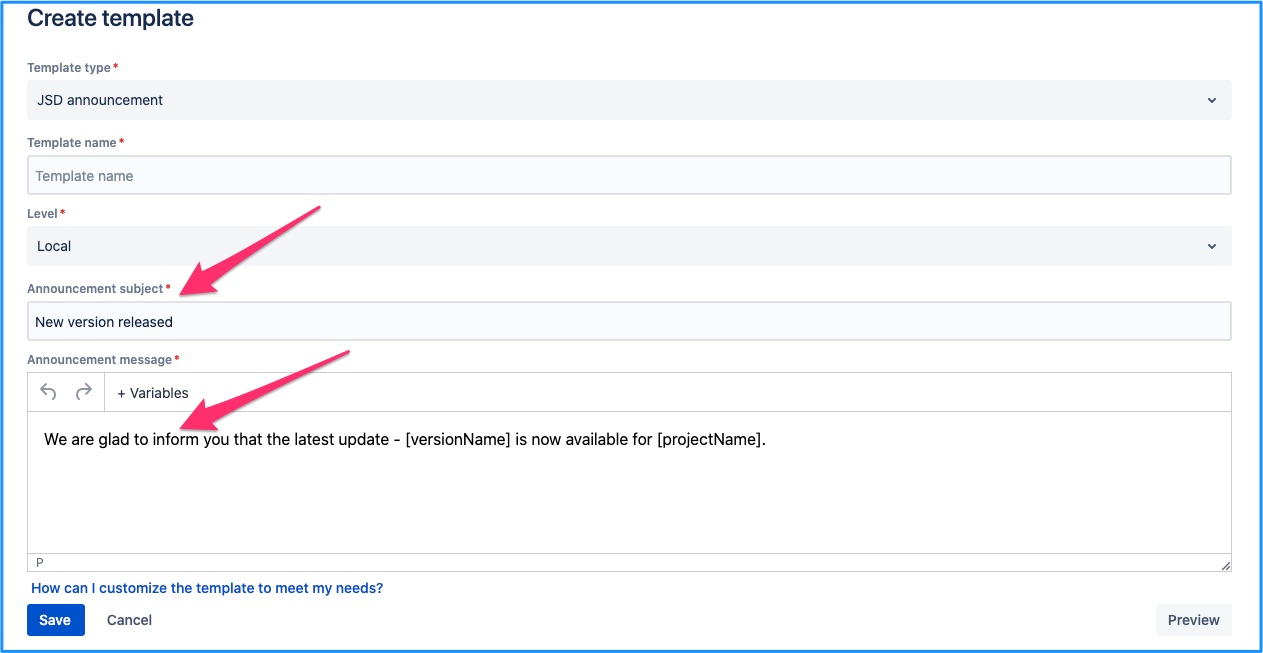
Both, announcement subject & message fields, allow for variables to be added to them.
Stats
Read more here - Stats
On this page | ||||||||
|---|---|---|---|---|---|---|---|---|
|
| Iframe | ||||||||||||
|---|---|---|---|---|---|---|---|---|---|---|---|---|
|