Versions Compared
compared with
Key
- This line was added.
- This line was removed.
- Formatting was changed.
| Excerpt |
|---|
If you wish to turn on Enable this setting to when it is needed to have multiple contributing alignment navigate . Navigate to OKRs >> Manage >> Alignments. Check the ‘'Allow multiple contributing alignments of OKRs’' box OKRs & save Save. Note, if this setting is turned on, the Hierarchy view will not be available in the app. 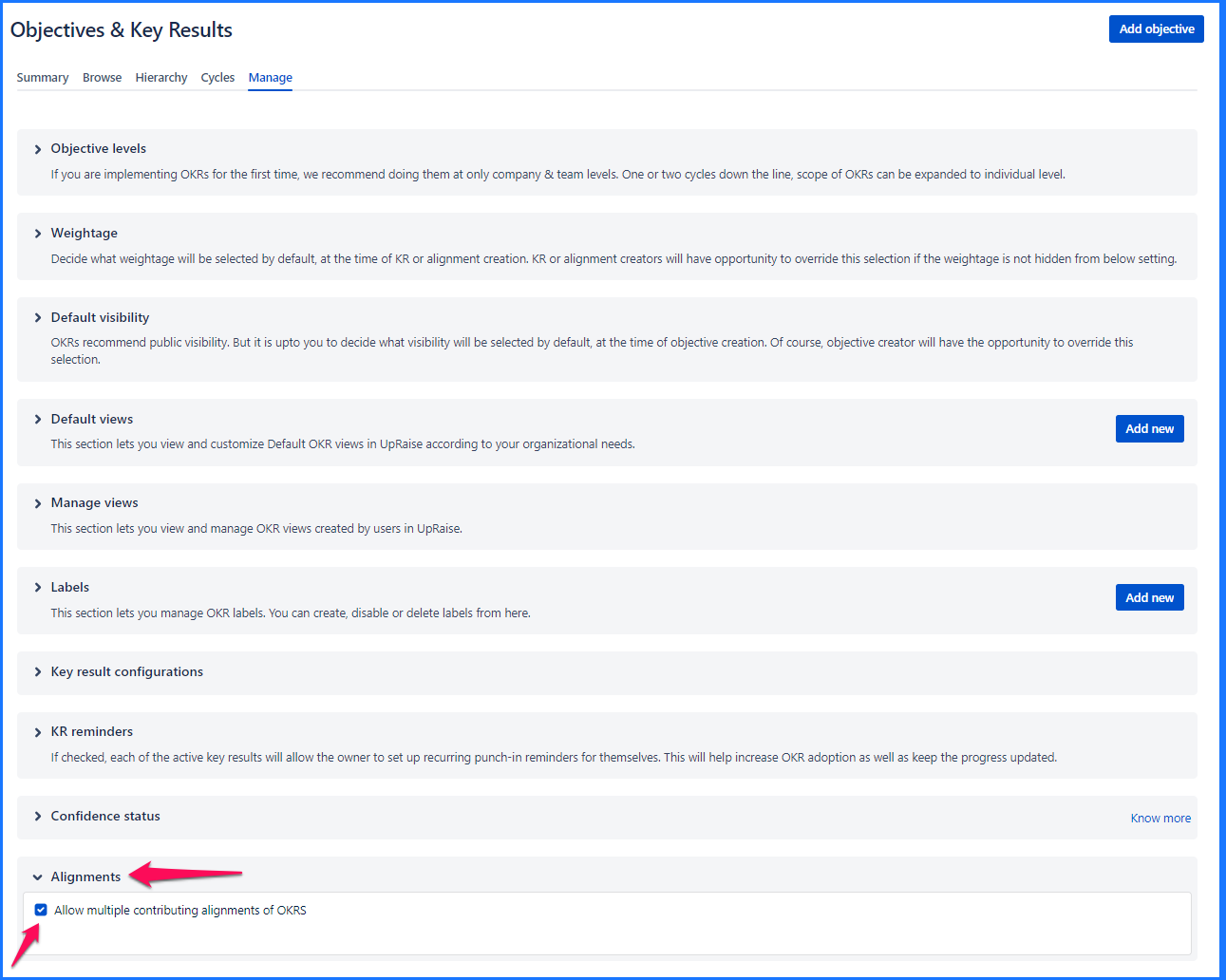 Image Added Image Added Image Removed Image Removed |
In this section
| Table of Contents | ||||||||||
|---|---|---|---|---|---|---|---|---|---|---|
|
| Iframe | ||||||||||||
|---|---|---|---|---|---|---|---|---|---|---|---|---|
|