Versions Compared
Key
- This line was added.
- This line was removed.
- Formatting was changed.
Logging in
Roadmap portal uses service desk customer
loginTo vote, comment on roadmap portal cards, one needs to login on the portal. You can click on the login link at the top right corner. You will be navigated to JSD customer portal login screen. Login there & you will be brought back to accounts for customer users to login. This ensures security/safety of your customer data. On the top right corner of roadmap portal, there is a link to ‘Login’.
Clicking on that link, takes the user to service desk login page. Post successful login, user is brought back to the roadmap portal in logged in state.
 Image Removed
Image RemovedService desk agent login
As a service desk agent, you must already have login details to your Jira service desk
You must be added as team member in the relevant service desk project
You can tell the difference between a logged in & logged out user by looking at the top right corner.
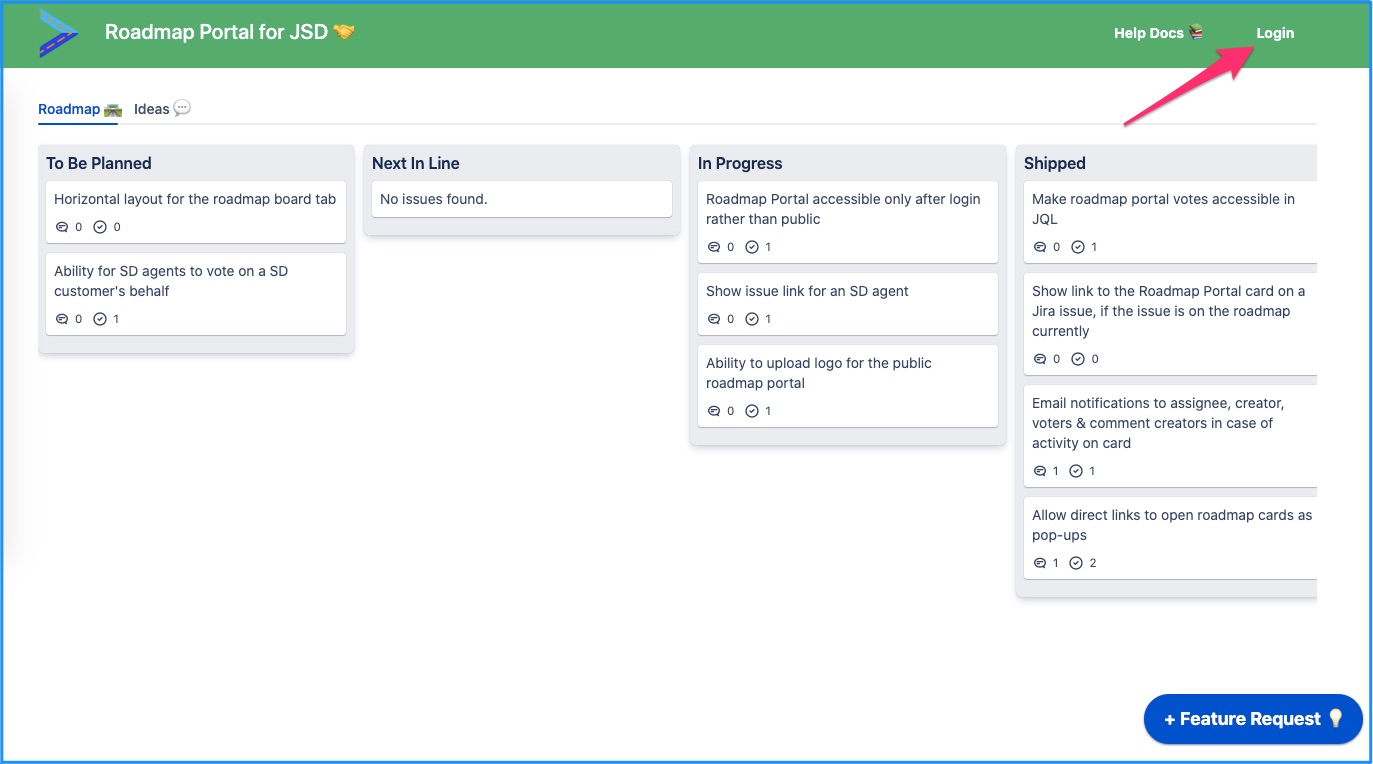 Image Added
Image Added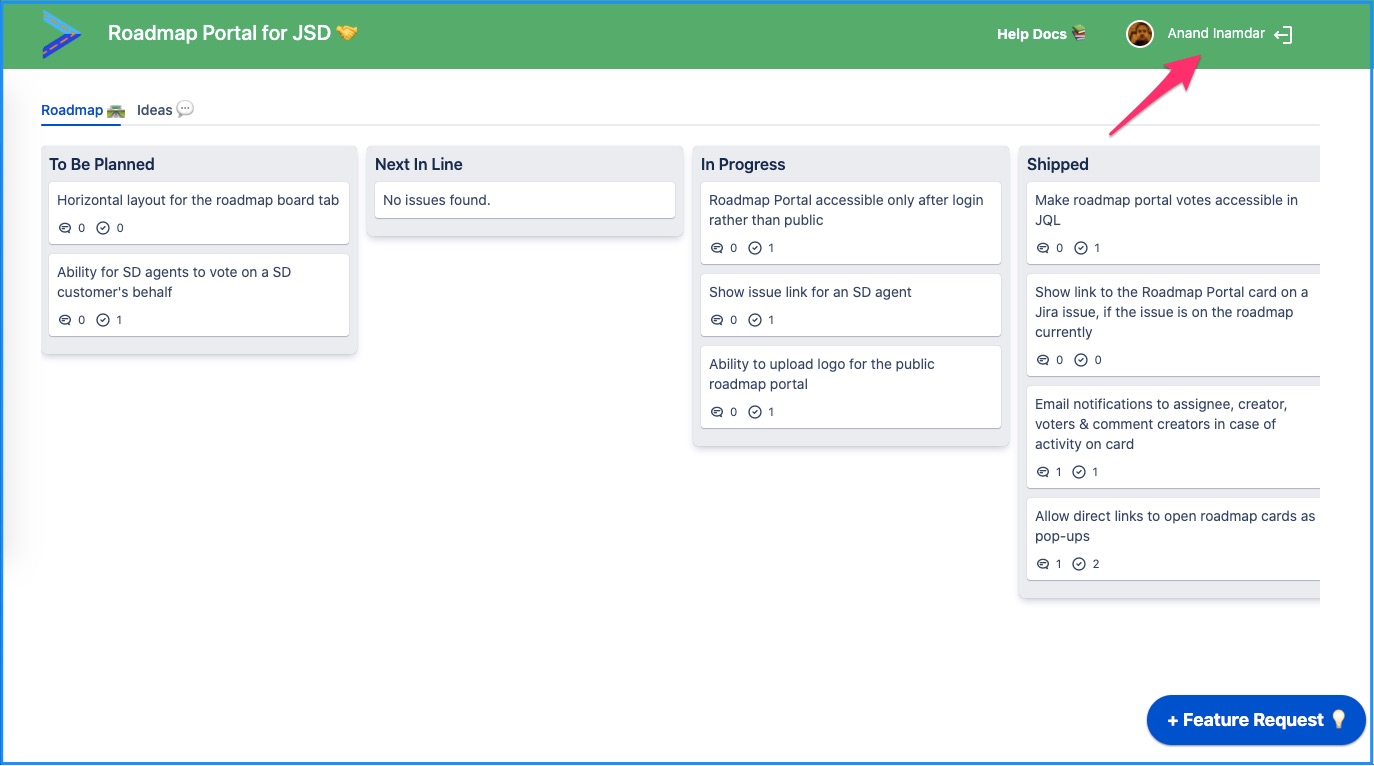 Image Added
Image AddedOn this page | |
|---|---|
|
In this section
|
| Iframe | ||||||||||||
|---|---|---|---|---|---|---|---|---|---|---|---|---|
|