Versions Compared
Key
- This line was added.
- This line was removed.
- Formatting was changed.
Jira boards display issues from one or more projects, giving you a flexible way of viewing, managing, and reporting on work. On these Jira boards, you can also view OKRs data from Employee Success UpRaise if Jira issues are linked as KRs to your objectives. Follow the steps mentioned below.
Create UpRaise custom fields
The very first step for this is to create issue level custom fields that sync with Employee Success UpRaise objective attributes. From custom fields, you can pull out OKR data from Employee Successfrom UpRaise. Read How do I add Employee Success UpRaise attributes to Jira issues as custom fields? to create OKRs related custom fields. Once the custom fields are created you need to configure these fields on the Jira board.
Configure custom fields on Jira boards
In the example shown in the images, it's a kanban board, you can configure those custom fields with Scrum boards too.
If you have already created a board, navigate to the relevant board from
boardboards option in Jira top menu.
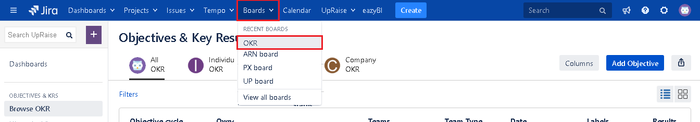 Image Removed
Image Removed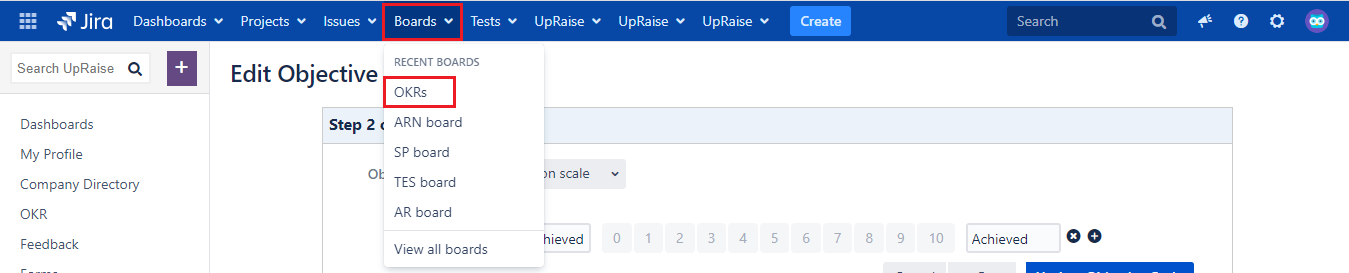 Image Added
Image Added
If you need to create a board, check this Atlassian documentation.
At the top right corner, click on board & then on configure.
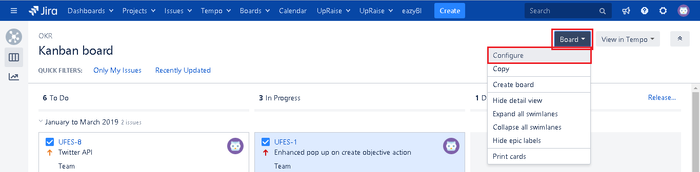 Image Removed
Image Removed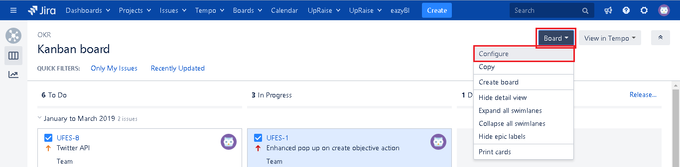 Image Added
Image AddedIn the left navigation on the configuration page, click on swimlanes.
On swimlanes page select queries option from the drop-down.
Now add swimlanes based on different objective cycles of
Employee SuccessUpRaise. Here we will configure different custom fields created for objective attributes.
Write the name of the swimlane, here we have added objective cycle name.
In JQL section add a JQL that searches for objective cycle -
"Objective cycle ID" = 15 (15 is objective cycle id)
To find the objective cycle id, go in OKR settings and click on edit objective cycle. At the end of the url one would find objective cycle id)
Add relevant description.
In this way configure all objective cycles as swimlanes within the kanban/scrum board.
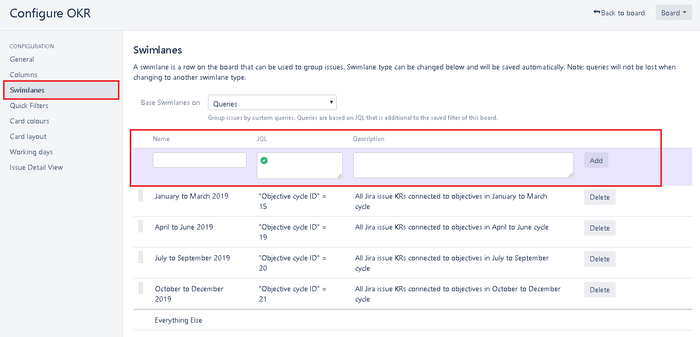 Image Removed
Image Removed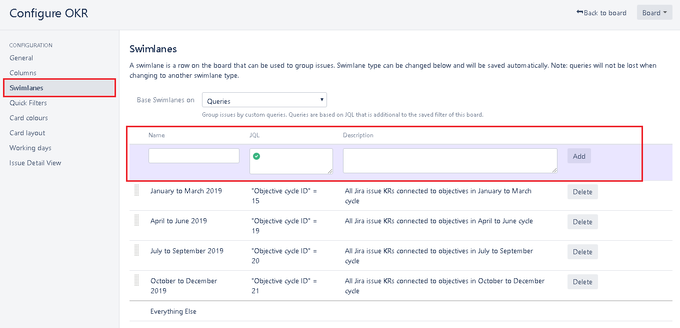 Image Added
Image AddedConfiguration of relevant custom fields related to objective attributes.
It's up to you now, what objective related data you want to see on the issue cards. Cards on the board can be configured to show up to any three extra fields.
Navigate to the board.
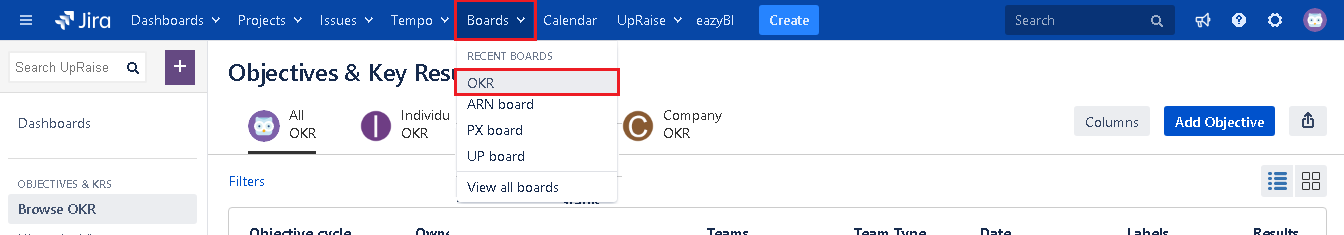 Image Removed
Image Removed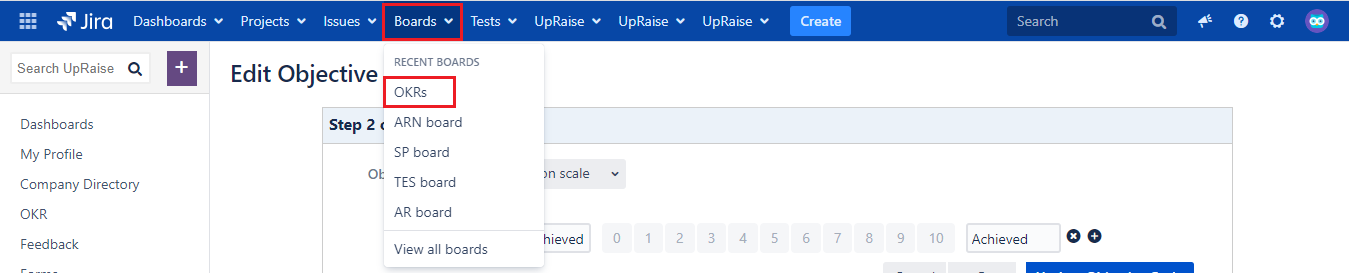 Image Added
Image Added
Click on board and then configure.
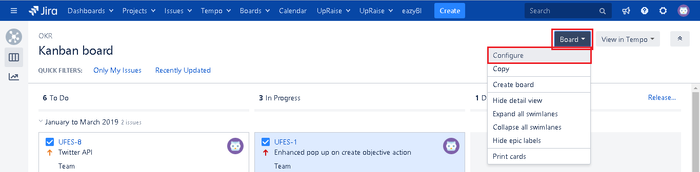 Image Removed
Image Removed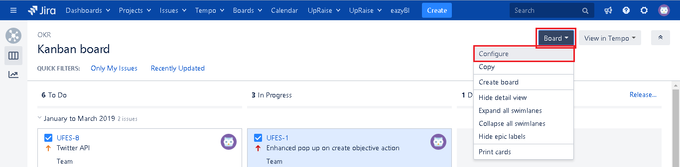 Image Added
Image Added
Click on card layout from the left navigation menu.
Search for the objective attribute related custom field and click on add.
Configuring these custom fields would show you objective attributes on cards accordingly.
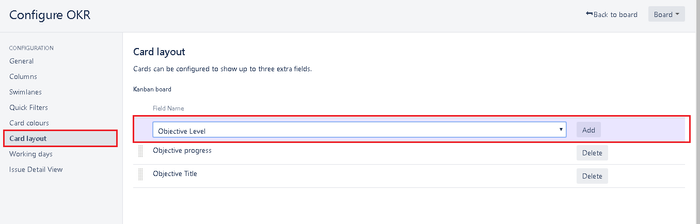 Image Removed
Image Removed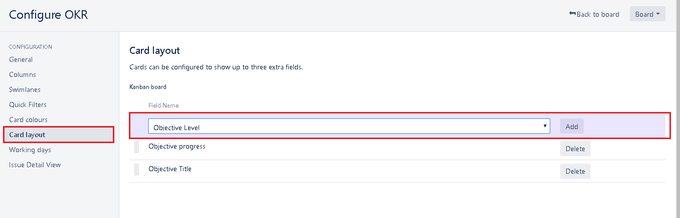 Image Added
Image Added
Output on the board
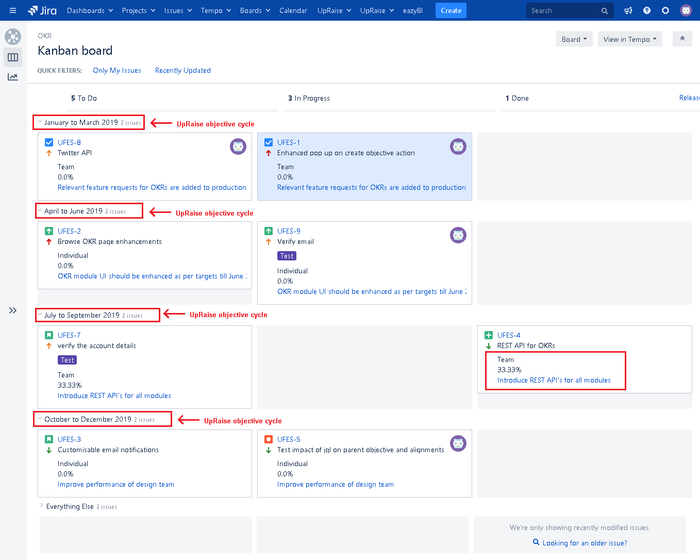 Image Removed
Image Removed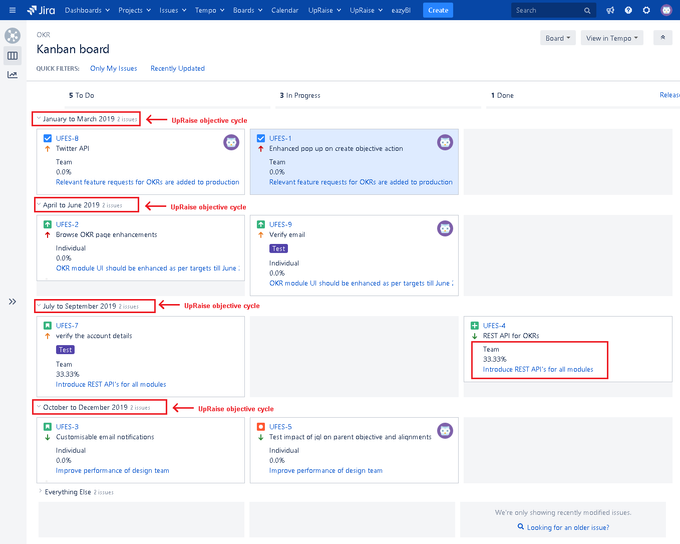 Image Added
Image Added
In above image, you can see each card shows objective details like objective level, progress percentage and the objective name linked with Jira issue.
This view can be helpful for annual or even quarterly planning.
On this page
| Table of Contents |
|---|
| Child pages (Children Display) | ||
|---|---|---|
|