Versions Compared
compared with
Key
- This line was added.
- This line was removed.
- Formatting was changed.
Global search option is available at top left corner of Employee SuccessUpRaise. One can simply search for different users, objectives and KRs, teams.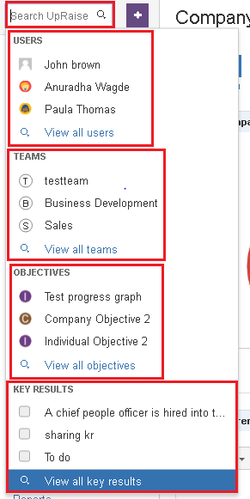 Image Removed
Image Removed
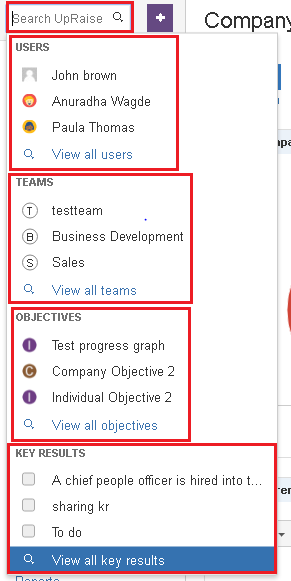 Image Added
Image AddedIn this image, You can see the search box at the top. When you just click in this search box, some default results are displayed. Of course, you can manually search Employee Success UpRaise data by typing user names, team names, objective and KR titles & descriptions. 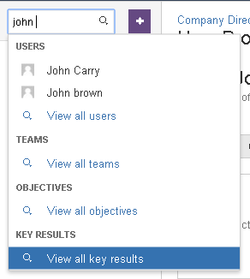 Image Removed
Image Removed
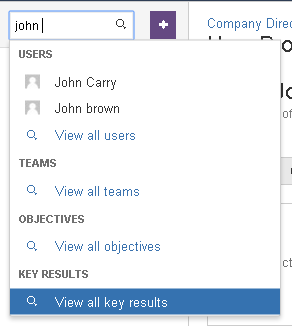 Image Added
Image Added| Info | icon | false
|---|
|
In this section
| Child pages (Children Display) | ||
|---|---|---|
|