Versions Compared
| Version | Old Version 3 | New Version Current |
|---|---|---|
| Changes made by | ||
| Saved on |
Key
- This line was added.
- This line was removed.
- Formatting was changed.
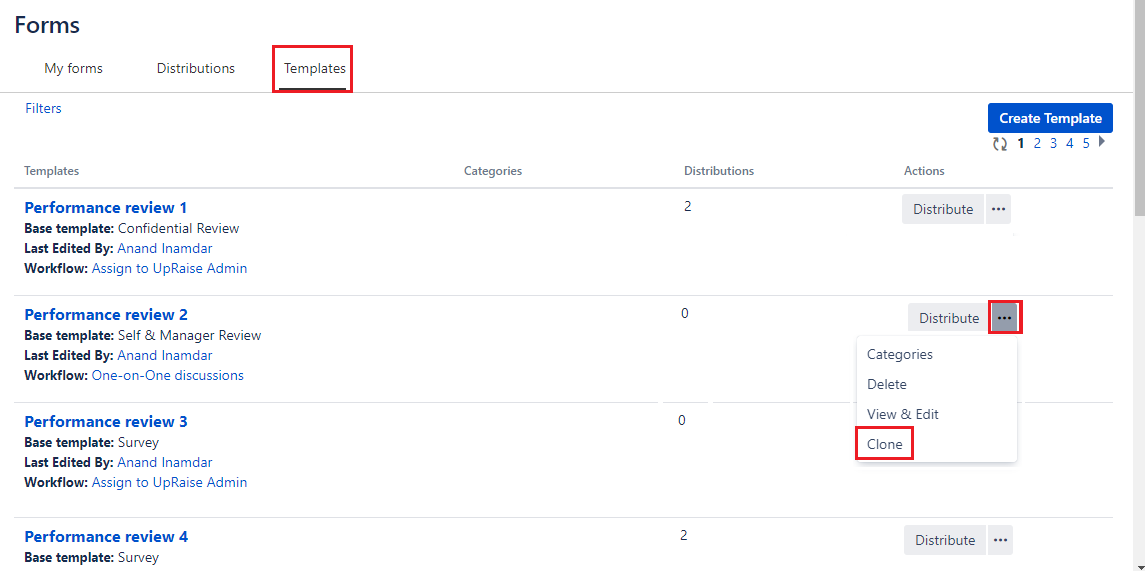 Image Removed
Image Removed
If you want to clone the template, follow steps mentioned below.
Click on forms in
administrationmain menu
Click on templates tab
Click on actions in front of the relevant template that you wish to clone
Select the clone option
Make necessary changes (if needed)
Click on save and next
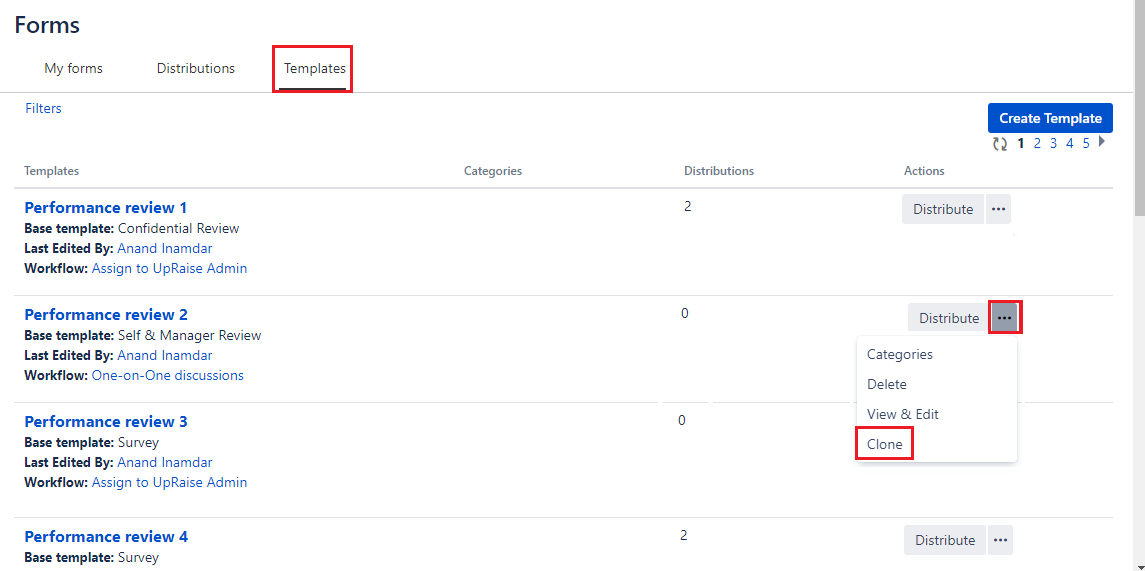 Image Added
Image Added
In this section
| Child pages (Children Display) | ||
|---|---|---|
|