Versions Compared
Key
- This line was added.
- This line was removed.
- Formatting was changed.
There are five types of confidence statuses for objectives.
At Risk
Lagging
On Track
No available
Not applicable
At Risk
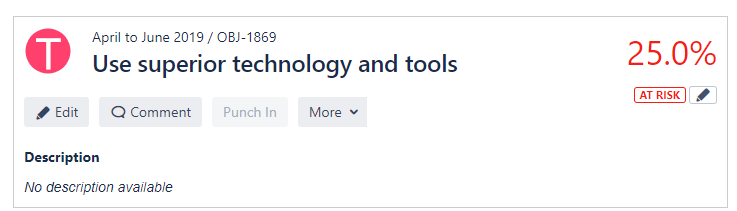 Image Removed
Image Removed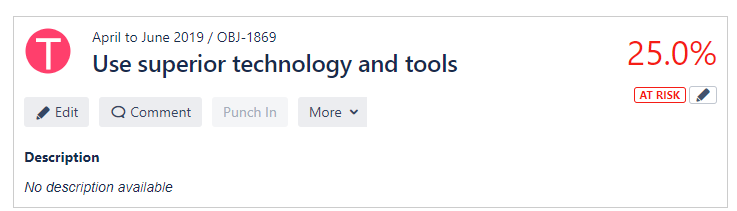 Image Added
Image Added
Lagging
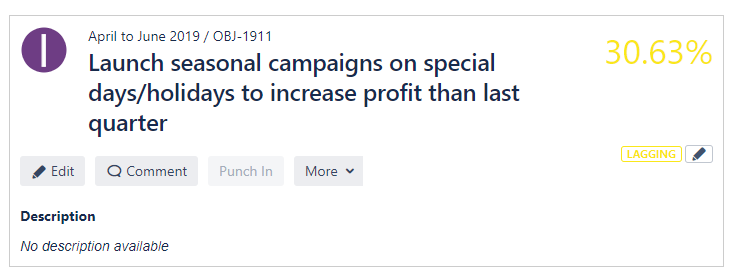 Image Removed
Image Removed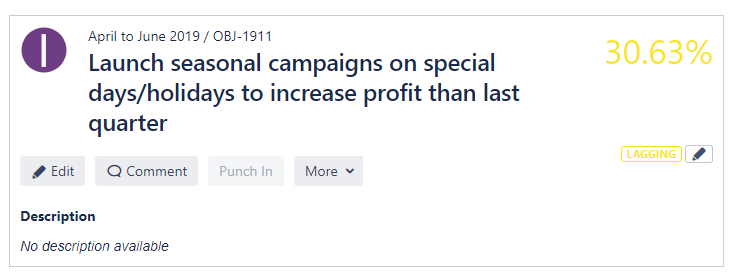 Image Added
Image AddedOn Track
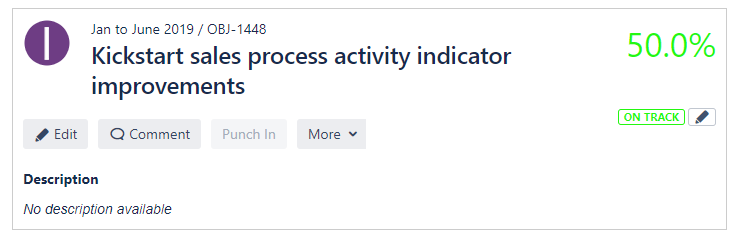 Image Removed
Image Removed Image Added
Image Added
Not applicable
Once an objective moves into 'ready for grading' the confidence status stops appearing. It is also not displayed for 'ready to close', 'abandoned', 'closed', 'carried forward' statuses. Reason being, post all these statuses objective stops making progress.
Meaning, when objective is in one of these statuses, user is not allowed to update the progress of objectives. Since the confidence statuses are associated with progress, there is no use of confidence statuses if there is no progress on OKRs. That is why no confidence status is applicable for all such objectives.
As shown in the image below, since the confidence status is not applicable to abandoned objective, no confidence status is shown here. 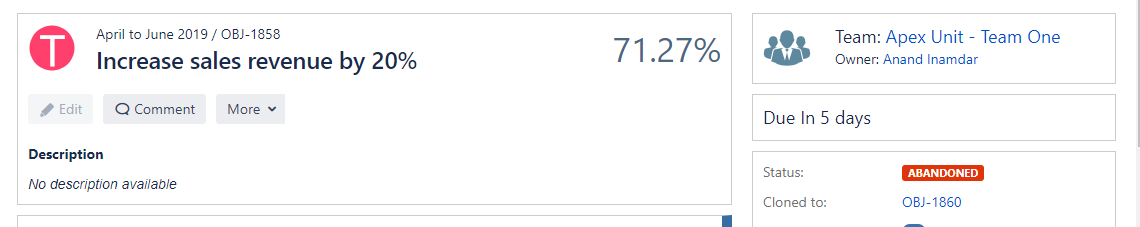 Image Removed
Image Removed
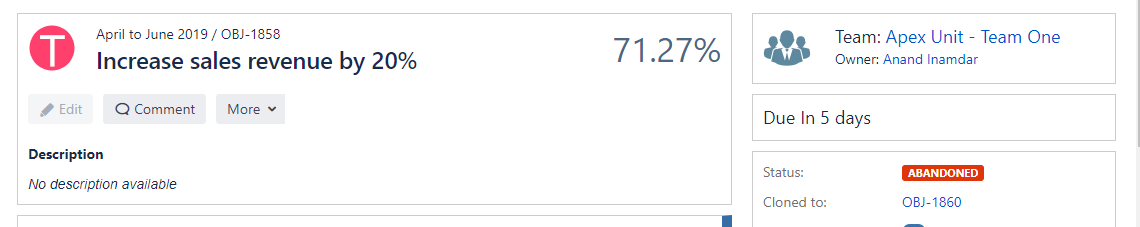 Image Added
Image AddedNot available
Not available confidence status is used when objective is in ready or in progress status and the user has not ever updated the confidence status of the objective. For example, you have created a new objective, and objective confidence status is set to automatic(based on KR confidence score) or manual. In such case, system doesn't know the current confidence status of the objective as soon as the objective is created. In such a case, user is supposed to update the status. Until you update the confidence status of that objective manually, the default status is shown as not available. When the confidence status editing is enabled, user is supposed to change the status & not the system. In such, a case system shows confidence status as not available.
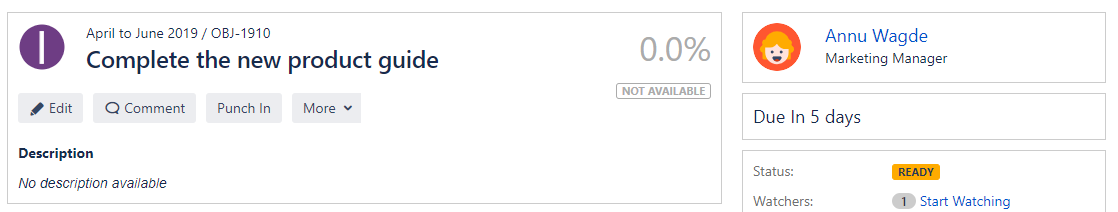 Image Removed
Image Removed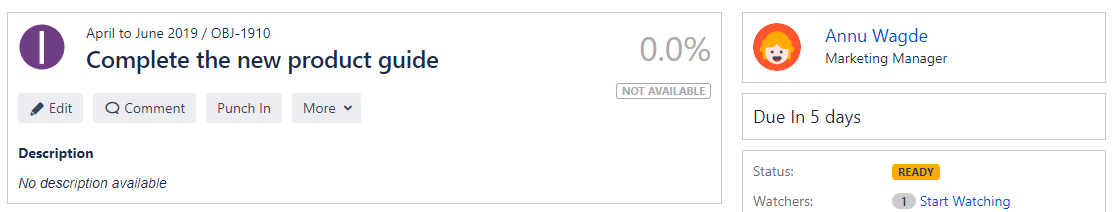 Image Added
Image Added
Stats of confidence statuses on my dashboard
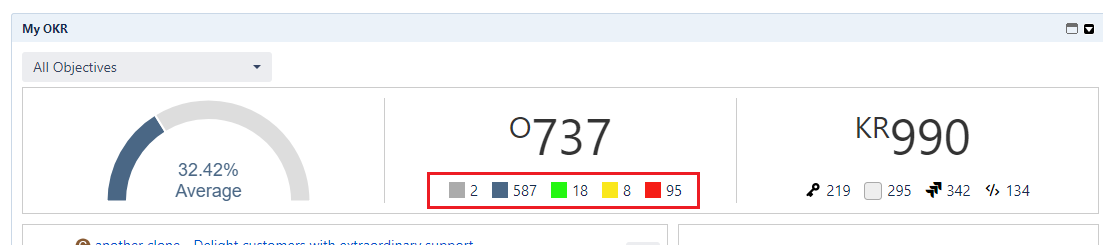 Image Removed
Image Removed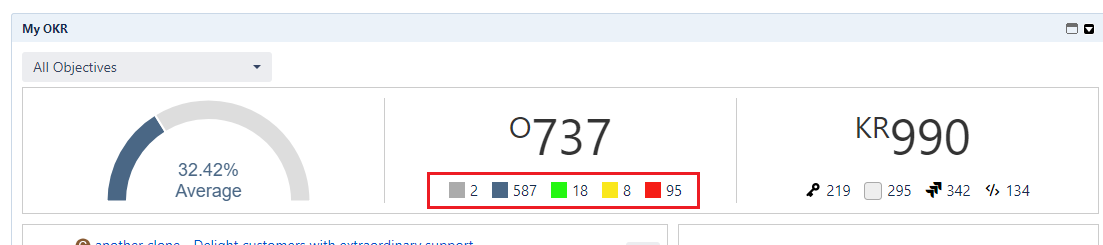 Image Added
Image Added
This screenshot is from the top section of my dashboard page. This stats is based on the number of objectives in all confidence statuses. The gray and blue indicate not available and not applicable respectively. If you mouseover on each color you would see the confidence status label.
So gray indicates that you have two objectives in not available status, meaning there are two objectives whose confidence status is not updated ever. Whereas blue indicates that there are 587 objectives those are in not applicable confidence status, meaning, these 587 objectives include objective those have ready for grading /ready to close /closed /abandoned/carried forward status.
On this page
| Table of Contents |
|---|
In this section
| Child pages (Children Display) | ||
|---|---|---|
|
Past versions
| Child pages (Children Display) | ||
|---|---|---|
|