Versions Compared
Key
- This line was added.
- This line was removed.
- Formatting was changed.
Cards Eventually, the items that are displayed on the roadmap portal are the tickets within a specific Jira service desk project. Thus, in order to create a new request on roadmap portal one has to follow the same steps that are needed to create a ticket on the JSD customer portal.
Whether JSD ticket created is immediately available on the Roadmap portal or not is dependent on roadmap board configuration.
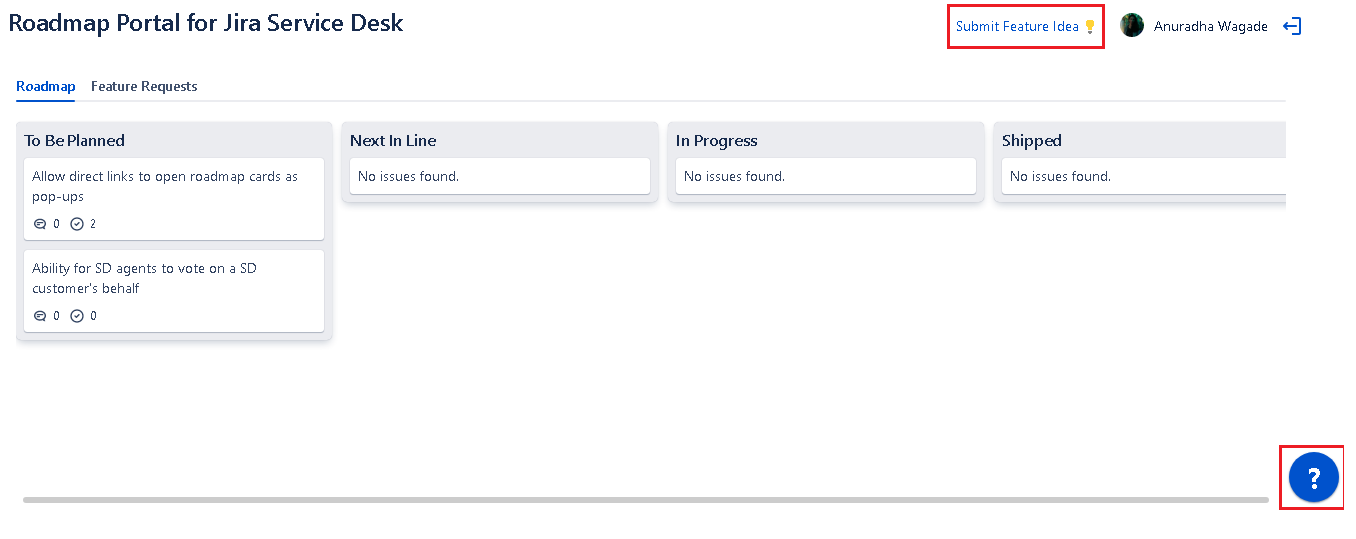 Image Removed
Image Removedtickets. So whichever way these tickets are created, depending on the configured JQLs on columns they will be or won’t be displayed.
JSD widget can also be inserted within the roadmap portal as explained here https://amoeboids.atlassian.net/wiki/spaces/RPJSD/pages/1553760295/How+to+manage+a+roadmap+board#Using-JSD-widget
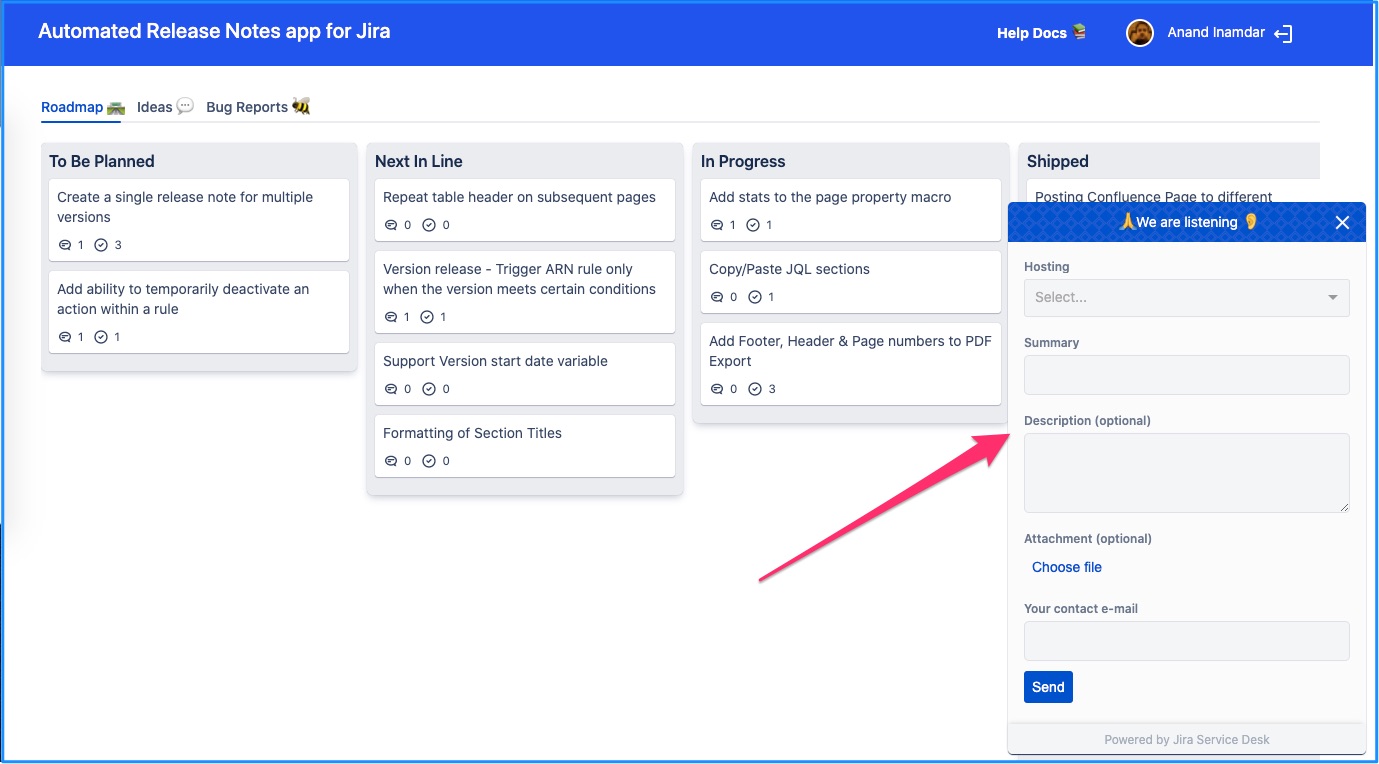 Image Added
Image AddedOr simply add an additional link at the top that points to the service desk customer portal, where tickets can be created.
On this page | ||||||||
|---|---|---|---|---|---|---|---|---|
|
| Iframe | ||||||||||||
|---|---|---|---|---|---|---|---|---|---|---|---|---|
|