Versions Compared
Key
- This line was added.
- This line was removed.
- Formatting was changed.
| Info |
|---|
| icon | false |
|---|
This feature is now available for the server & data center versions. |
As a Jira administrator navigate to the Issues → Custom custom fields screen where all the custom fields are listed. Click on 'add custom field' action.
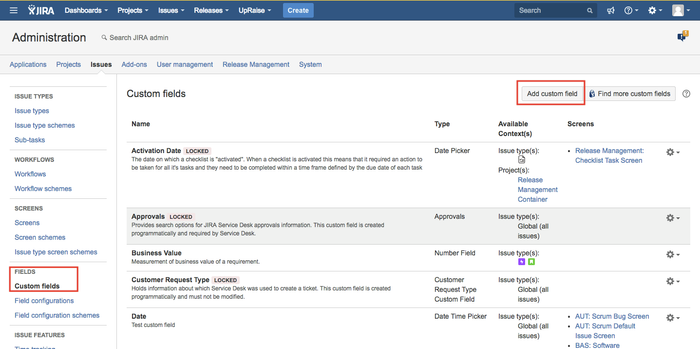 Image Removed
Image Removed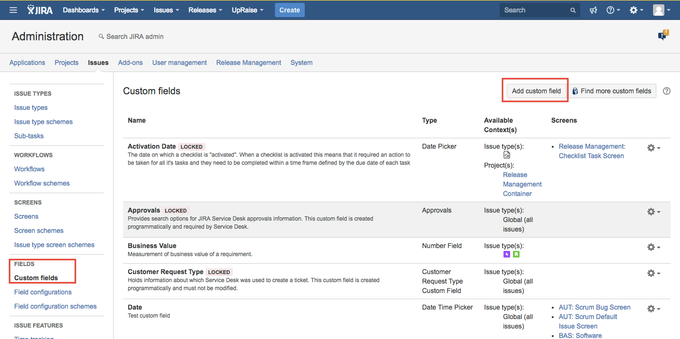 Image Added
Image Added
In the pop-up that opens, select 'all' custom fields & then search for 'objective'. Click on 'next'.
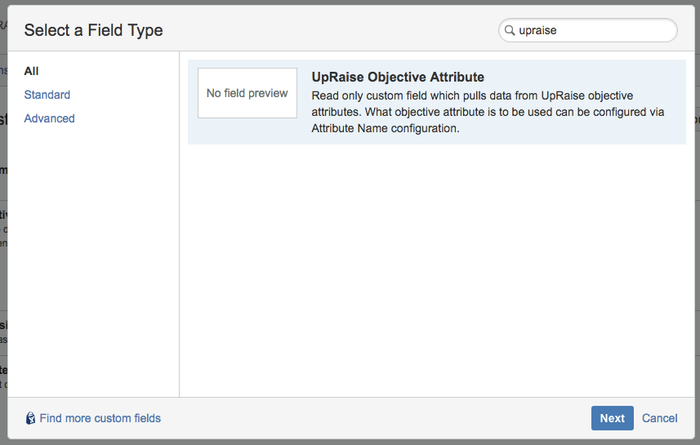 Image Removed
Image Removed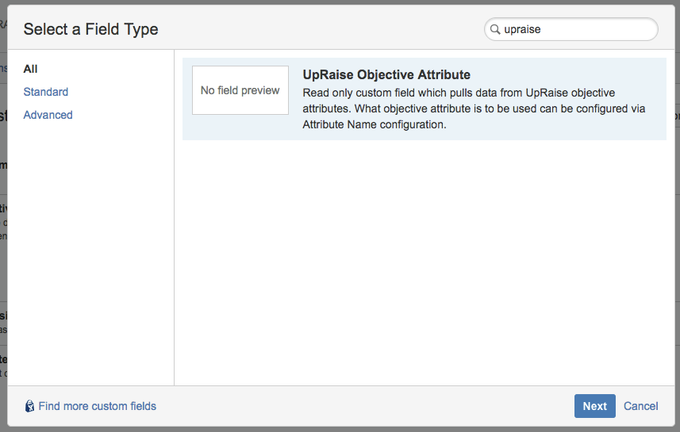 Image Added
Image Added
In the next step, add a name for the custom field along with appropriate description. Do note that there is no restriction on this field name or description, they could be anything that might suit your needs. Click on create.
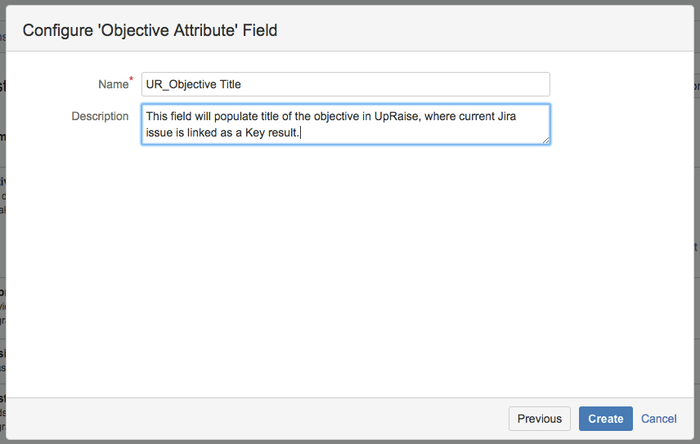 Image Removed
Image Removed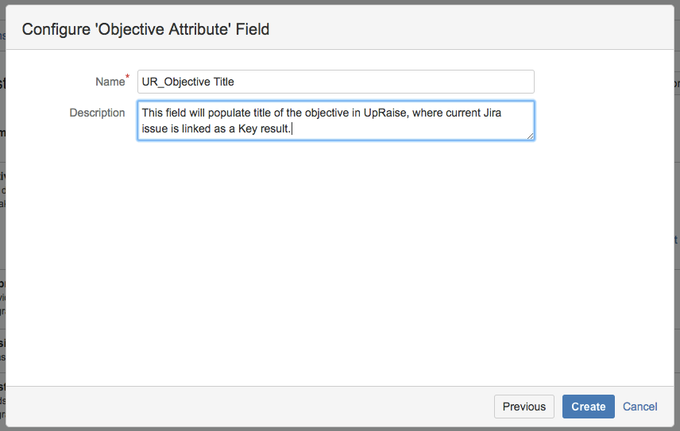 Image Added
Image Added
On creation, the field will be displayed in the list of custom fields. Click on 'configure' (top right corner).
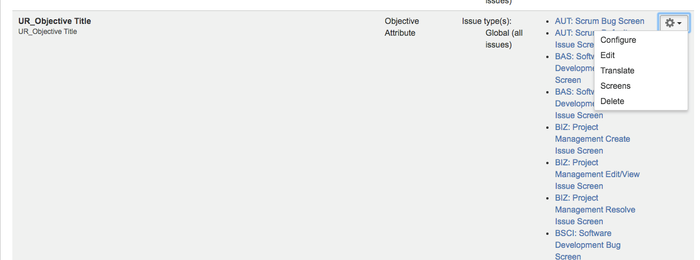 Image Removed
Image Removed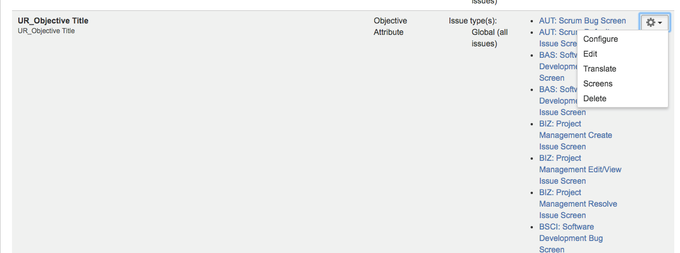 Image Added
Image Added
On the configurations screen, click on 'edit configuration' link just after 'applicable contexts for scheme'.
 Image Removed
Image Removed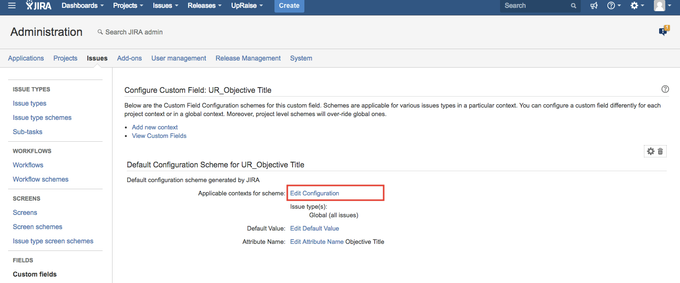 Image Added
Image Added
Depending on how you intend to use this custom field, you can select relevant context/issue types. If you are not sure, keep it unchanged (Global).
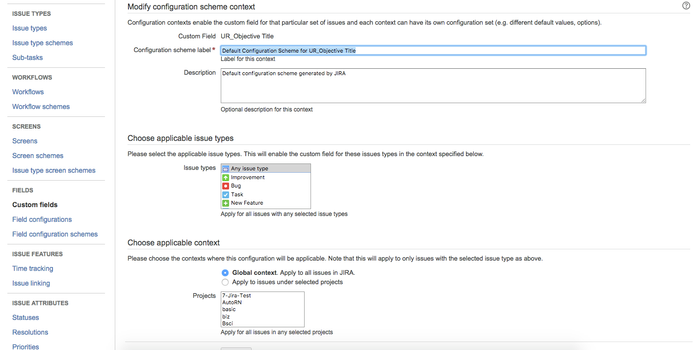 Image Removed
Image Removed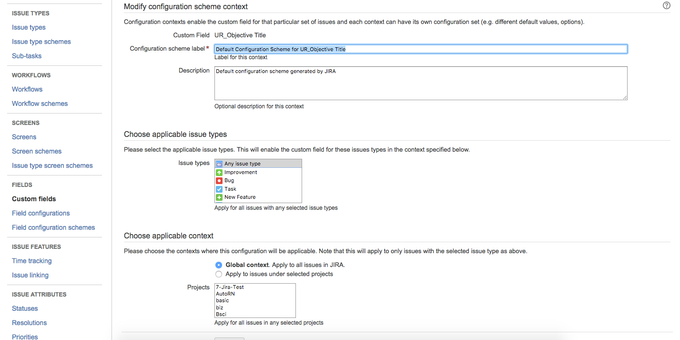 Image Added
Image Added
Back to the configurations screen, don't worry about the 'default value' configuration. Click on 'edit attribute name'.
 Image Removed
Image Removed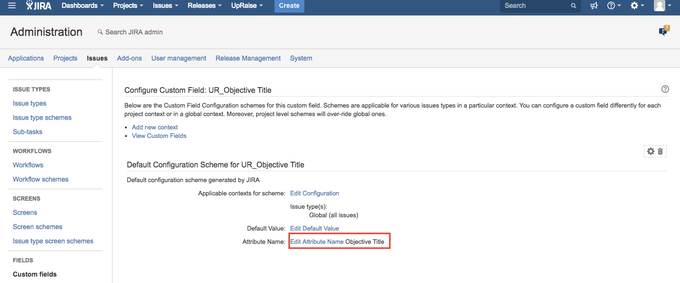 Image Added
Image Added
This screen will allow you to choose any one of the available Employee Success objective attributes. You can even create multiple custom fields & then assign different attributes from Employee Success objectives.
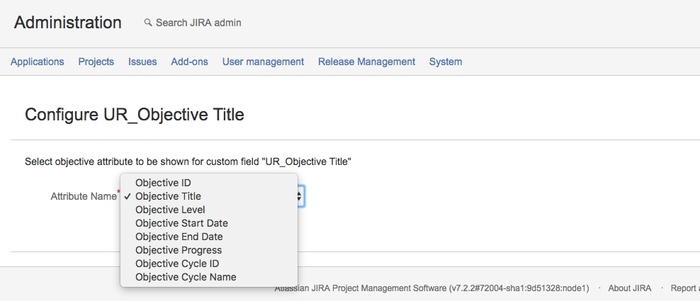 Image Removed
Image Removed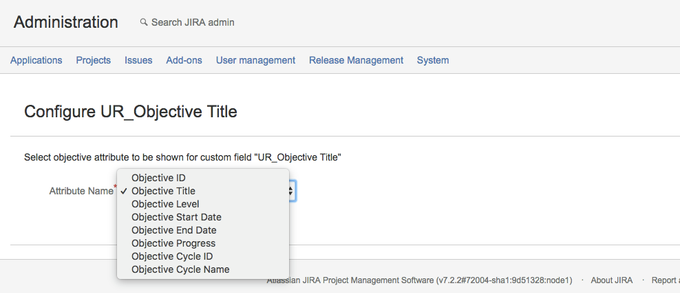 Image Added
Image Added
For example, let us set it to 'objective title' attribute. Now go back to the custom fields listing page & click on 'screens' option from the top right corner (for the custom field you just created).
 Image Removed
Image Removed Image Added
Image Added
Here you get to select, on what screens this custom attribute will be available. Check the ones that are suitable for your needs.
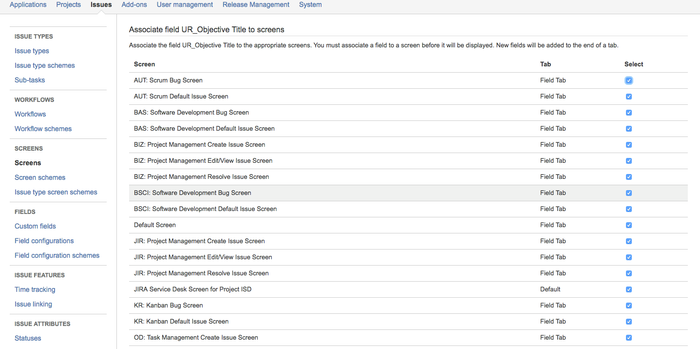 Image Removed
Image Removed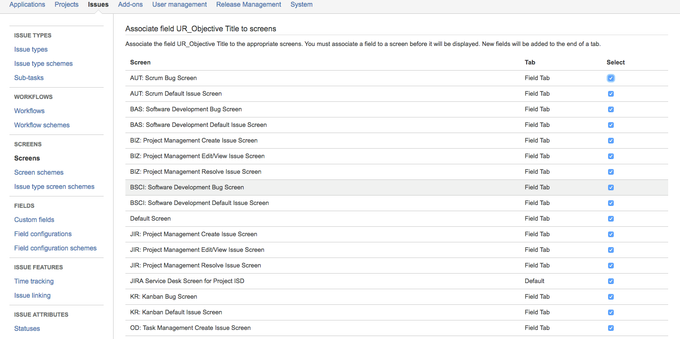 Image Added
Image Added
Post this, run the indexing job from administration → system → advanced → settings
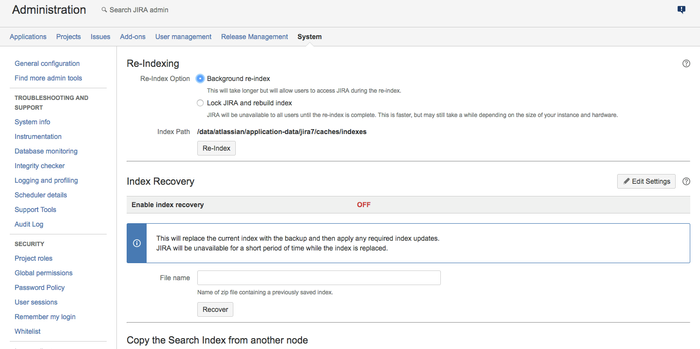 Image Removed
Image Removed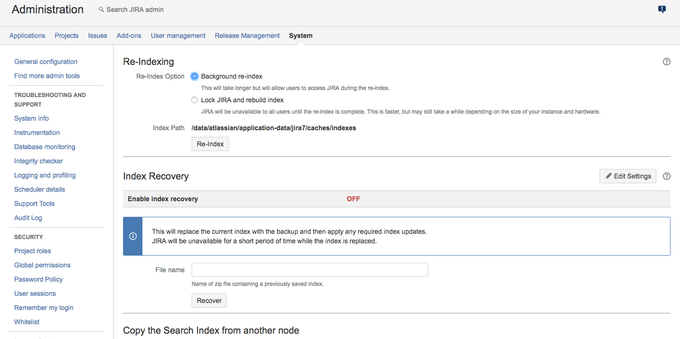 Image Added
Image Added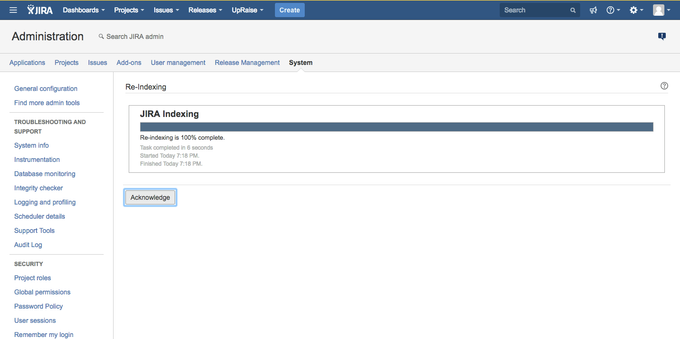 Image Added
Image Added
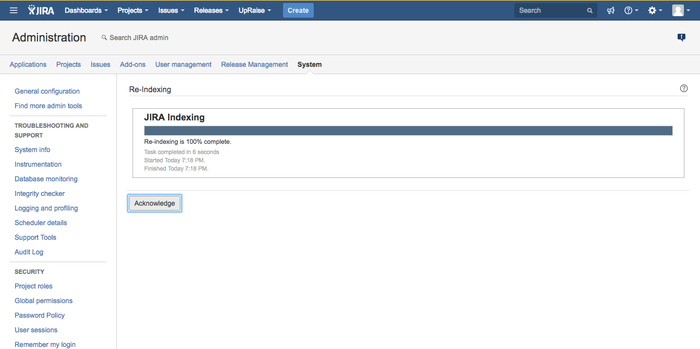 Image Removed
Image Removed
Now navigate to any of the issues that are eligible to have this custom field & notice the field appearing with relevant Employee Success objective title populated. This field will appear empty, if the issue is not connected with any Employee Success objective as key result.
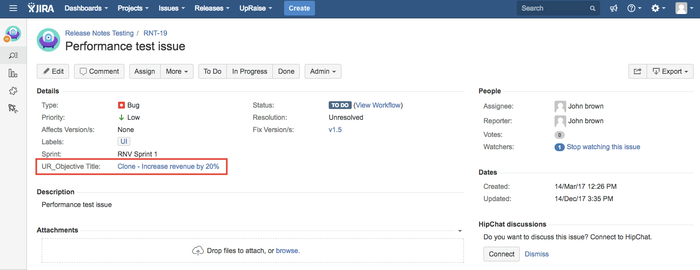 Image Removed
Image Removed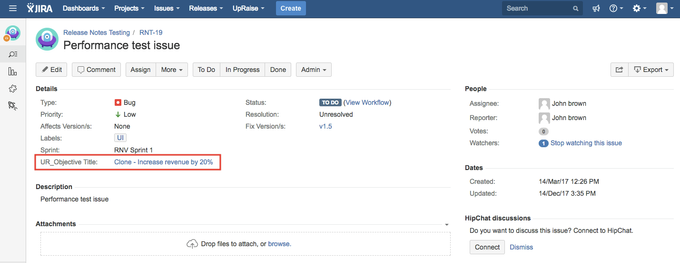 Image Added
Image Added
Since the indexing job was run already, one can use this custom field in JQL as well. If necessary, you can also add this custom field as a column in your 'issue search' screen.
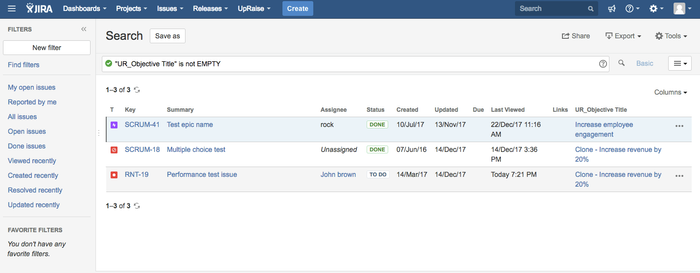 Image Removed
Image Removed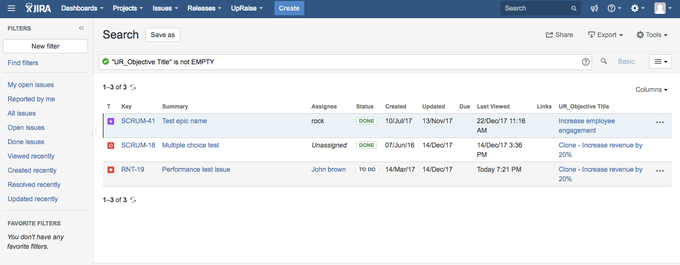 Image Added
Image Added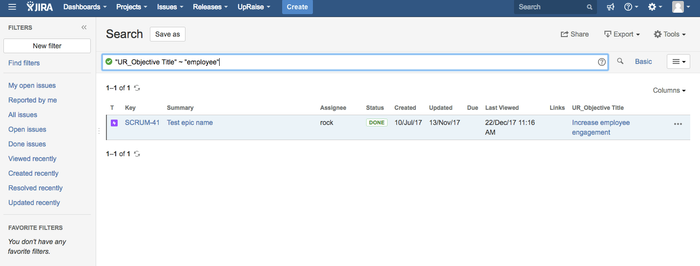 Image Removed
Image Removed
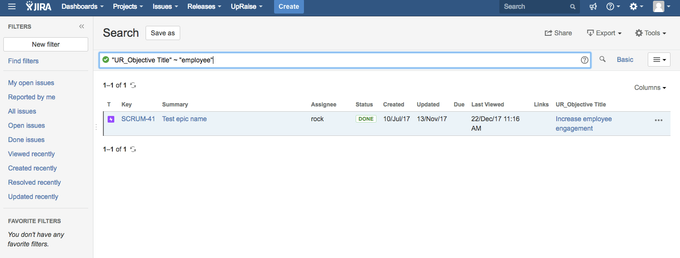 Image Added
Image AddedOn this page
| Child pages (Children Display) | ||
|---|---|---|
|