Versions Compared
Key
- This line was added.
- This line was removed.
- Formatting was changed.
Background
With ARN, one can publish an announcement on a Jira service management customer portal. Specific use case being, announcing release of a new version or an impending release etc.
To achieve this, ARN relies on basic authentication provided by the user. Note that, this user should have permission to create announcements on service management portals that will be used in actions.
Set up credentials
Jira administrators will be able to see the 'Configurations' page under Administration → Apps → As Jira administrator navigate to Jira Apps menu from Jira settings >> click on Configurations of Automated Release Notes section .>> Click on Integrations tab
Integrations tab is where JSD JSM credentials are to be provided. Provide email/username & password/api token before clicking on 'Submit'. On click of submit, the credentials will be saved only if they are successfully verified by the API. If there is some kind of error, the data will not be saved. Relevant The relevant message will be displayed on the screen.
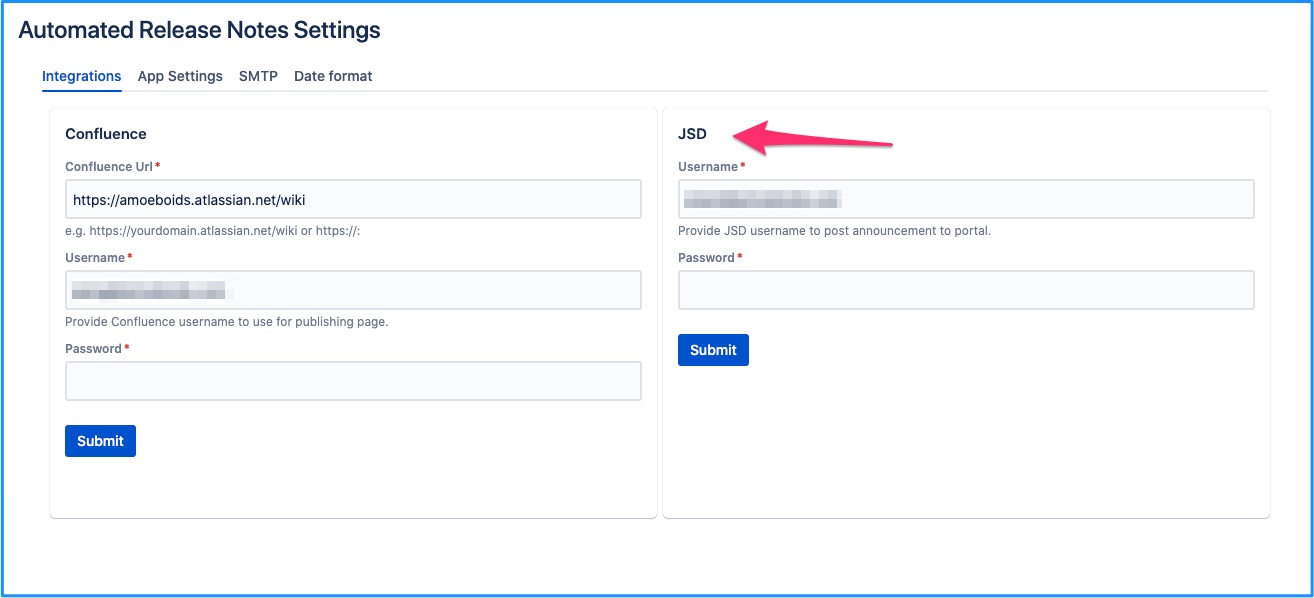 Image Removed
Image Removed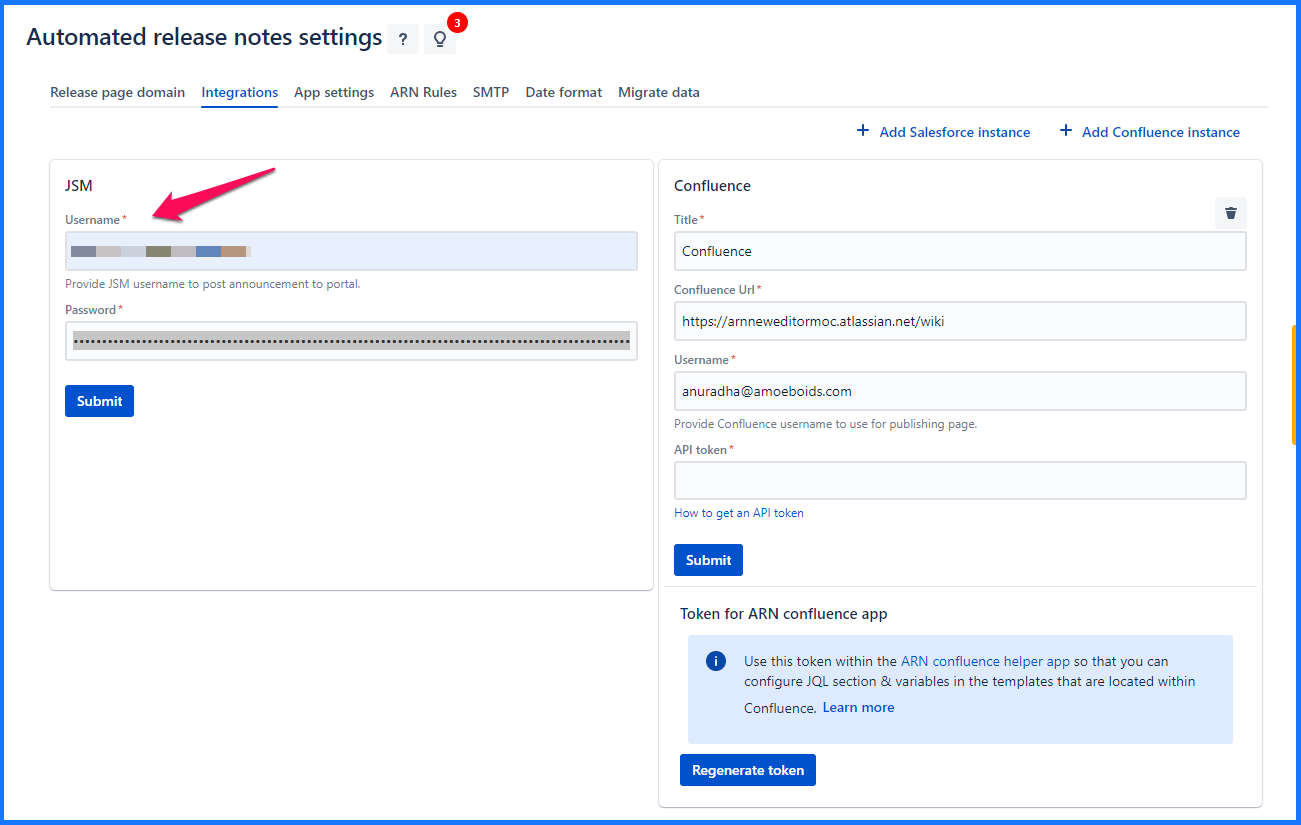 Image Added
Image Added
| Note |
|---|
Important
|
Cloud version only
Recently Atlassian has updated its cloud applications to allow only the API tokens. Basic authentication (using password) does not work anymore. API tokens can be generated from your Atlassian account - follow these steps. Thus for the Cloud version of JSD, use the generated API token in place of password.
On this page | ||||||||||||||
|---|---|---|---|---|---|---|---|---|---|---|---|---|---|---|
|
| Iframe | ||||||||||||
|---|---|---|---|---|---|---|---|---|---|---|---|---|
|