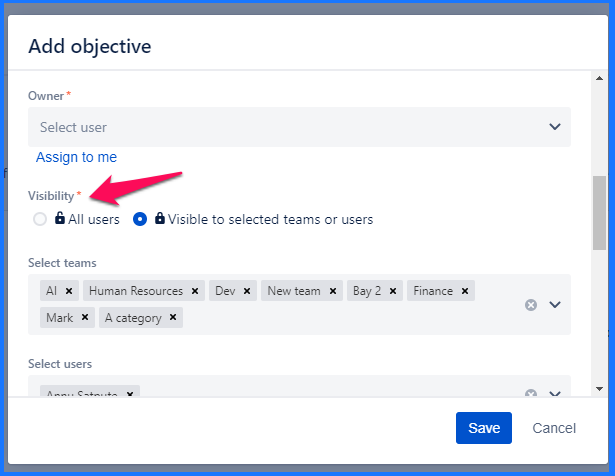On this page
| Table of Contents | ||||||||
|---|---|---|---|---|---|---|---|---|
|
While creating objectives users are given an option to define objective visibility. There are two options to set objective visibility -
All users
Visible to selected teams or users
We came across a few cases where users shared an objective with all users when it was supposed be shared with selected teams/users. Also some organizations always want to share objectives with selected teams/users so this setting was added.
By using this setting, one can set default visibility option so whenever users click on Add objective, the default set visibility option is auto selected. Of course, users can override this selection.
Navigate to OKR >> Manage >> Default visibility
Select relevant option