Versions Compared
compared with
Key
- This line was added.
- This line was removed.
- Formatting was changed.
Steps
Rules with Manual trigger can be triggered via the ▶ button available from the rules listing page. Refer below screenshot.
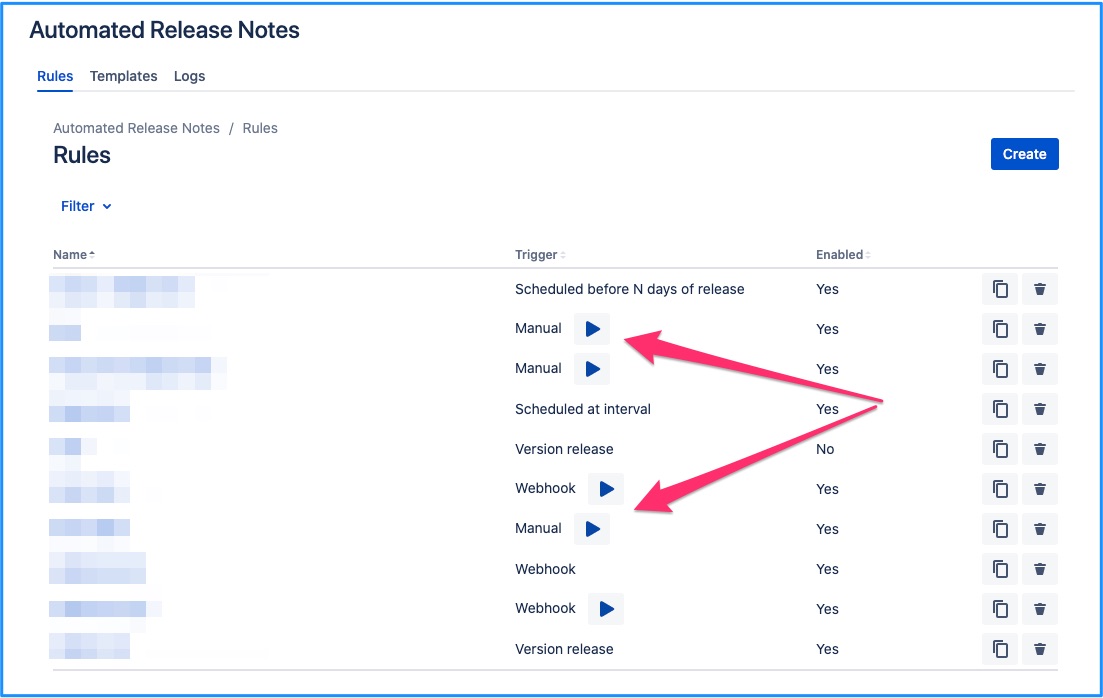
| Note |
|---|
If ▶ button is not available for a manually triggered rule, that means there are no actions defined within the rule. |
Click on ▶ opens the pop-up that expects version from the end user. Once the version is selected & user clicks on 'ok' all the actions within the manual rule will be executed. This is how the version selector pop-up looks like.
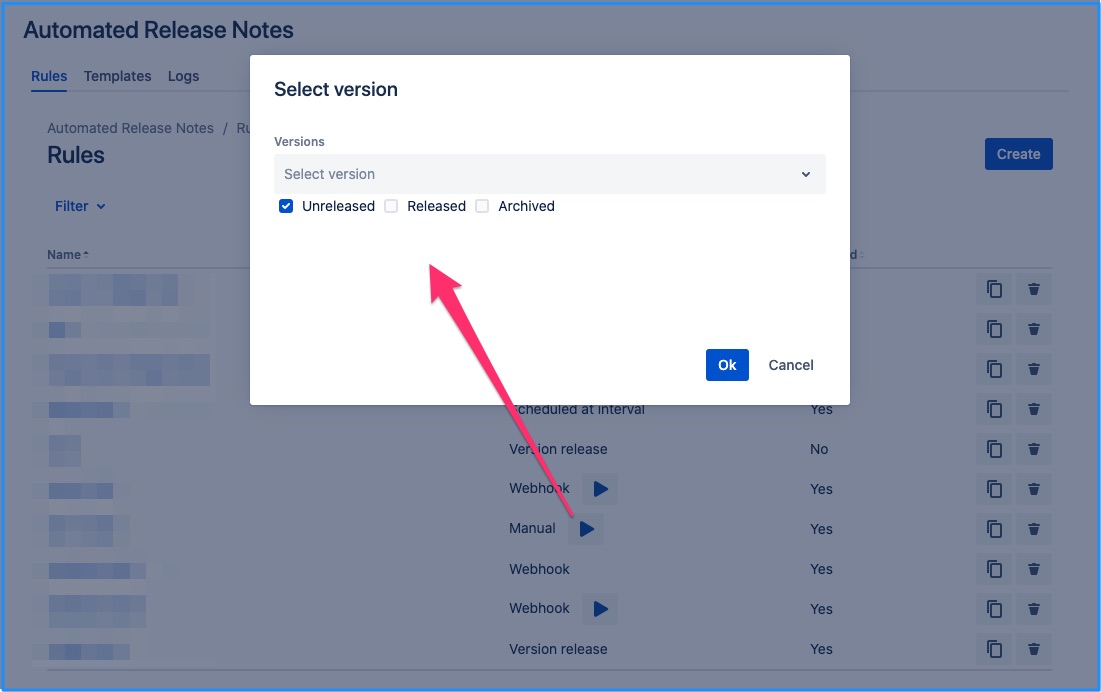
| Info |
|---|
Versions can be filtered based on their statuses in Jira - Unreleased, Released, Archived. By default, only ‘Unreleased' versions are displayed. |
Learn how easy it is Generating release notes from multiple versions in a project
On this page | ||||||||
|---|---|---|---|---|---|---|---|---|
|
| Iframe | ||||||||||||
|---|---|---|---|---|---|---|---|---|---|---|---|---|
|