Versions Compared
| Version | Old Version 9 | New Version Current |
|---|---|---|
| Changes made by | ||
| Saved on |
Key
- This line was added.
- This line was removed.
- Formatting was changed.
On can convert objectives can from one level to any other level from the existing one. Follow some simple steps mentioned below to convert objectives to any given levels.
Open an objective detail page of objective that you want to convert to another level.
Click on more option.
Click on convert.
| Info |
|---|
|
Open an objective that you want to convert.
Click on more option in the top section of the objective detail page.
Click on convert.
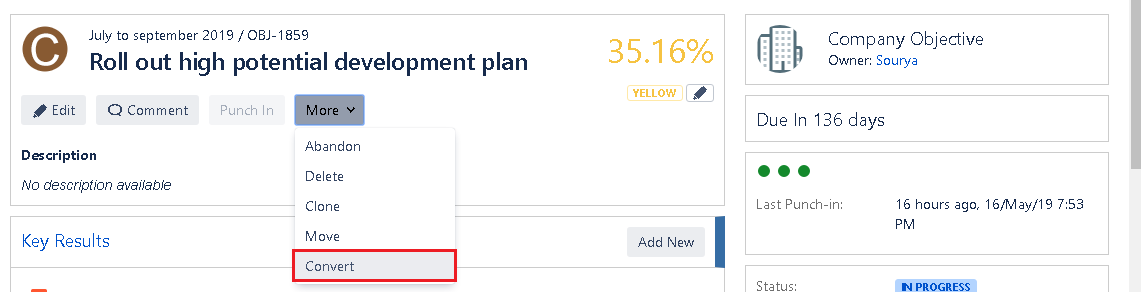 Image Removed
Image Removed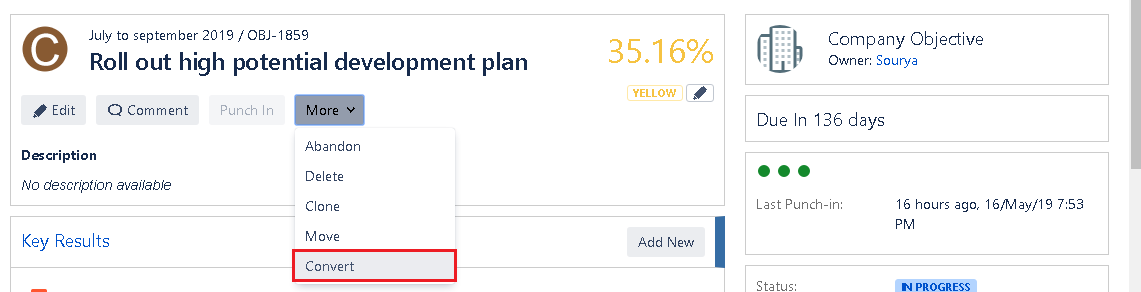 Image Added
Image AddedOn convert pop up -
Select the objective level to which you want to convert the current objective.
Make necessary changes to all other attributes on the objective.
Click on convert.
 Image Removed
Image Removed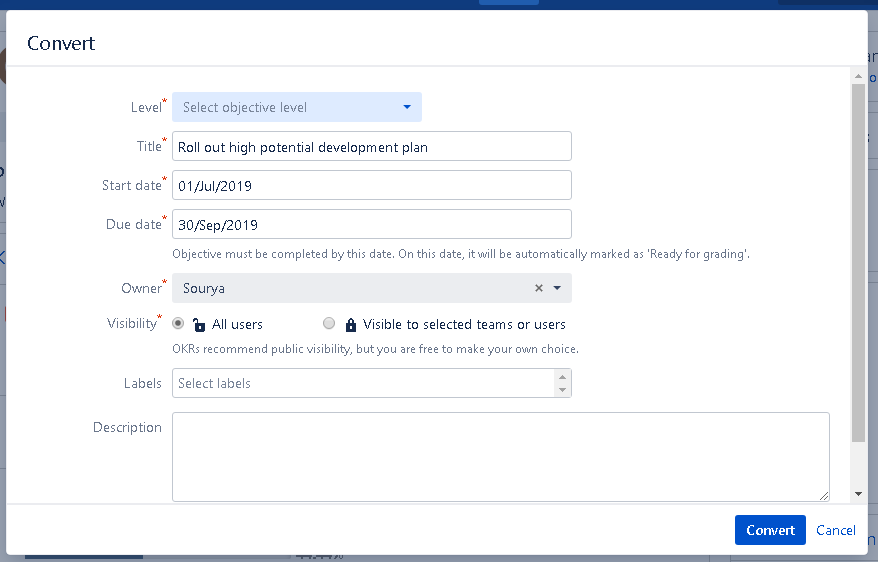 Image Added
Image Added| Note |
|---|
Steps to convert objective for all levels are the same as explained above. The difference would only be in objective attributes depending on the selected level of objctive. Example - Team objective will have select team option whereas other levels will not. |
On this page
| Table of Contents |
|---|
In this section
| Child pages (Children Display) | ||
|---|---|---|
|
Past versions
| Child pages (Children Display) | ||||
|---|---|---|---|---|
|