Versions Compared
Key
- This line was added.
- This line was removed.
- Formatting was changed.
Employee Success UpRaise allows you to create a section-wise weighted form by using any of the base templates available. Check How to create section wise weighted forms? You can add different types of questions in each section of the template. Some of these question types - like star rating, multiple choice, opinion scale, drop-down can be assigned scores at the time of template creation. Let us see how does this scoring work.
While creating a template, Employee Success admin/super admin UpRaise template creator can decide whether they want sections to associate be associated with scores & weightage with the given section by checking or unchecking score checkbox in the field settings. When Employee Success admin/super admin click on scores checkbox scores will be associated with relevant questions that section. While creating a section, they can check or uncheck score checkbox from field settings tab. Default weightage of 5 is assigned to any scored section, you can change it if needed. The weightage is relative. So the section with weightage 10 will carry double importance as compared to the one with weightage 5, on the final score calculation at the form level.
Calculation of score
In section-wise weighted forms, scores are calculated twice -
Score calculation of individual section - reflected in the form in front of each section
Aggregated score of all sections as final score of the form - reflected on my forms page and view responses page (visible here only to admins)
Score calculation of individual section
Score calculation of the each individual section happens based on the selected answers as response and the weightage of questions in that section. According to the below image, if user selects one star then the score will be 1, if user selects 2 stars as his answer then the score will 2 and so on. And then it will be multiplied with the assigned weightage of the question.
 Image Modified
Image Modified
Let us see an example of the section level score calculation. In the image below (there are three sections, only last section is expanded for this example), goals section has 5 questions. Question 1 & 2 are not associated with score, question 3,4 & 5 are associated with scores with equal weightage of 5. Weightage comes into picture when the average score of the section is being calculated. 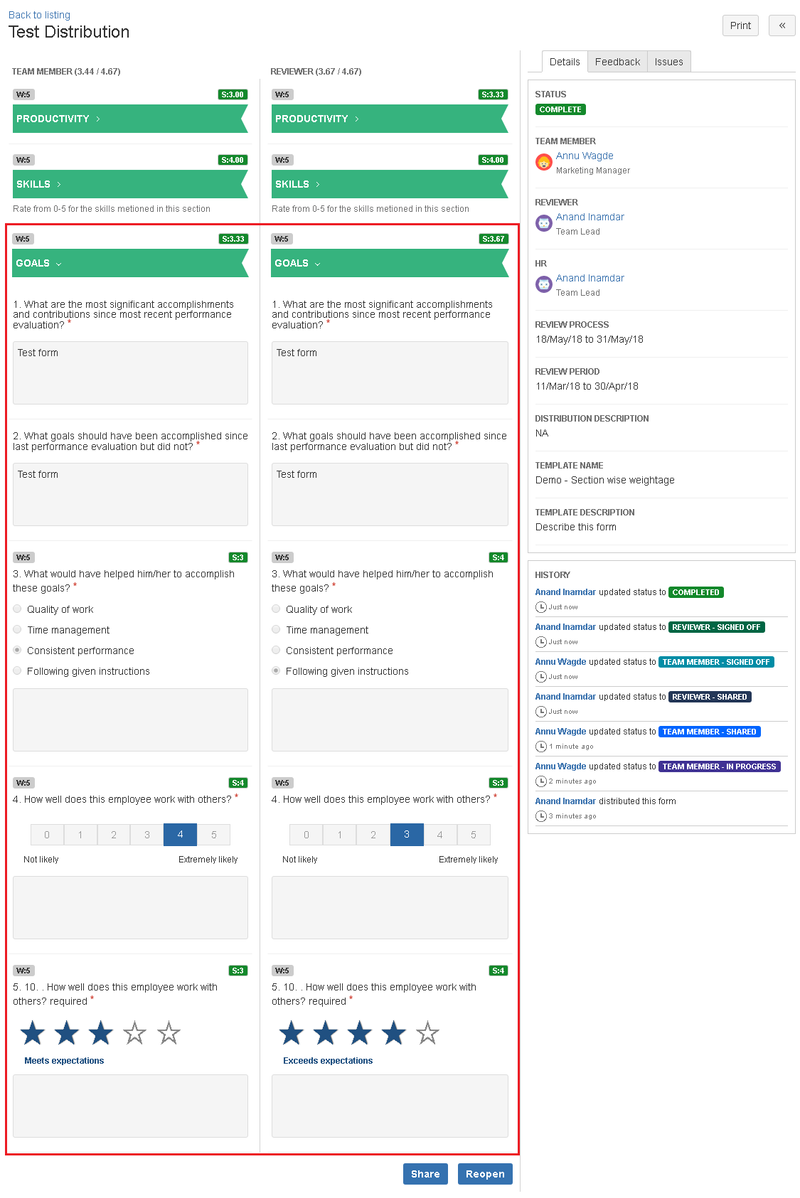 Image Removed
Image Removed
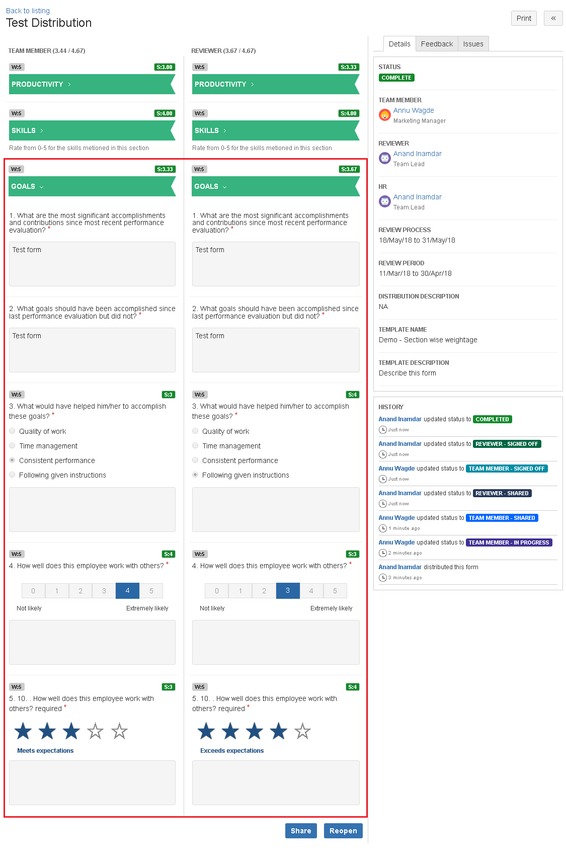 Image Added
Image AddedIn the image above, it is shown that the team member has obtained 3.33 scores in goals section whereas reviewer gets 3.67. The following formula is applicable for these calculations.
Calculation of score at section level (formula) - sum of (weightage for respective question multiplied by corresponding score received) / total weightage of all scored questions
Team member's score of goals section -
15(weightage: 5 x score:3) + 20(weightage:5 x score: 4) + 15(weightage:5 x score: 3)
= 50 / 15 (total weightage: 5+5+5) = 3.33
Reviewer's score of goals section -
20(weightage: 5 x score:4) + 15(weightage:5 x score: 3) + 20(weightage:5 x score: 4)
= 55 / 15 (total weightage: 5+5+5) = 3.67
In this way, each section's score is calculated and then reflected in front of the section title.
Aggregated score of all sections as final score of the form
Now let us see how the final score of all sections is calculated and reflected as the final score of the users involved in the form.
There are two steps when the aggregate score of all sections is calculated. The system calculates possible scores and actual scores of each section and then it retrieves the final actual and possible score of the form. Check the top highlighted part of the image below. Actual score 3.44 / possible score 4.67 for team member. In same way, the system calculates actual & possible score for reviewer. Here in the example (we have added calculation only for team member's scores in example). 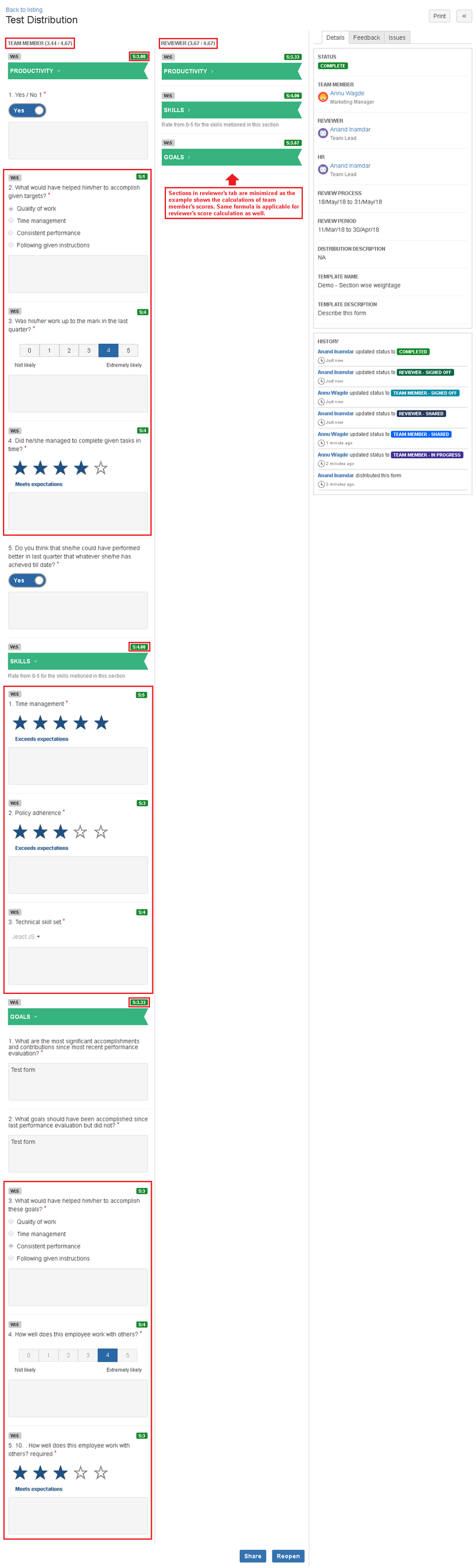 Image Removed
Image Removed
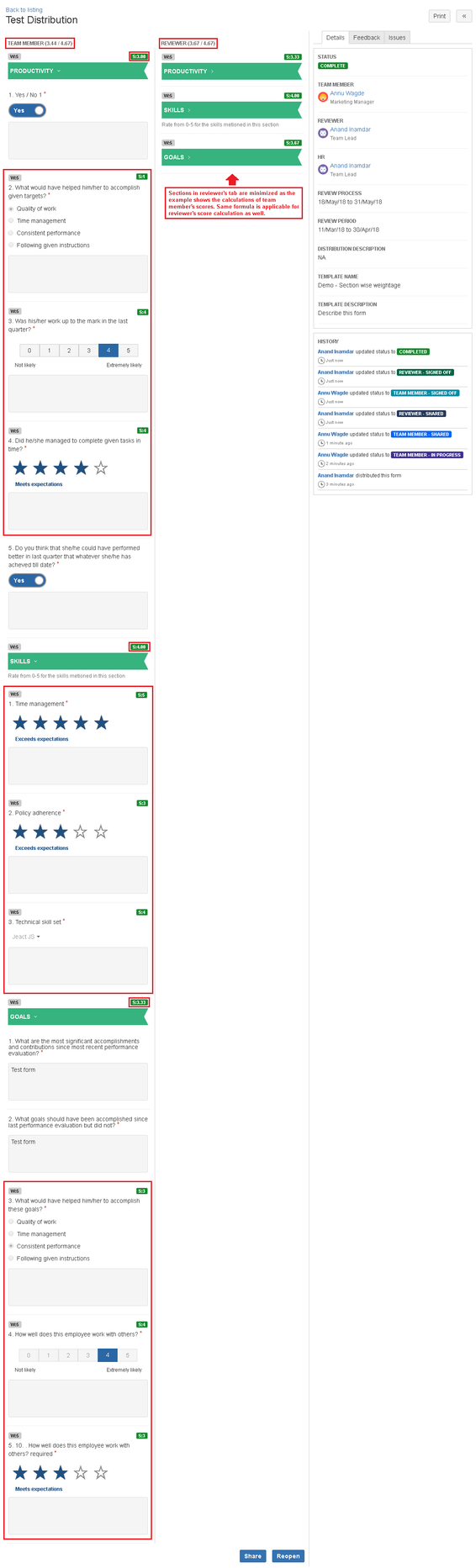 Image Added
Image AddedActual scores
While calculating actual scores system considers the achieved score in the question that is option selected by user as answer.
Step 1- In step one system calculates actual score of each section
Actual Section wise score (formula) - sum of (weightage for respective question multiplied by corresponding score received) / total weightage of all scored questions
Productivity section -
5(weightage: 5 x score:1) + 20(weightage:5 x score: 4) + 20(weightage:5 x score: 4)
= 45 / 15 (total weightage: 5+5+5) = 3
Skills section -
25(weightage: 5 x score:5) + 15(weightage:5 x score: 3) + 20(weightage:5 x score: 4)
= 60 / 15 (total weightage: 5+5+5) = 4
Goals section -
15(weightage: 5 x score:3) + 20(weightage:5 x score: 4) + 15(weightage:5 x score: 3)
= 50 / 15 (total weightage: 5+5+5) = 3.33
Step 2 - In step two system calculates the actual aggregate score from all sections.
Actual aggregate score of all scored sections scored sections (formula) - sum of (weightage for respective section multiplied by corresponding score received) / total weightage of all scored sections
Actual aggregate score of all scored sections scored sections -
15(weightage of section: 5 x score:3) + 20(weightage of section:5 x score: 4) + 16.65(weightage of section:5 x score: 3.33)
= 51.65 / 15 (total weightage of all sections: 5+5+5) = 3.44
Possible scores
While calculating possible scores system considers the maximum possible score in the question that is last option in the answer/choices given
Step 1- In step one system calculates possible score of each section
Calculation of these possible scores (formula) - sum of (weightage of each question multiplied by corresponding maximum possible score) / total weightage of all scored questions
Productivity section -
20(weightage: 5 x score:4) + 25(weightage:5 x score: 5) + 25(weightage:5 x score: 5)
= 70 / 15 (total weightage: 5+5+5) = 4.67
Skills section -
25(weightage: 5 x score:5) + 25(weightage:5 x score: 5) + 20(weightage:5 x score: 4)
= 70 / 15 (total weightage: 5+5+5) = 4.67
Goals section -
20(weightage: 5 x score:4) + 25(weightage:5 x score: 5) + 25(weightage:5 x score: 5)
= 70 / 15 (total weightage: 5+5+5) = 4.67
Step 2 - In step two system calculates the possible aggregate score from all sections.
Possible aggregate score of all scored sections scored sections (formula) - sum of (weightage of each section multiplied by corresponding maximum possible score) / total weightage of all scored section
Possible aggregate Possible aggregate score of all scored sections -
23.33(weightage of section: 5 x score of section:4.67) + 23.33(weightage of section: 5 x score of section: 4.67) +23.33(weightage of section: 5 x score of section: 4.67)
= 69.99 / 15 (total weightage of all sections: 5+5+5) = 4.67
You can refer these scores to compare performance of two different users. You will be able to see these scores in reports, on my form page and on view responses page along with maximum possible scores that can be achieved in the distributed form.
| Info |
|---|
A few use cases about the score output of the section
|
| Info |
|---|
A few use cases about the score output of the entire form
|
On this page
| Table of Contents |
|---|
In this section
| Child pages (Children Display) | ||
|---|---|---|
|