Versions Compared
Key
- This line was added.
- This line was removed.
- Formatting was changed.
The tight integration of Employee Success UpRaise and Jira allows you to integrate Jira issues/epics with different Employee Success UpRaise modules. Jira issues/epics can be made KRs or KR actions within OKRs. Also, you can give or request feedback on Jira issues. To have a quick visibility to Employee Success UpRaise and Jira issues/epics' association, UpRaise panel (for server version) & UpRaise tab in cloud version are added.
UpRaise panel on server version of Jira
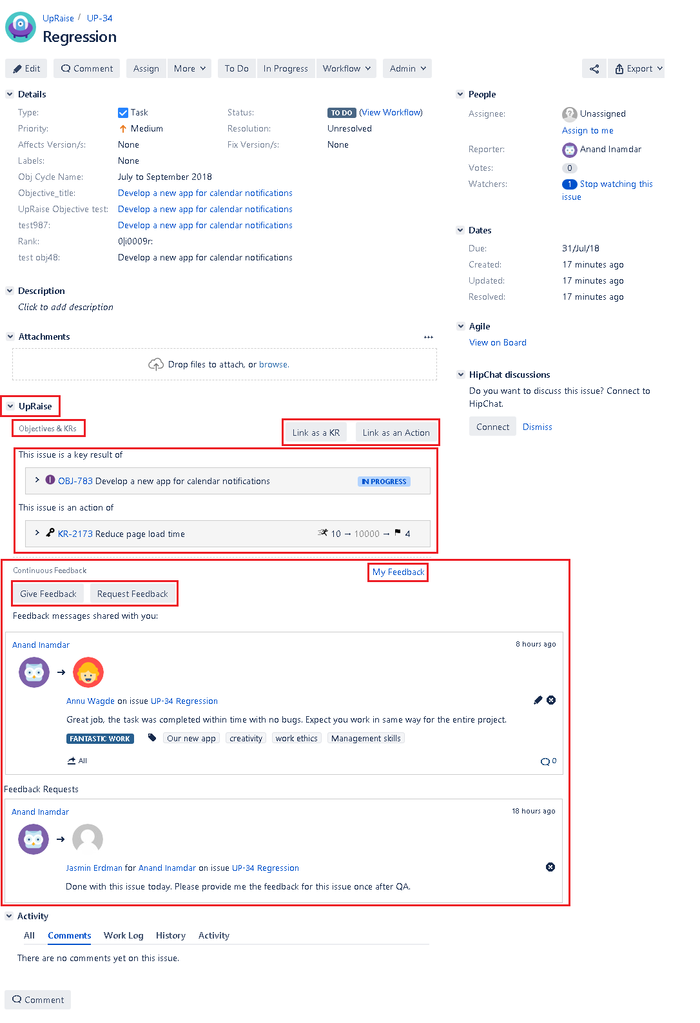 Image Removed
Image Removed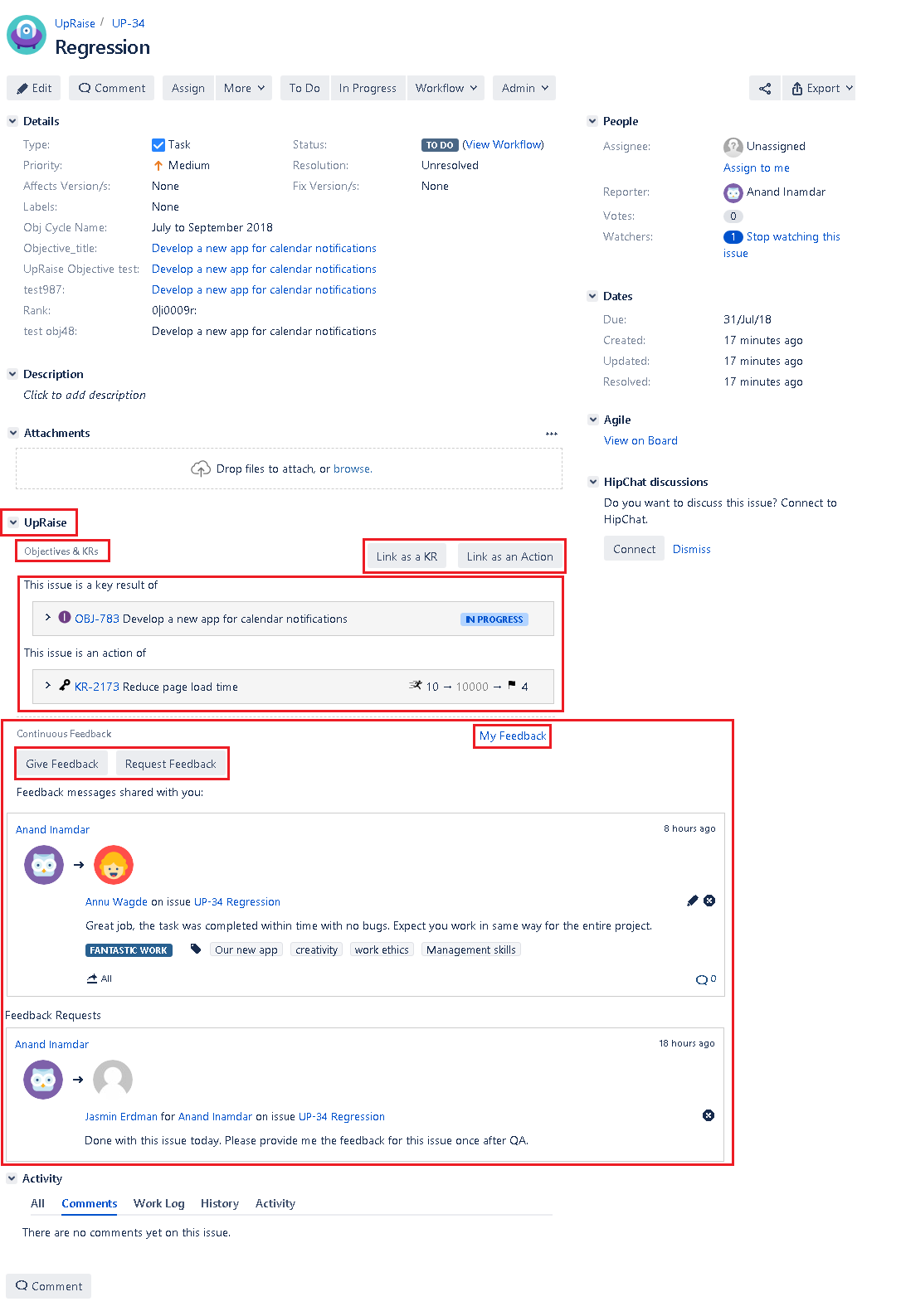 Image Added
Image Added
I above image, you can see the UpRaise panel. Under this panel, there are two sections.
Objectives & KRs
In objectives and KRs section, system allows you to connect Jira issue/epic with objectives as KRs or as action in KRs. This connection is also added on Jira issue detail page to get the a quick look of all related objectives or KRs. Apart from this, you also get two quick buttons i.e. 'link as KR & ling as an Action' to connect issue easy from issue detail page itself.
| Info |
|---|
In the above image, issue is added as KR as well as action just for the sec of example. It is recommended to add any Jira issue either as KR in an objective or as action in KRs. Read Jira issues/epics as KRs or Jira issues/epics as actions? |
Continuous feedback
Whatever feedback are given or requested on any type of Jira issue are visible on relevant Jira issue detail page. Refer to another section called 'continuous feedback' in the above image. You can also make use of give feedback and request feedback options as quick actions. My feedback link navigates you to my feedback page of Employee SuccessUpRaise.
UpRaise panel on cloud version of Jira
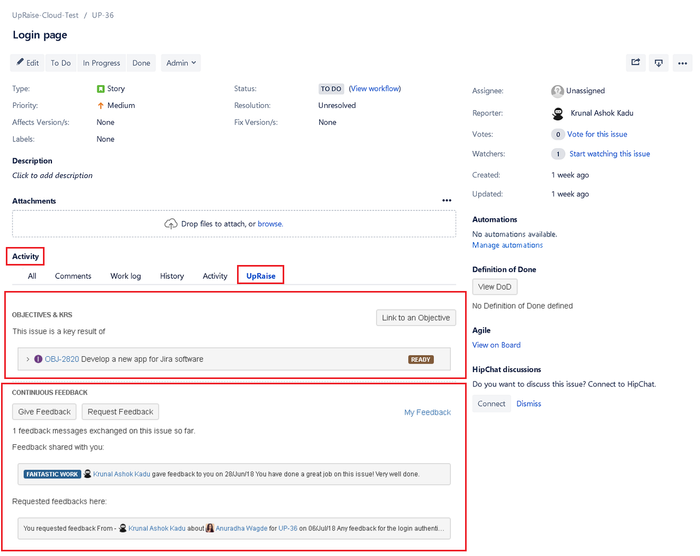 Image Removed
Image Removed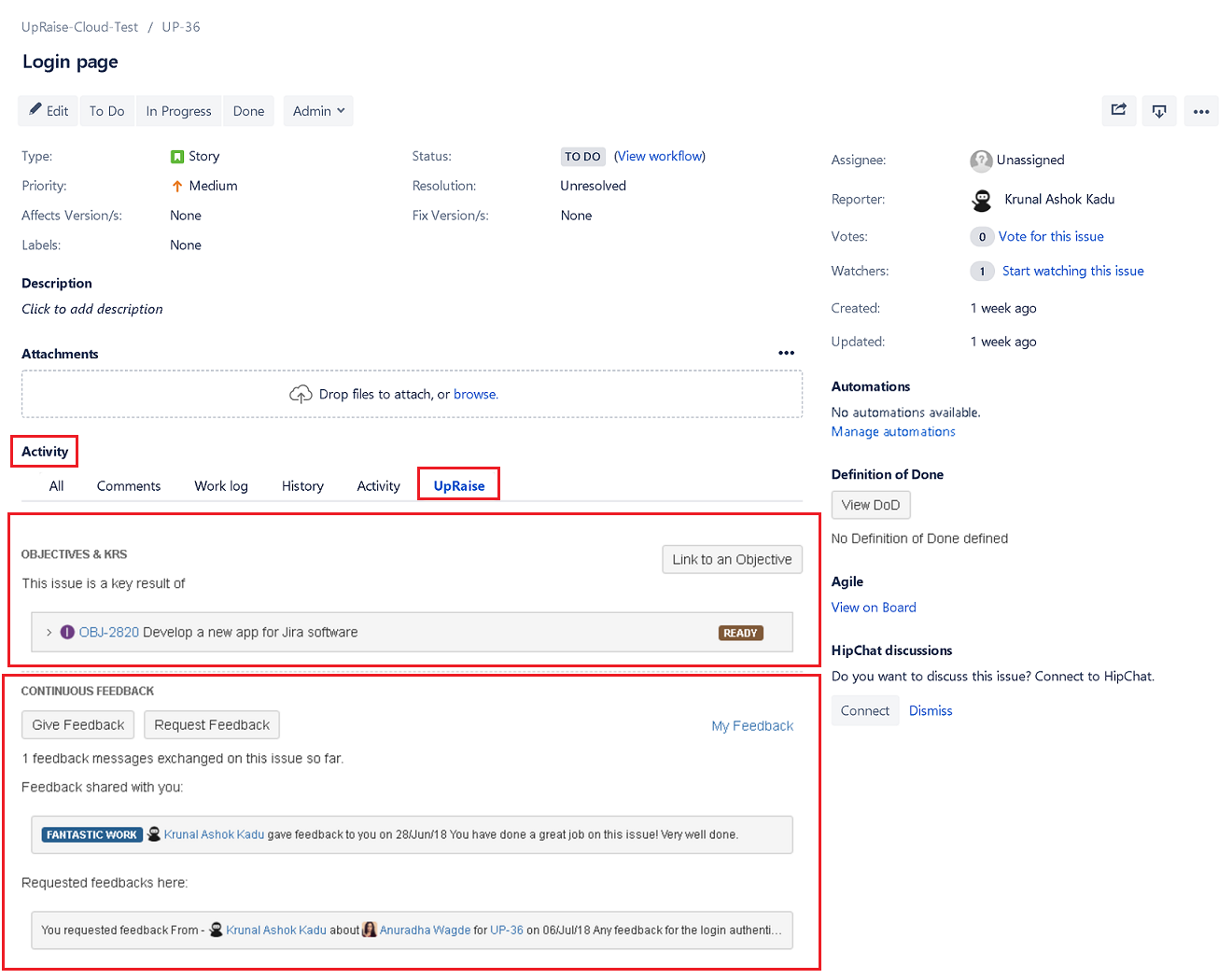 Image Added
Image AddedIn Cloud version of Employee SuccessUpRaise, UpRaise panel is available as a tab under the activity section of Jira issue detail page. Similar to Employee Success UpRaise server version, you can associate Jira issues and epics as KRs in objectives. You can also give and request feedback on Jira issues from Jira issue detail page itself.
| Warning |
|---|
| icon | false |
|---|
|
|
On this page
| Table of Contents |
|---|