Versions Compared
| Version | Old Version 13 | New Version Current |
|---|---|---|
| Changes made by | ||
| Saved on |
Key
- This line was added.
- This line was removed.
- Formatting was changed.
Marking progress on objectives
When any objective has an associated KRs or is receiving a contribution from other objectives (with non-zero weightage) its progress can happen only through the associations.
When an objective doesn't have such an association, its progress can be updated via the 'Punch in' action directly available on the objective. Punch in action is available from the objectives thumbnail, list view as well as detail view.
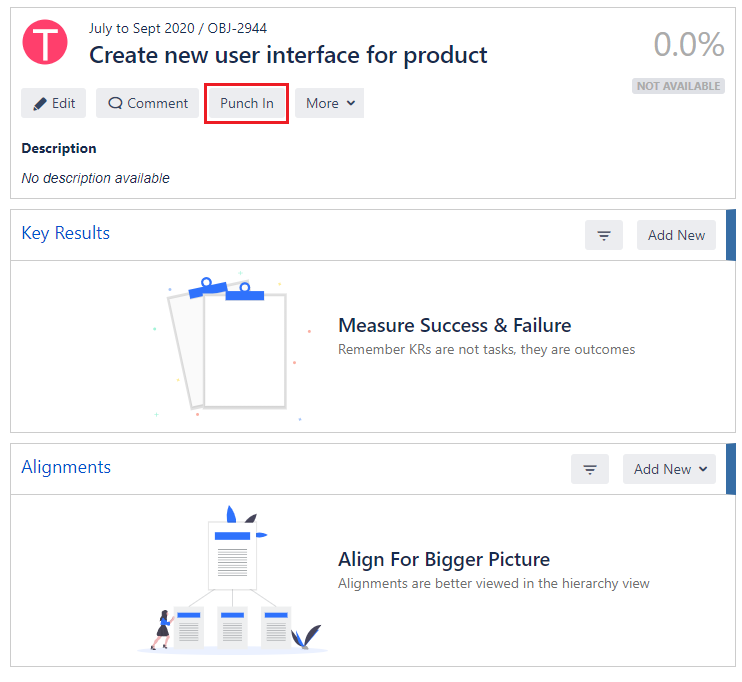 Image Added
Image Added
Clicking on punch-in opens a pop-up where progress can be updated accompanied by confidence score and comment.
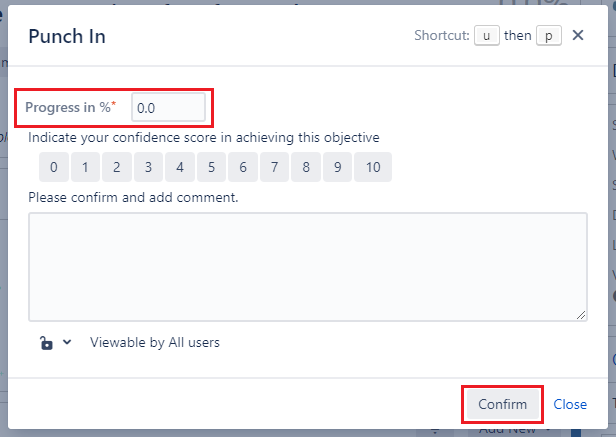 Below explained are the ways to puch-in a metric and to do KRs.
Below explained are the ways to puch-in a metric and to do KRs. Marking progress on key results
As discussed If you want to associate with KRs, as discussed here, there are 4 different types of key results in UpRaise. Each of them can be updated to make progress. All the key results can be punched in from the list, thumbnail as well as detail views.
Below explained are the ways to puch-in a metric and to do KRs. Please note, in case of Jira issue and Jira issue (via JQL) KRs, progress is auto updated based on the progress of associated Jira issues.
Metric
One can punch in the progress on Metric KRs from different places in the app.
From actions on browse tab of OKR page
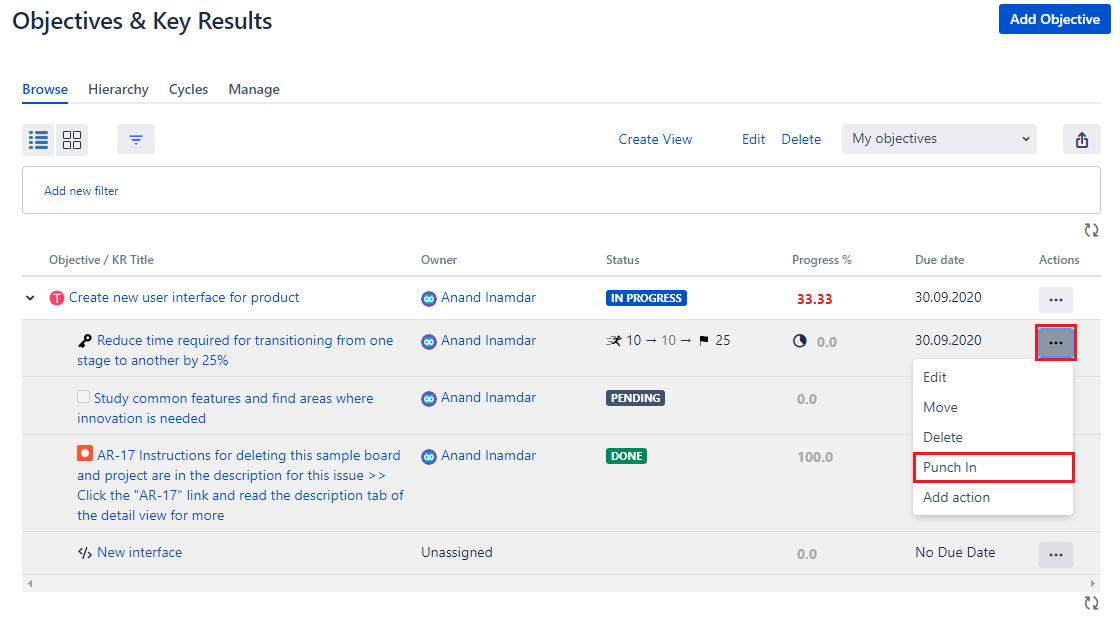
From actions on objective detail page
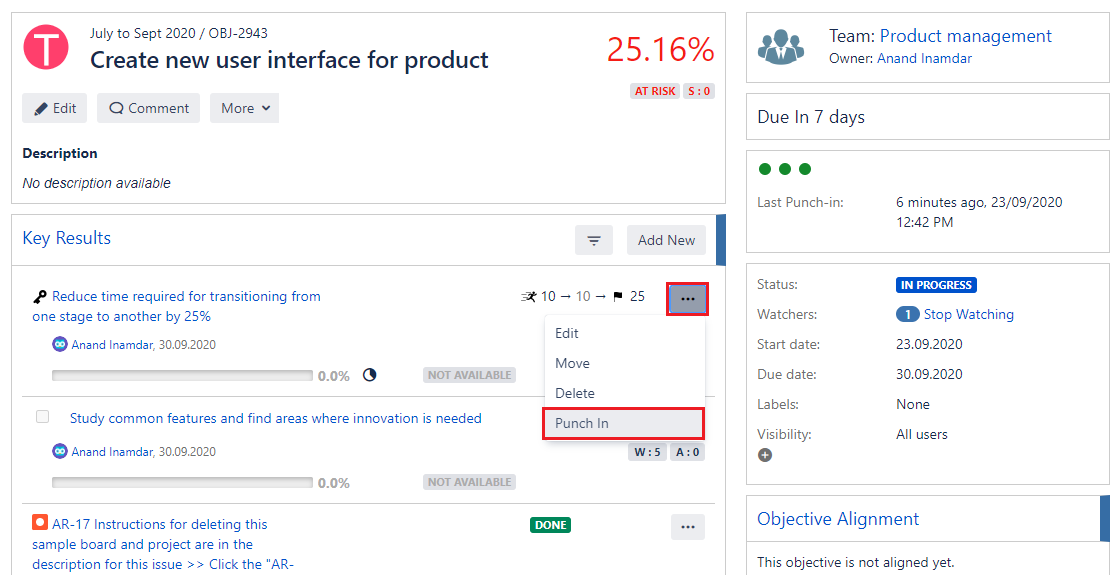
Punch in option on KR detail page
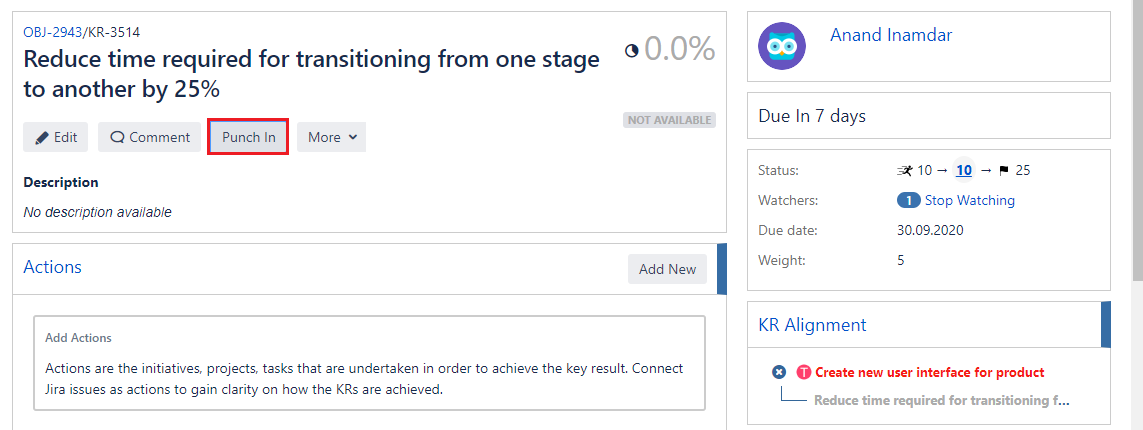
OKR tab of user profile
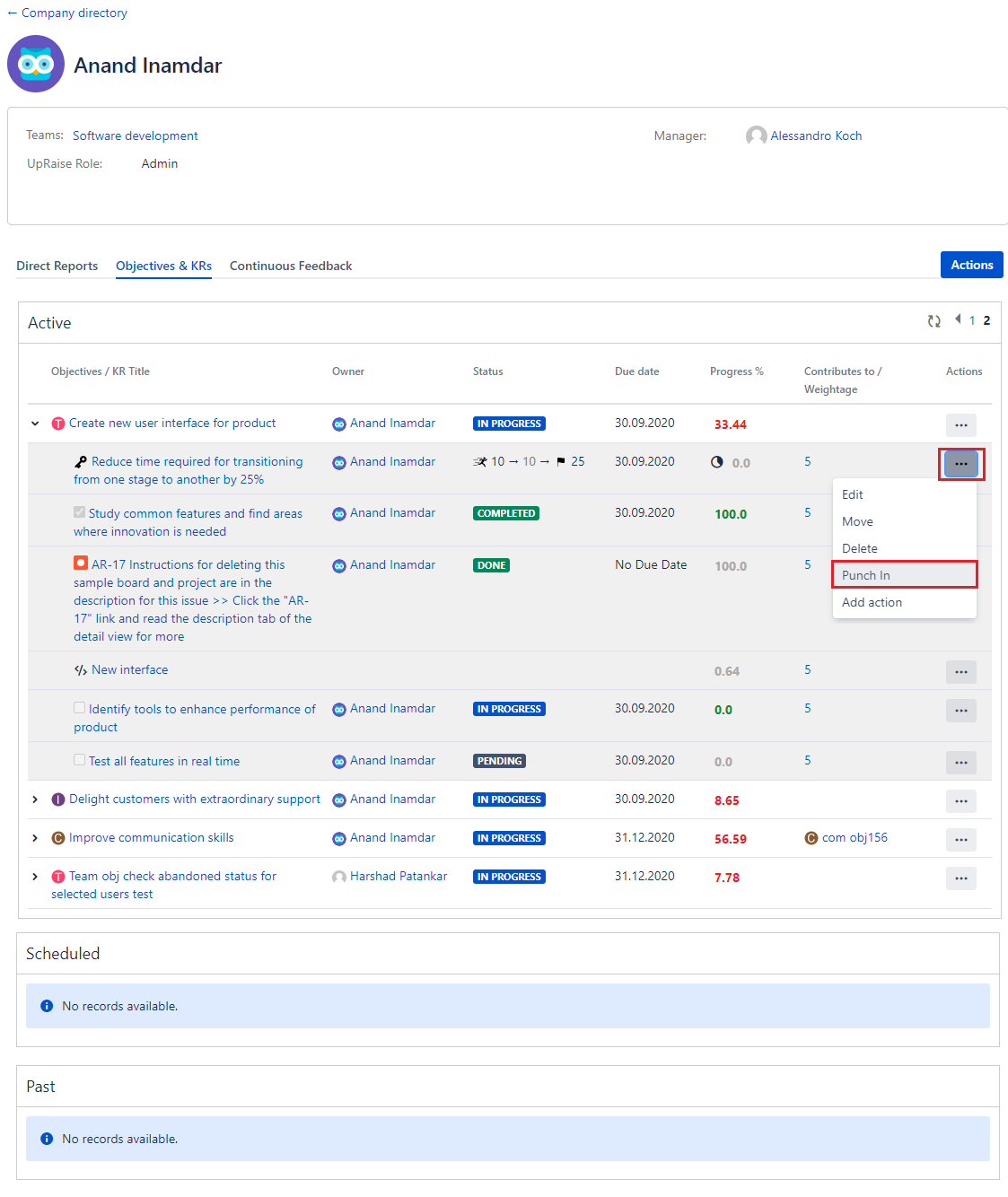 Image Modified
Image Modified
To Do
In case of To Do key result, progress is binary, that means it is either 0% or 100 %. Initially when to do KR is created, the status is shown as ‘pending'. If the to do KR is completed, you can check the current value, mark comments and confirm the action. This will mark your to-do KR progress to 100%. with 'complted’ status. If you do not check current value checkbox and only add comments on the punch in pop-up and confirm that, progress of your KR still remails 0% but the status of the KR will be marked as ‘in progress’.
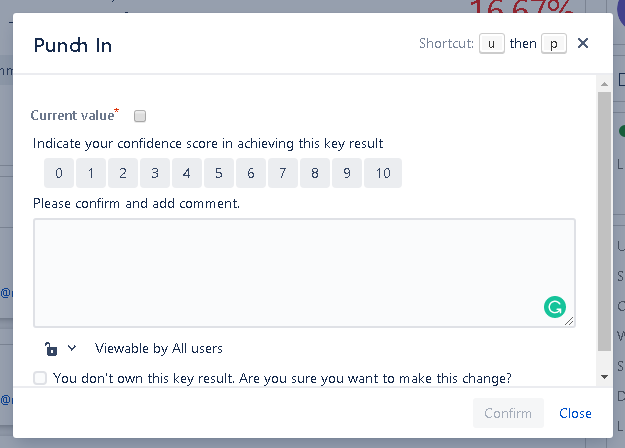
Pending, in progress or completed statuses of the to do KR are displayed in browse tab of OKR page in your OKR listing.
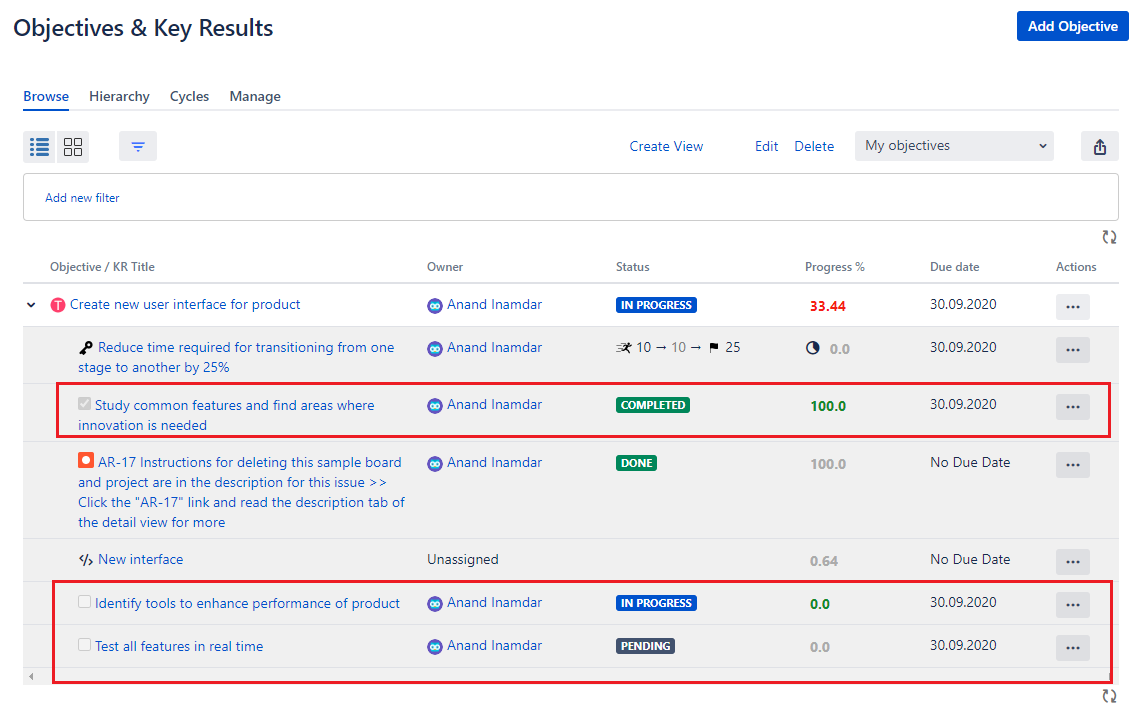
To do KR’s progress can be updated from different places as mentioned below (Refer images shown in for metric KRs) -
From actions on browse tab of OKR page
From actions on objective detail page
Punch in option on KR detail page
User profile >> OKRs tab
Jira Issue
UpRaise being a Jira app, has tight integration with Jira issues. Once Jira issue is added as a key result for an objective, change in the status of that Jira issue will automatically update progress in UpRaise.
Right now UpRaise reads 'resolution' parameter of the Jira issue. If it is not empty, the progress of the Jira issue as a key result is treated as 100%. This allows you to complete your Jira issues in your normal workflow & it will automatically update the progress of linked objectives. Also, any changes to the assignee & due date for the given Jira issue are reflected automatically in UpRaise. Read How does the progress calculation of Jira issues and epics works? for more details.
Thus to make progress on a Jira issue, just update its status so that resolution is set to a non-empty value.
Jira issue via JQL
Jira issue via JQL is nothing but a set of Jira issues added as a KR. As mentioned above, because of the tight integration between Jira & UpRaise, once Jira issues are added as a key result for an objective, change in the status of that Jira issue will automatically update progress in UpRaise. How to add Jira issue KR via JQL?
On this page
| Table of Contents |
|---|
In this section
| Child pages (Children Display) | ||
|---|---|---|
|
Past versions