Versions Compared
Key
- This line was added.
- This line was removed.
- Formatting was changed.
UpRaise allows you to clone an objective to a different time frame as well as altogether to a different level of OKR.
How to clone an objective to the same level
Individual-level OKR
Navigate to the objective detail page of any individual level objective that you want to clone.
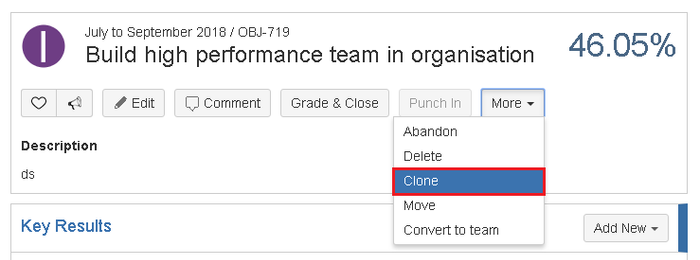 Image Removed
Image Removed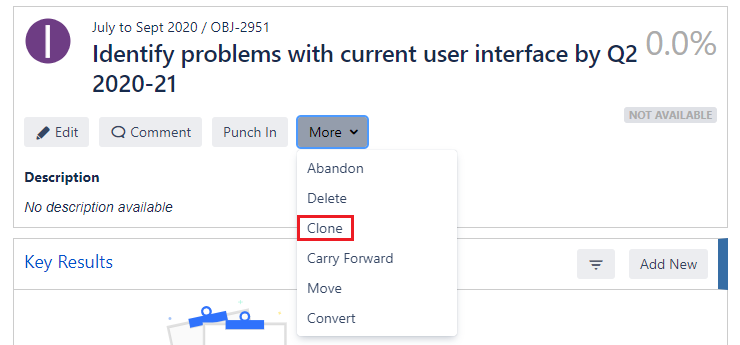 Image Added
Image AddedClick on 'more' option at the top and select 'clone'.
On clone objective pop-up -
Select the objective cycle.
Write down a new title of cloned objective.
Select owner of objective that will be newly created.
Select objective cycle and due date (If cloning to individual or team OKR).
Select a due date.
Write down objective title.
Select objective owner name.
Check or uncheck options to clone key results & comments.
Click on clone.
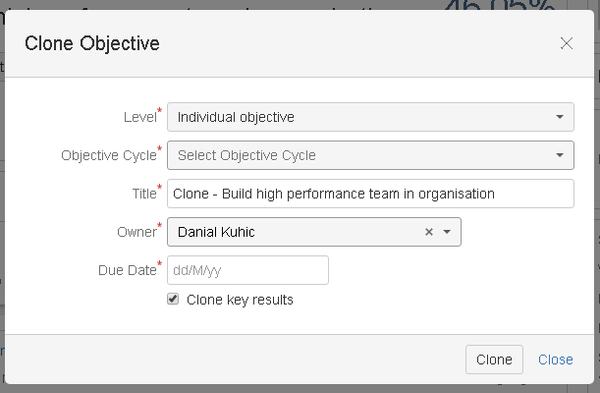 Image Removed
Image Removed Image Added
Image AddedTeam level OKR
Navigate to the objective detail page of any team level objective that you want to clone.
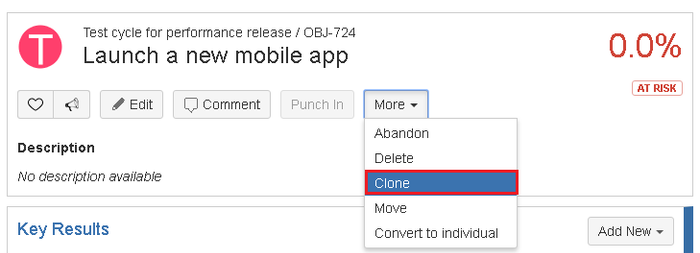 Image Removed
Image Removed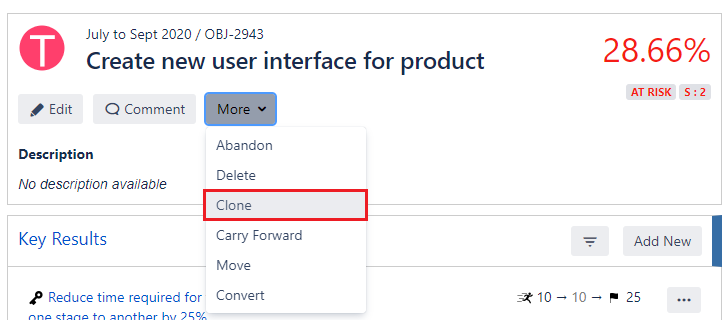 Image Added
Image AddedClick on 'more' option at the top and select 'clone'.
On Clone Objective Pop-up -
Select the objective cycle.
Select team name from drop-down.
Select the responsible user's name for new objective.
Select a due date.
Check or uncheck options to clone key results & comments.
Click on clone.
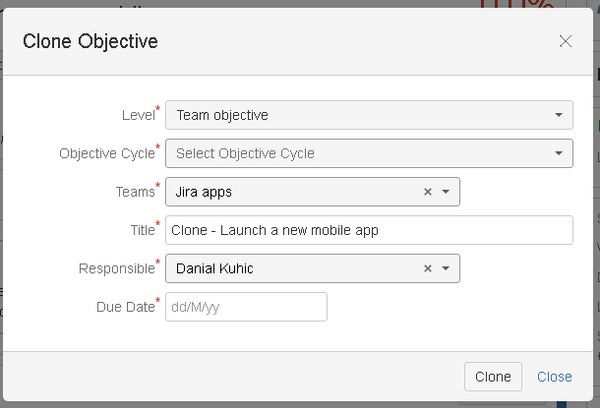 Image Removed
Image Removed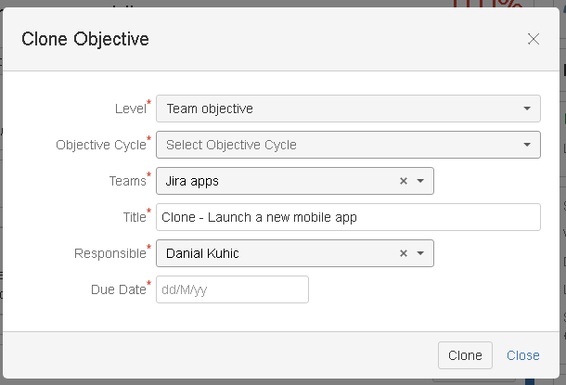 Image Added
Image AddedCompany Level OKR
Navigate to the objective detail page of any company level objective that you want to clone.
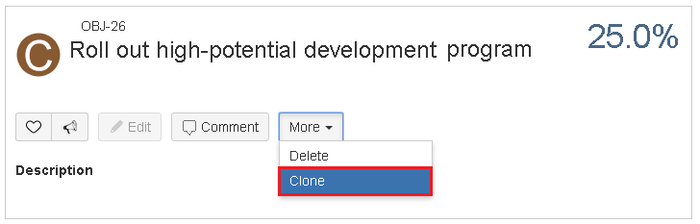 Image Removed
Image Removed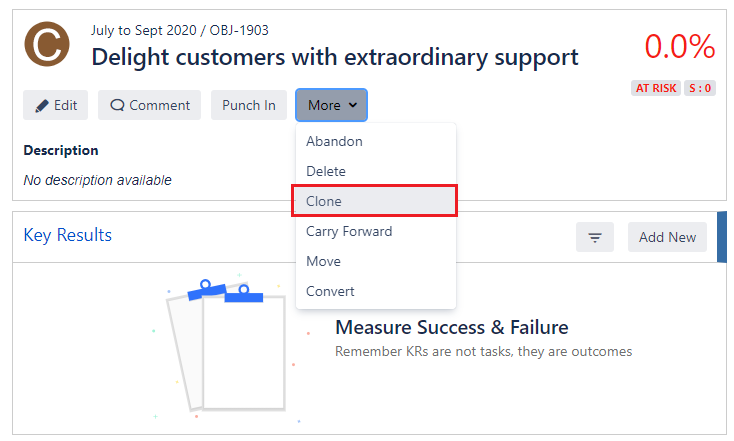 Image Added
Image AddedClick on 'More' option at the top and select 'Clone'.
On Clone Objective Pop-up -
Select the relevant level of objective
Write down objective title.
Select the responsible user's name for new objective.
Select an objective cycle.
Check or uncheck options to clone key results & comments.
Click on clone.
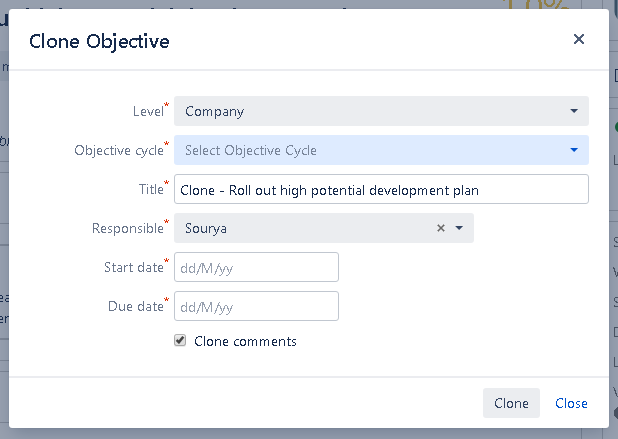 Image Removed
Image Removed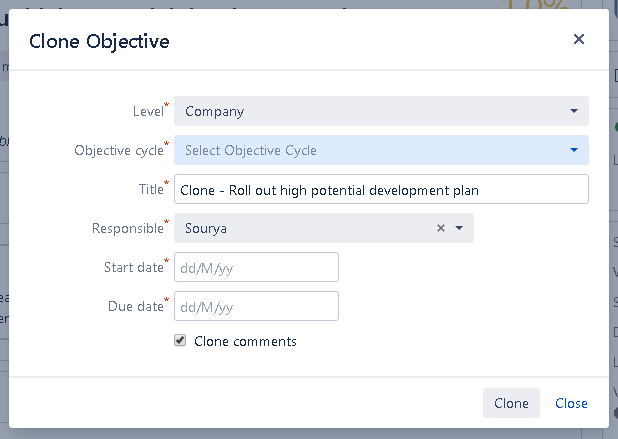 Image Added
Image AddedHow to clone an objective to a different level
Select one of the levels of OKR where you want to clone the objective. Follow steps explained in the section above according to the level of OKR you have selected to clone the objectivethe objective.
Listed below are some know-how facts about clone objective feature of
Employee SuccessUpRaise
Option for cloning an objective will be available only on objective detail page
Employee Success UpRaise allows cloning of objectives from all levels i.e. company, team and individual to any level.
In company OKRs, users who have permission to create a company OKRs will only be able to clone them.
In team & individual OKRs, users who have access to the OKR or who are in 'shared with' list will have the ability to clone objectives.Team & individual OKRs will ask for objective cycle & due date while cloning.
You can clone objective to any objective cycles those are predefined and available in drop-down list on clone objective pop-up
If the cloned objective falls under a future objective cycle, then the status of the objective will be set to scheduled.
If objective is cloned from past objective cycle to current then the objective will be in ready status.
In the history tab, the earliest item will be 'cloned from X objective'.
Once objective is cloned, users with relevant editing access can edit shared with or responsible / owner users as well as other objective attributes.
Clone comments and clone KRs check boxes will be available on clone objective pop-up only if any KRs and comments are available in the respective objective.
On this page
| Table of Contents |
|---|
In this section
| Child pages (Children Display) | ||
|---|---|---|
|
Past versions
| Child pages (Children Display) | ||||
|---|---|---|---|---|
|