Versions Compared
| Version | Old Version 8 | New Version Current |
|---|---|---|
| Changes made by | ||
| Saved on |
Key
- This line was added.
- This line was removed.
- Formatting was changed.
| Info |
|---|
Since UpRaise is a Jira app it can be updated by Jira administrators only. Here is relevant documentation. |
Step 1 - Click on 'administration' option at the top right corner of Jira.
Step 2 - Click on 'add-ons' option.
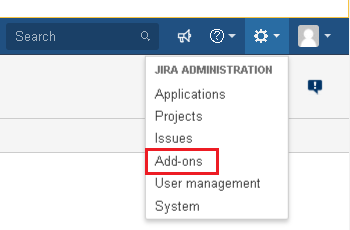
Step 3 - Click on 'manage add-on' link
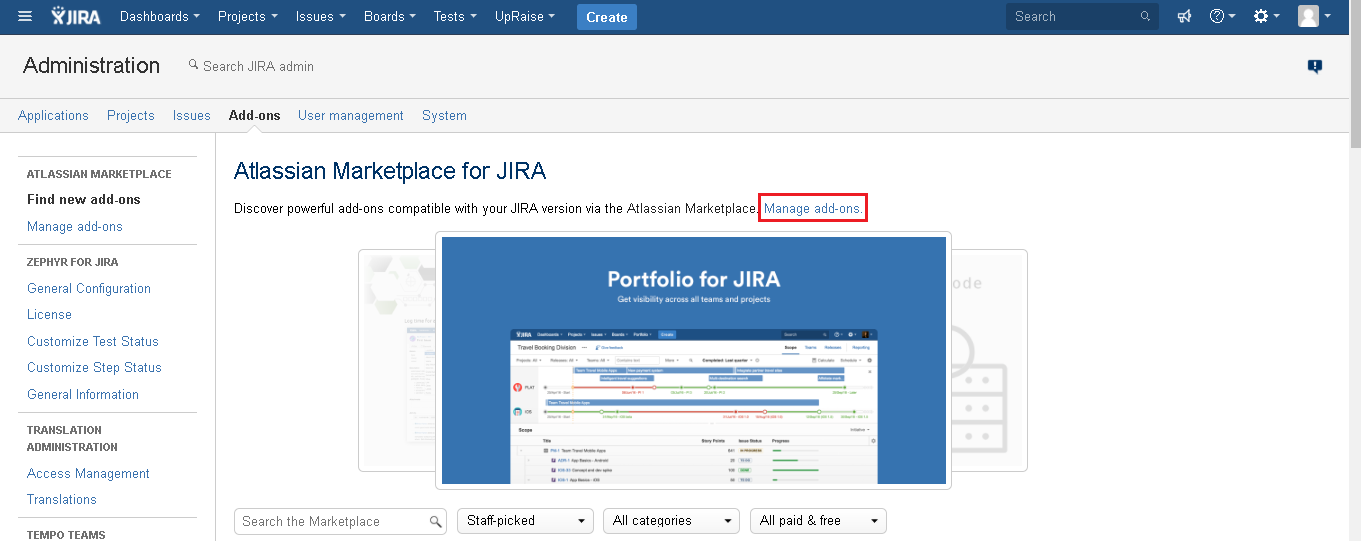
Step 4 - Search UpRaise for Employee Success in the list.
Step 5 - There will be a visual indication of whether an update is available. If it is, click on 'update'.
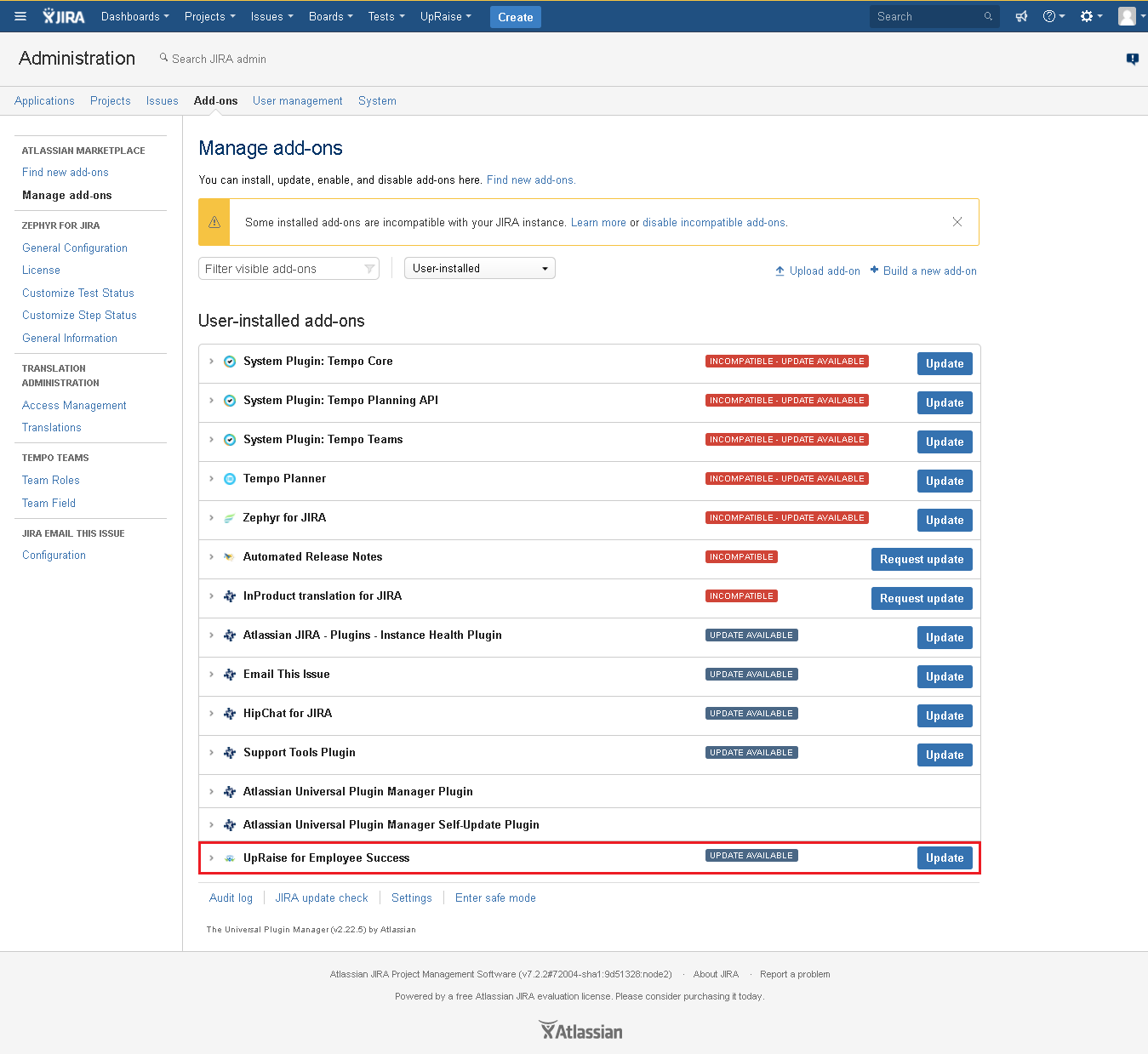
In this section
| Child pages (Children Display) | ||
|---|---|---|
|