Versions Compared
compared with
Key
- This line was added.
- This line was removed.
- Formatting was changed.
There are three different views on OKR progress chart report. These views are applicable to all three levels of OKRs. When you pull up these charts for company level OKRs, you can see a consolidated chart of all your company level OKRs. You can filter the chart with objectives statuses. When you pull up the same type of chart for individual or team level OKRs, you can see a user wise & team wise OKRs progress charts respectively. 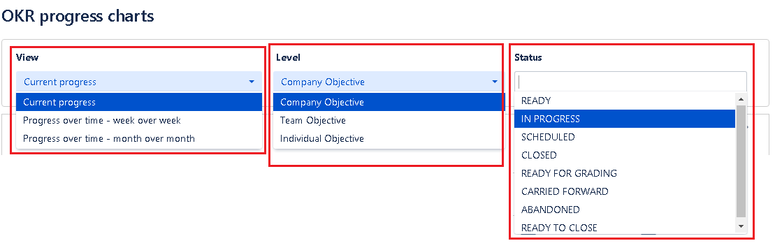 Image Removed
Image Removed
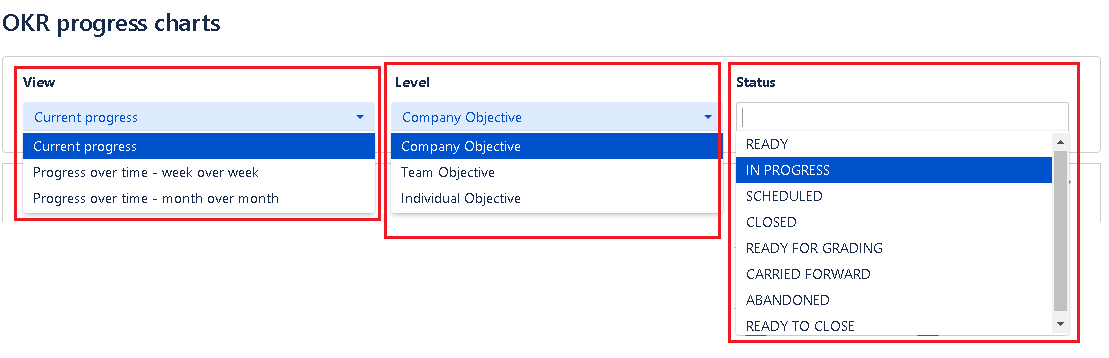 Image Added
Image AddedHow to navigate to OKR progress charts?
Click on
reportsReports within left navigation of the app
Click on OKR progress charts
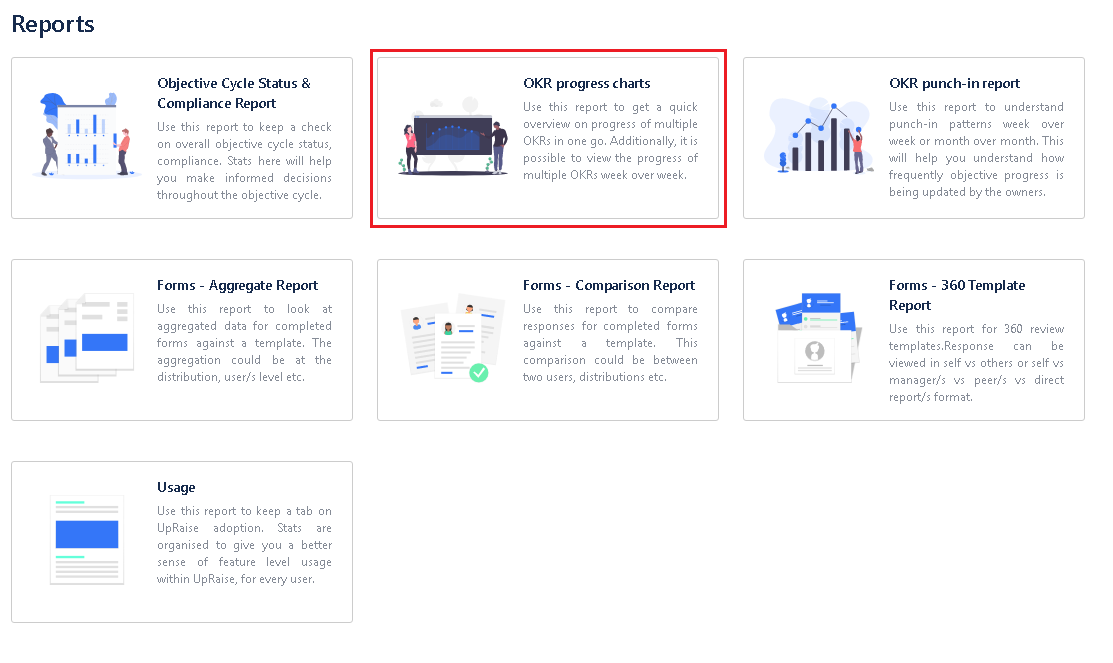 Image Removed
Image Removed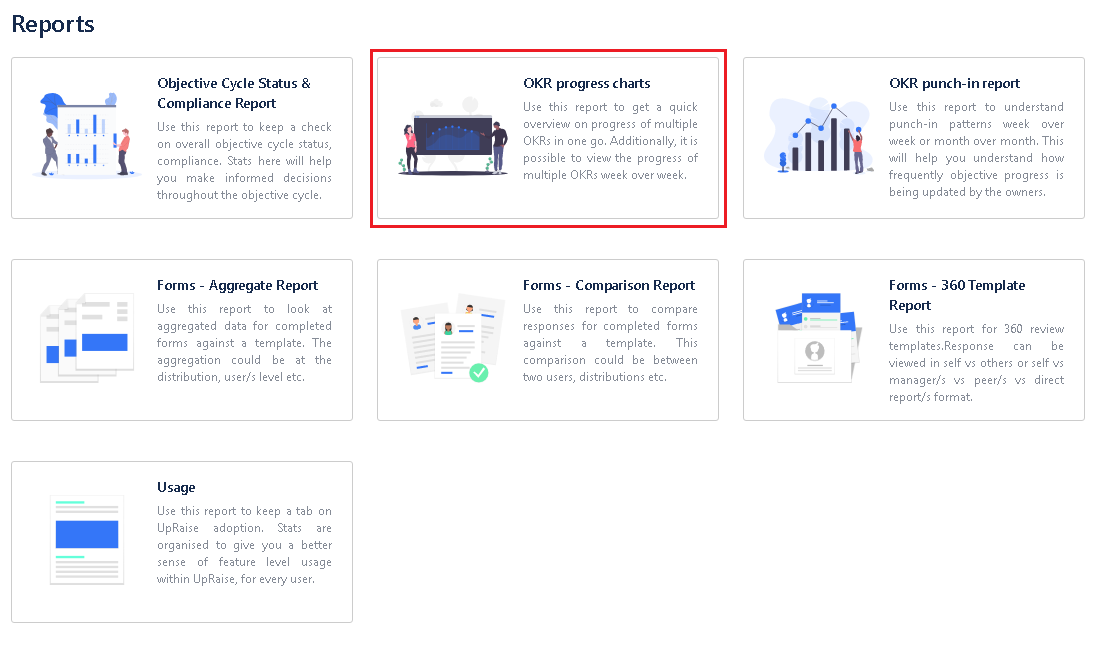 Image Added
Image AddedClick on links below to know more detail about each view/chart.
| Child pages (Children Display) |
|---|
In this section
| Child pages (Children Display) | ||
|---|---|---|
|