There are four types of roles available within UpRaise. Each role possesses different permissions and one user can hold only one role at a time.
Admin
Super admin
User
No access
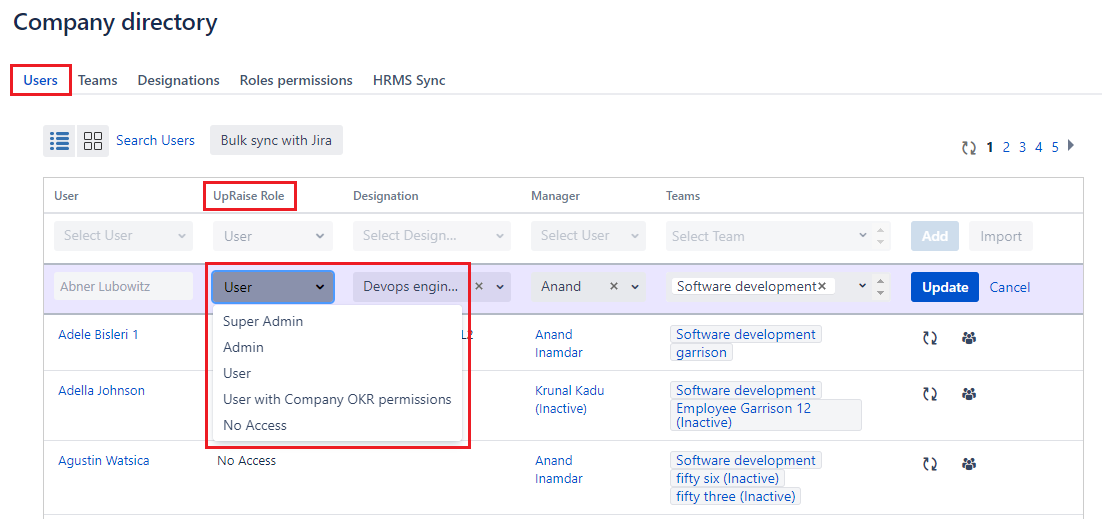
Admin
UpRaise admin is someone who has all administrative permissions eg. company directory, OKRs settings, forms creation and distribution and so on. However there are some limitations to this role. UpRaise admin will have access to only those OKRs, forms and feedbacks which are shared with them. They can their own view form distributions or distributions that are shared by others.
Super admin
Super admin has all administrative permissions that UpRaise admin has. However, Super admin comes with an extra leverage of having access to all OKRs, feedback, forms irrespective of whether they are shared with them or not.
NoteIt is not mandatory to have a super admin in UpRaise. |
User
UpRaise users have permissions to use features that are set up by the admin/super admin under general settings. Apart from this, users can edit and access UpRaise data according to set up of roles and permissions that is defined by admin/super admin.
No access
Users that have no access in their UpRaise role column will not even see the top UpRaise menu. There is nothing these users can do within UpRaise.
On this page
In this section