How the leave accrual calculation works?
In UpRaise, different types of leaves can be accrued on different frequencies. This frequency has to be decided while https://amoeboids.atlassian.net/wiki/spaces/UPFJ/pages/1377206281/How+to+add+new+leave+policy#Types in a leave policy. There are two types of leave accrual When a new employee is enrolled in the leave policy. When an employee is already a part of the leave policy and accrual happens based on leave type accrual frequency. You can set accrual frequencies as - Annual Semi-annual Quarterly Monthly You can choose one of the above frequencies and define how many leaves need to accrued on selected frequency. On renewal day of every month, system accrues new leaves for existing employees in the leave policy for given leave type. When a new employee is enrolled in the policy in the middle of the current month, system calculates leaves to be accrued depending on pro-rata settings. Pro-rata is true - Example - If you want to accrue 2 leaves each month and User A is added on 10th of the current month then [2*(20/30)] = 1.33 days leave should be accrued to A for the current month, system rounds it off as 1.5 and adds it to the leave balance. Formula - Leaves accrued = round off [monthly accrual number * (number of days remaining in the month/30)] Pro-rata is false - When pro-rata is set to No, the system accrues 2 leaves in each month irrespective of when the new employee was added to the leave policy. Existing enrolled employees in the policy get all 2 leaves every month and leave balance is reflected considering accrued, credited, debited, availed & scheduled leaves in real time. Check Leave balance calculation for more details. While accruing new leave quota on selected frequency, system also considers the number of carried over leaves. Whenever the accrual happens on at the start of the new calendar year, system calculates the new leave balance along with carried over leaves. If the leave balance is more than number of leaves to be carried over, then those leaves get lapsed in the new calendar year. Example - Let us say for a leave type the accrual is set to 2 leaves/month & number of leaves to be carried over is 5 set to per year. By the year-end (as per selected policy renewal date) user A has 10 leaves as balance. System would accrue 2 leaves in the first month of new calendar year. At the time of this renewal, out of 10 balance, only 5 would be carried over (as per the setting). Rest 5 will lapse. Thus the total balance would be 2 + 5 = 7. On renewal day of every quarter, system accrues new leaves for existing employees in the leave policy. When a new user is enrolled in the policy in the middle of the current quarter, system calculates leaves to be accrued depending on pro-rata settings. Pro-rata is true - Example - If you want to accrue 4 leaves each quarter. You are in the first quarter now, A is enrolled in the leave policy on 1st Feb so [4*(59/90)] = 2.62 days leave should be accrued to A for the current quarter, system rounds it off as 2.5 and adds it to the leave balance. Formula - leaves accrued = round off [quarterly accrual number * (number of days remaining in the quarter/90)] Pro-rata is false - When pro-rata is set to No, the system accrues 4 leaves in each quarter irrespective of when the new employee was added to the leave policy. Existing enrolled employees in the policy get all 4 leaves every quarter and leave balance is reflected considering accrued, credited, debited, availed & scheduled leaves in real time. Check Leave balance calculation. While accruing new leave quota on selected frequency, system also considers the number of carried over leaves. Whenever the accrual happens at the start of the new calendar year, system calculates the new leave balance along with carried over leaves. If the leave balance is more than number of leaves to be carried over, then those leaves get lapsed in the new calendar year. Example - Let us say for a leave type the accrual is set to 4 leaves/quarter & number of leaves to be carried over is 5 set to per year. By the year-end (as per selected policy renewal date) employee A has 8 leaves as balance. System would accrue 4 leaves in the first quarter of new calendar year. At the time of this renewal, out of 8 balance, only 5 would be carried over (as per the setting). Rest 3 will lapse. Thus the total balance would be 4 + 5 = 9. On renewal day of every semi-annual cycle, system accrues new leaves for existing employees in the leave policy. When a new employee is enrolled in the policy in the middle of the current semi-annual cycle, system calculates leaves to be accrued depending on pro-rata settings. Pro-rata is true - Example - If you want to accrue 6 leaves after every six months. Assume, we are in Jan - June semi-annual cycle, A is enrolled in the leave policy on 10th April(15th week of the current cycle) [6*(11/26)] = 2.53 days leave should be accrued to A for the current semi-annual cycle, system rounds it off as 2.5 and adds it to the leave balance. Formula - leaves accrued = round off [semi-annual accrual number * (number of weeks remaining in the half year/26)] Pro-rata is false - When pro-rata is set to No, the system accrues 6 leaves in each semi-annual cycle irrespective of when the new employee was enrolled to the leave policy. Existing enrolled employees in the policy get all 6 leaves in every semi-annual cycle and leave balance is reflected considering accrued, credited, debited, availed & scheduled leaves in real time. Read Leave balance calculation. While accruing new leave quota on selected frequency, system also considers the number of carried over leaves. Whenever the accrual happens at the start of the new calendar year, system calculates the new leave balance along with leaves to be carried over. If the leave balance is more than number of leaves to be carried over, then those leaves get lapsed in the new calendar year. Example - Let us say for a leave type the accrual is set to 6 leaves/six months & number of leaves to be carried over is 5 set to per year. By the year-end (as per selected policy renewal date) employee A has 6 leaves as balance. System would accrue 6 leaves in the first semi-annual cycle of new calendar year. At the time of this renewal, out of 6 balance, only 5 would be carried over (as per the setting). Remaining 1 leave will lapse. Thus the total balance would be 6 + 5 = 11. On the renewal day of every year, system accrues new leaves for existing employees in the leave policy. When a new employee is enrolled in the policy in the middle of the current year, system calculates leaves to be accrued depending on pro-rata settings. Pro-rata is true - Example - If you want to accrue 25 leaves annually. Assuming we follow Jan - Dec as yearly calendar, A is enrolled in the leave policy on 10th April(15th week of the current year) [25*(37/52)] = 17.78 days leave should be accrued to A for the current year, system rounds it off as 18 and adds it to the leave balance. Formula - leaves accrued = round off[annual accrual number * (number of weeks remaining in the year/52)] Pro-rata is false - When pro-rata is set to No, the system accrues 25 leaves every year irrespective of when the new employee was enrolled to the leave policy. Existing enrolled employees in the policy get all 25 leaves every year and leave balance is reflected considering accrued, credited, debited, availed & scheduled leaves in real time. Check Leave balance calculation for more details. While accruing new leave quota on selected frequency, system also considers the number of leaves to be carried over. Whenever the accrual happens at the start of the new calendar year, system calculates the new leave balance along with the number of leaves to be carried over. If the leave balance is more than number of leaves to be carried over, then those leaves get lapsed in the new calendar year. Example - Let us say for a leave type the accrual is set to 20 leaves/year & number of leaves to be carried over is 7 set to per year. By the year-end (as per selected policy renewal date) employee A has 10 leaves as balance. System would accrue 20 leaves in the start of the new calendar year. At the time of this renewal, out of 10 balance, only 7 would be carried over (as per the setting). Rest 3 will lapse. Thus the total balance would be 20 + 7 = 27. If the calculation after applying formula is </= 2.24 then round off will be 2 If the calculation after applying formula is </= 2.74 then round off will be 2.5 If the calculation after applying formula is >/= 2.75 then round off will be 3Introduction
Leave accrual calculation for different frequencies
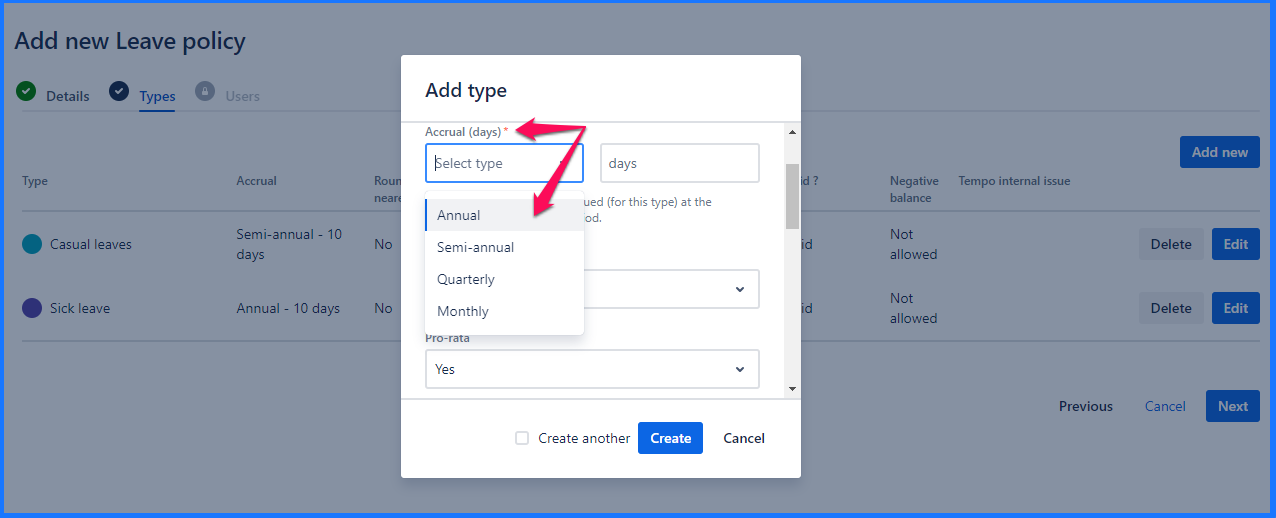
Monthly
Quarterly
Semi-annual
Annual
Round off calculation examples
On this page
In this section