How to convert individual objective into team objective and vice versa? (Before v3.9.5)
Owned by Annu
May 16, 2019
2 min readLoading data...
Individual objective can be converted to team objective & vice versa from the objective detail page.
To convert an objective from individual objective to team objective and vice versa, user need to have both permissions to create and edit objectives in respective cycle. If someone has a permission to create an objective but to to edit an objective or vice versa, the system error will occur.
Convert individual objective into team objective
- Open an individual objective detail page of that you want to convert to team objective.
- Click on more option.
- Click on convert to team.
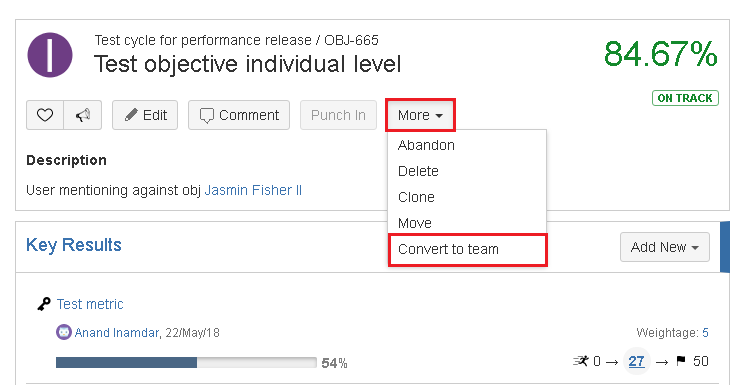
On convert to team pop up -
- Team field is added in objective attributes & rest of the attributes remain same.
- System auto selects owner's team in team field.
- If there are multiple teams or no teams associated with that user, team field remains empty. User has to manually update it.
- Make necessary changes and click on 'convert'.
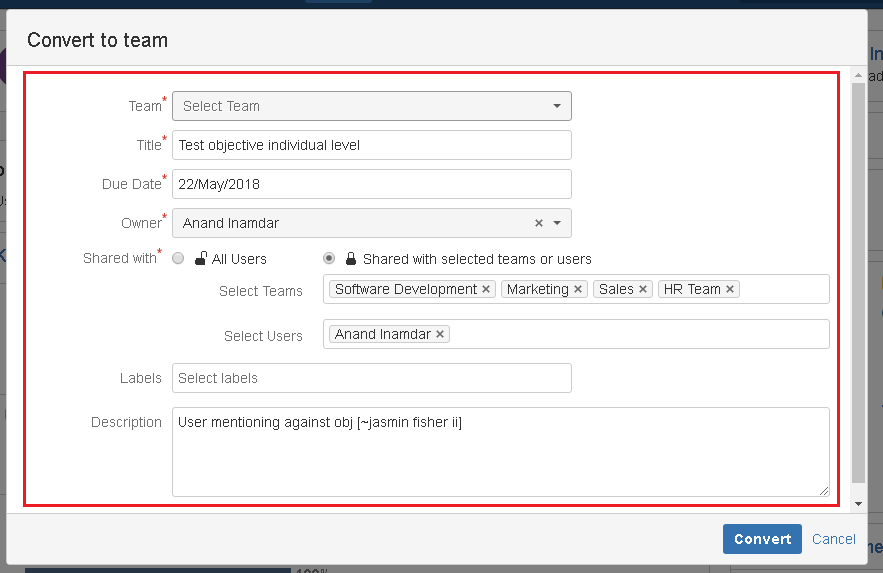
Convert team objective into individual objective
- Open a team objective detail page of that you want to convert to individual objective.
- Click on more option.
- Click on convert to individual.
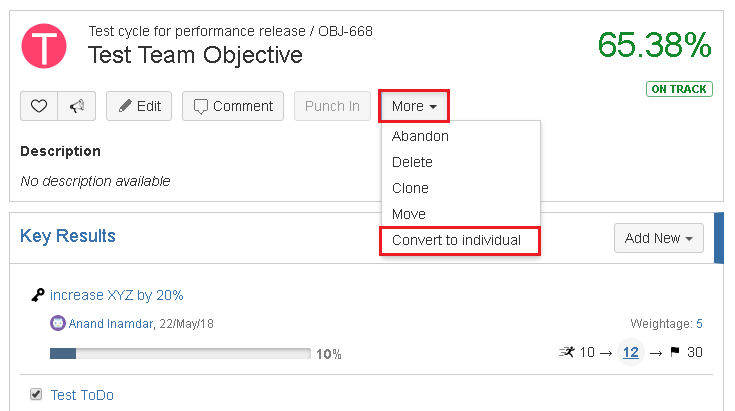
On convert to individual pop up -
- System removes team field from the objective attributes & rest of the attributes remain same.
- Make necessary changes and click on convert.
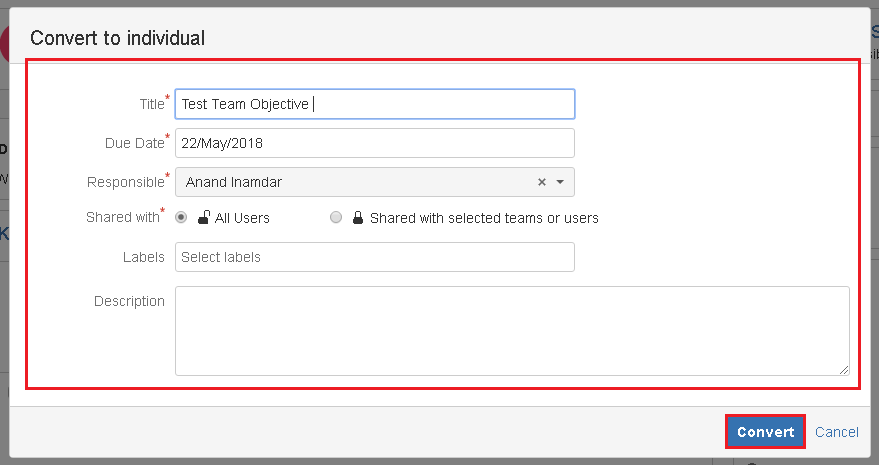
On this page
In this section
- How to add KR punch-in reminders?
- How does automatic confidence score calculation work?
- What are different OKR confidence statuses(default) in UpRaise?
- Default confidence status calculations
- How to use KR progress automation?
- How to move Key results?
- Use cases for Browse OKR filters
- Create, edit or delete objectives
- How to browse through your OKRs from browse OKRs page?
- Concepts - Objectives, Key Results, Punch-ins, Alignment, Weightage, Grading, Labels
- How do I add & delete objective alignments?
- How do I adjust weightage of a KR?
- How do I create, edit & delete key results?
- How do I grade my OKRs?
- How do I mark progress on objectives or key results?
- How does progress roll up work in alignment?
- How does the progress calculation of Jira issues and epics works?
- How does weightage of a KR impact the objective progress?
- How to add Jira issue KR via JQL?
- How to add Jira issues as actions in metrics and to do KRs?
- How to carry forward an objective?
- How to clone an objective?
- How to convert objective from one level to another?
- How to move an objective?
- How to use objective details page?
- Is alignment possible only for objectives?
- What are different objective statuses?
- What is hierarchy view & how does it work?
- What is KR detail page?
- What is objective cycle?
- What is the impact of objective visibility on alignment?
- What type of KRs are possible in Employee Success?
- What type of objective visibility options are available?
- When to use each type of KR - To do, Metric, Jira issue & Jira issue via JQL?
- Why I can't create / edit company level, team level or individual level objectives?
- Why isn't the punch-in action available on my objective?