Get all continuous feedback data (Before v3.9.9)
- Navigate to Jira REST API Browser.
- Add this link ↓ to the search field at the left corner. Depending on what feedback data you are looking for, use following links in search fields.
- amoeboids-upraise/1.0/feedback/given
- amoeboids-upraise/1.0/feedback/received
- amoeboids-upraise/1.0/feedback/shared
- amoeboids-upraise/1.0/feedback/notes
- Click on 'send' to request data
Query Parameters
These REST APIs follow the same structure that is displayed within the app under 'My Feedback' page.
| Parameter | Description | Input Parameter | Input type |
|---|---|---|---|
| startAt | The index of the first item returned in the page of results. | Start record from | Int |
| maxResults | The maximum number of feedback per request. Default maxResults is 20 and maximum limit is 50 per request. | Max results on page | Int |
| creator | Get feedback by creators. You can retrieve data by using a comma-separated list of multiple creators. | Username | Strand |
| isLast | Indicates whether the page returned is the last one (Optional). | End record at | Int |
| receiver | Get feedback by receivers.You can retrieve data by using a comma-separated list of multiple receivers. | username | String |
| resource | You can search for feedback shared on Jira issue/s. You can retrieve data by using a comma-separated list of multiple Jira issue ids. | Jira issue ID | String |
| label | Retrieves classified feedback on the basis of given label ids. Label ids are exposed in JSON, can be picked up from there and used in the APIs. You can retrieve data by using a comma-separated list of multiple label ids. | Id | Int |
| tag | Retrieves feedback classified on the basis of given tag ids. Tag ids are exposed in JSON, can be picked up from there and used in the APIs. You can retrieve data by using a comma-separated list of multiple tag ids. | Id | Int |
| from | Retrieves data from a specific date. | Date | Date (only dd/mmm/yy or dd/mmm/yyyy) |
| to | Retrieves data to a specific date. | Date | Date (only dd/mmm/yy or dd/mmm/yyyy) |
| toModified | Retrieves data modified/edited to a specific date. | Date | Date (only dd/mmm/yy or dd/mmm/yyyy) |
| fromModified | Retrieves data modified/edited from a specific date. | Date | Date (only dd/mmm/yy or dd/mmm/yyyy) |
All the parameters are case sensitive.
Super admin view
Employee Success has a super admin view option on my feedback page >> shared tab. To make use of super admin view use following API and its parameters from the table.
- amoeboids-upraise/1.0/shared
| Parameter | Description | Input Parameter | Input type |
|---|---|---|---|
| SuperAdminView | Retrieves data from super admin view available on shared tab withing my feedback page of Employee Success. | true / false | boolean |
Note that, all APIs have been written to replicate behavior of the actual app.
Recommendation -
Following steps will get all your company data (for Continuous feedback) from Employee Success. You can store it in your own DB & then do the processing.
- Use 'shared' api end point
- Log in as a super admin user
- Make sure that this super admin has not given any feedback (otherwise they will not be available in the results)
- Set super admin view as true
- Use modified date query parameter to limit the result set
How to use these links & parameters?
Let us take an example here, assuming you want to get the data of all notes from my feedback page. Here we will search for the where the creator is 'admin' and the 'tag id is 3'. System should retrieve all notes where creator is admin and the who saved notes with keep up tag whose id is 3. Click on send after adding these parameters.
You can notice add the request data and response data in the following image.
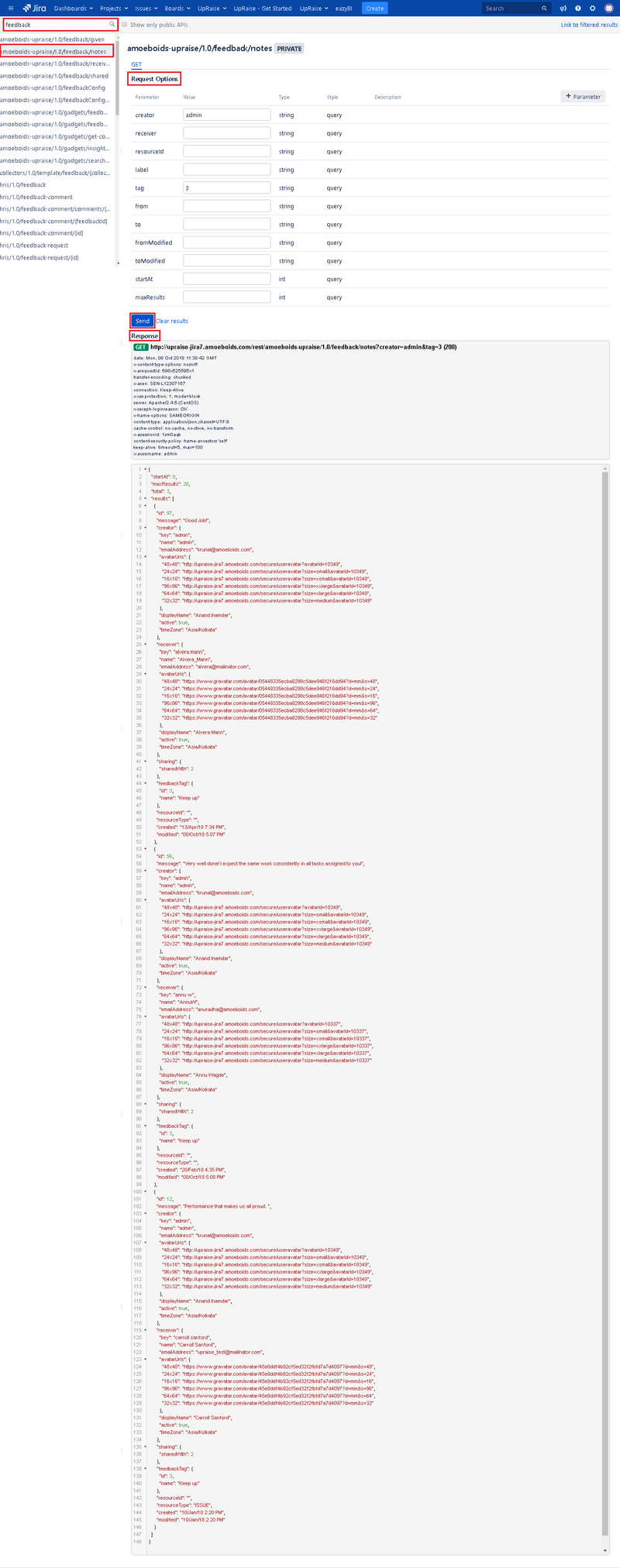
In this way, you can search for different API endpoints for each tab on my feedback page(mentioned at the start of the doc) & use parameters to search specific data.
On this page