Versions Compared
compared with
Key
- This line was added.
- This line was removed.
- Formatting was changed.
Comment:
Version published after converting to the new editor
Once users are added in the distribution settings, Employee Success admin/super admin can either distribute the template right away or schedule it at a future date.
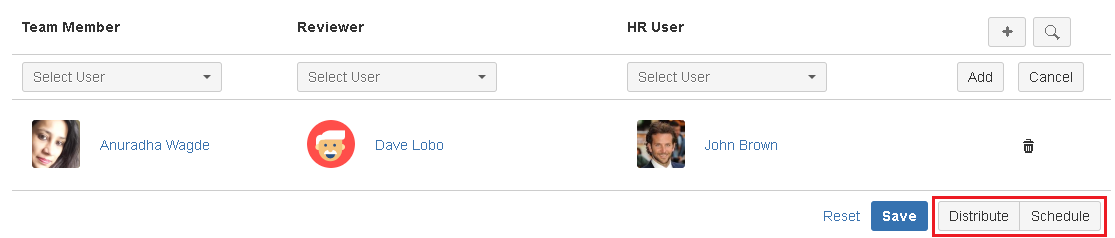
Clicking on schedule opens a pop-up that accepts future date as input.
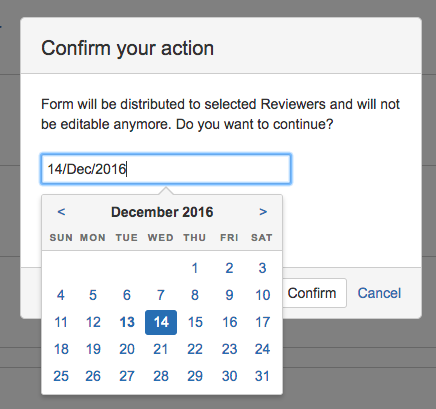
Once confirmed, distribution is saved into the scheduled state & will be automatically distributed on selected date.
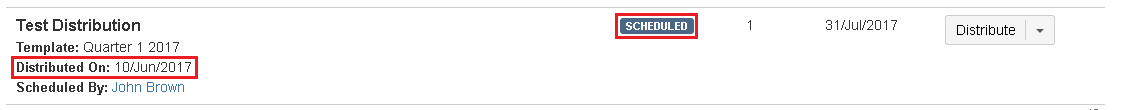
One can reschedule a scheduled distribution or distribute it immediately. Any change can be done to the 'scheduled' distribution (as long as it is not 'distributed'), when you are trying to make modifications. Clicking on distribute brings the user to distribution settings page where these options are visible.
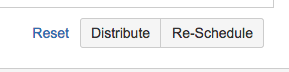
In this section
| Child pages (Children Display) | ||
|---|---|---|
|