Versions Compared
Key
- This line was added.
- This line was removed.
- Formatting was changed.
Feedback tags
Feedback tags are used to classify continuous feedback exchanged within Employee SuccessUpRaise. The main purpose of classifying the feedback is that it can be quantified to generate trends & help identify individual performances over a period of time.
Employee Success UpRaise admin or /super admin/user with sufficient permissions can navigate to the continuous manage tab feedback page under administration section in the left-hand menu. Only Employee Success admin or super admin will have access to this screen. On continuous
In tags section of manage tab of feedback page, Employee Success admin or /super admin gets /user with sufficient permissions get to create, edit, delete, or disable feedback tags.
Tag Labels - Small & easily identifiable text
Description - Verbose description of the tag
Color code - Color associated with each of the tags
Position - Sequence in which these tags appear
 Image Removed
Image Removed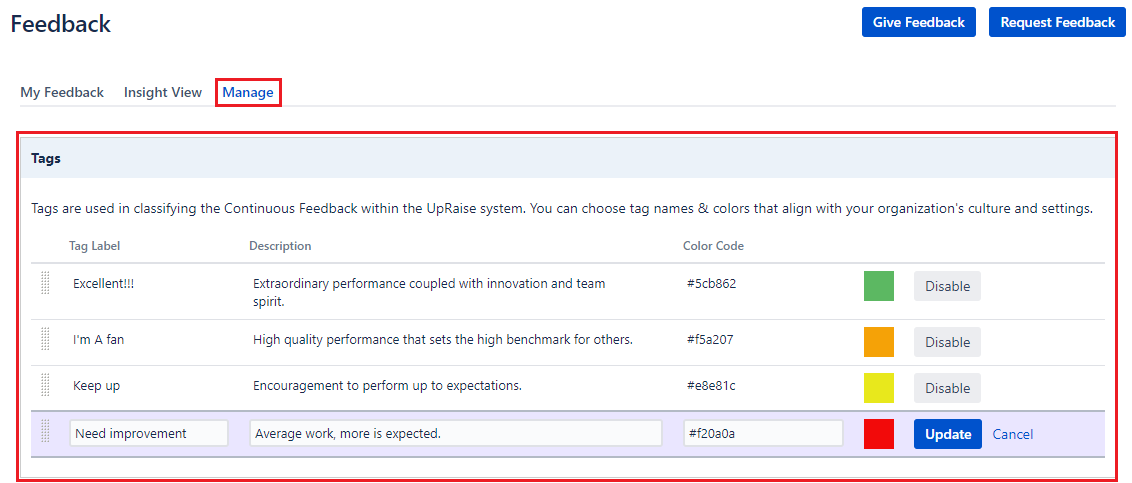 Image Added
Image Added
This is how the tags appear while giving feedback.
 Image Removed
Image Removed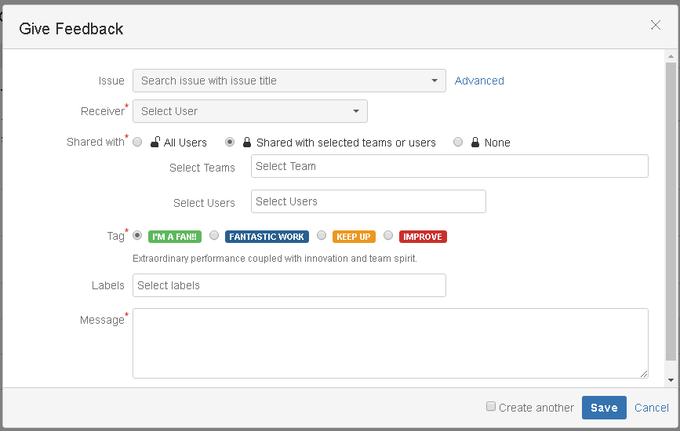 Image Added
Image Added
Creating a tag
NewA new tag can be added with a tag label, description, and associated color code. There is no restriction on the number of tags one can use, although we recommend not more than 5.
PS - Color code picker does not work on keyboard tab-in, one has to mouse click within the box for color picker to open.
 Image Removed
Image Removed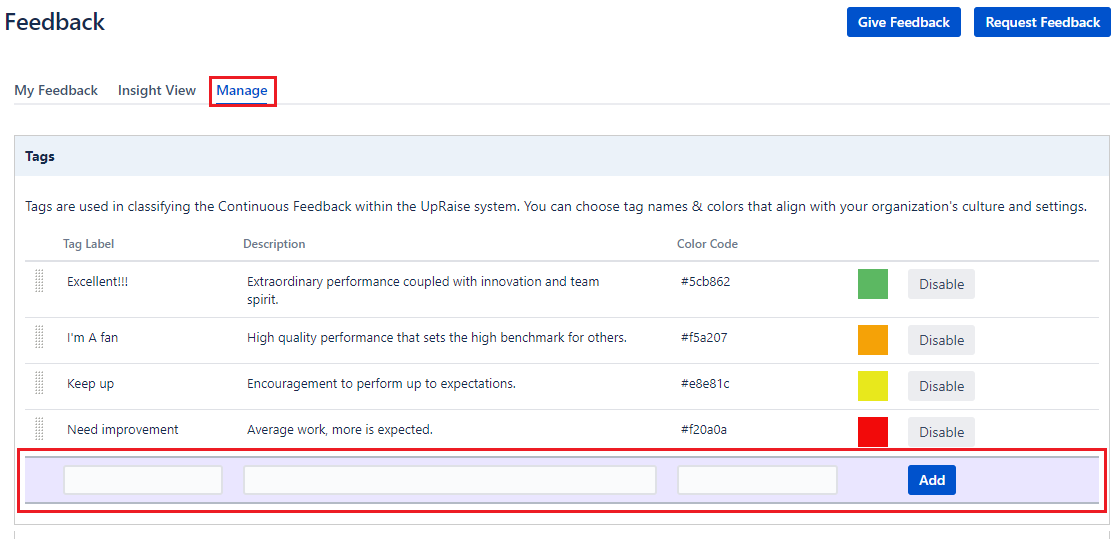 Image Added
Image AddedEditing a tag
Existing tags can be edited by clicking the pencil icon that appears on mouse over. This editing impacts feedback retroactively i.e. if the tag that is being edited is already used in feedback exchanges, the changes you commit will change the existing feedback tags as well.
 Image Removed
Image Removed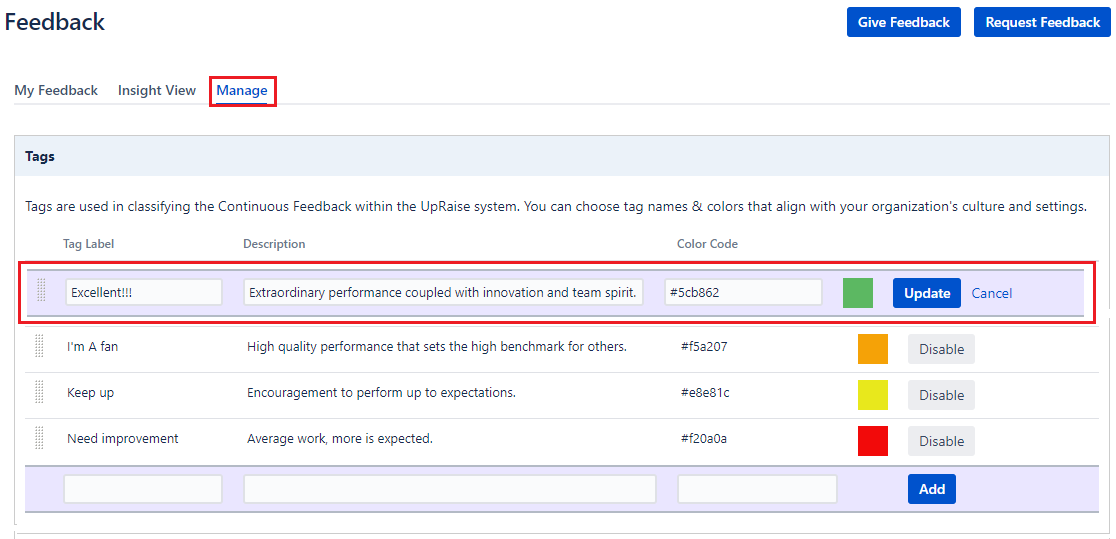 Image Added
Image Added
Delete a tag
Deleting a tag is allowed only if that tag is not yet used in any of the feedback. If tag is used in any of the feedback exchanges then delete option turns to disable and you can disable it to stop further use of that tag. If the tag is disabled or deleted it will stop appearing in the give feedback pop-up.
 Image Removed
Image Removed| icon | false |
|---|
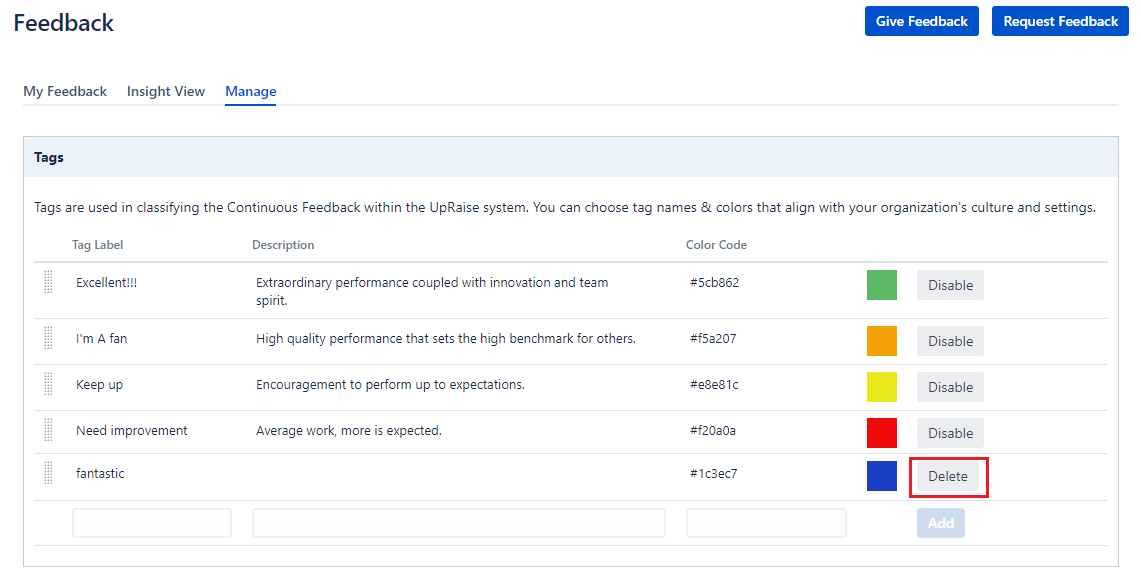 Image Added
Image AddedDisable or enable tags
If any of the tags are used while giving feedback, then those feedback tags cannot be deleted. However, you can disable them. Once a tag is disabled, it will stop appearing in give feedback pop-up for further use. However, it will remain in the system for all associated feedbacks given before disabling it / when it was an active tag.
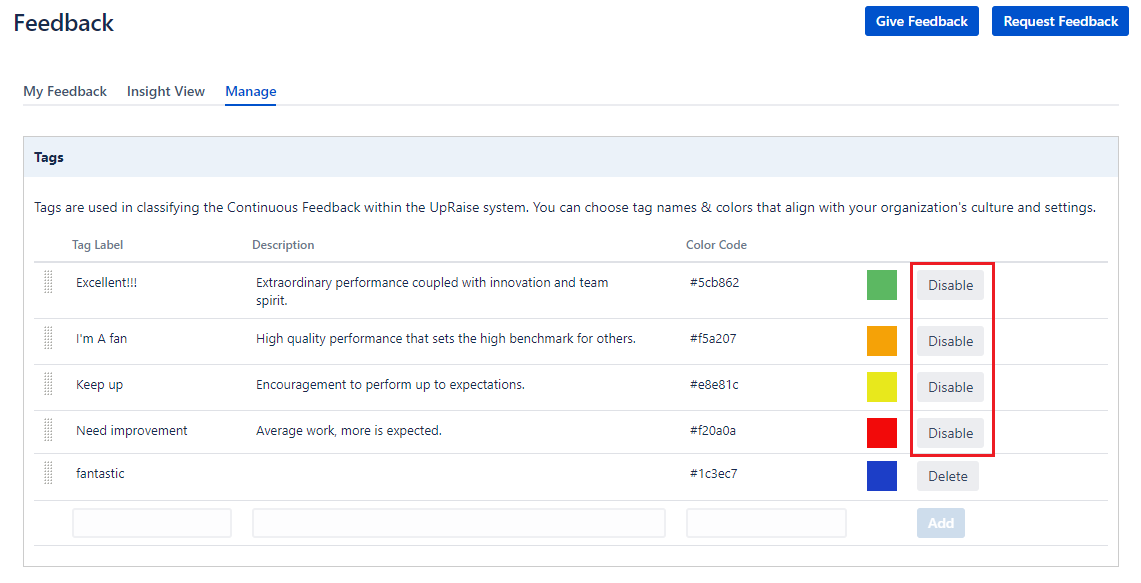 Image Added
Image Added
On this page
| Table of Contents |
|---|
In this section
| Child pages (Children Display) | ||
|---|---|---|
|