Versions Compared
| Version | Old Version 3 | New Version Current |
|---|---|---|
| Changes made by | ||
| Saved on |
Key
- This line was added.
- This line was removed.
- Formatting was changed.
| Excerpt |
|---|
ConceptWeightage |
refers to the relative importance or value assigned to Key Results (KRs)/Objective alignments. It indicates the degree of influence or significance that a particular KRs/Alignments hold in relation to an objective. In various contexts, such as grading, evaluations, or resource allocations, weightage helps in prioritizing and allocating resources or scores based on their perceived importance. It's a way to quantitatively express the relative impact of different components in a given situation. Thus if there is only one KR with a weightage value 10, it is going to have the same impact even if its weightage is updated to anything more than 0. |
0 is a special case of weightage - when set, it doesn't impact the objective progress at all. |
Read Weightage to understand how to define them in one of the below given ways. Weighate calculationOne objective can have multiple contributing KRs and objective alignments and each of them will have some weight. These weights will accordingly impact with respect to the progress of their progress %. For eg. In below image there are three KRs and each KRs weight is defined and so the impact. 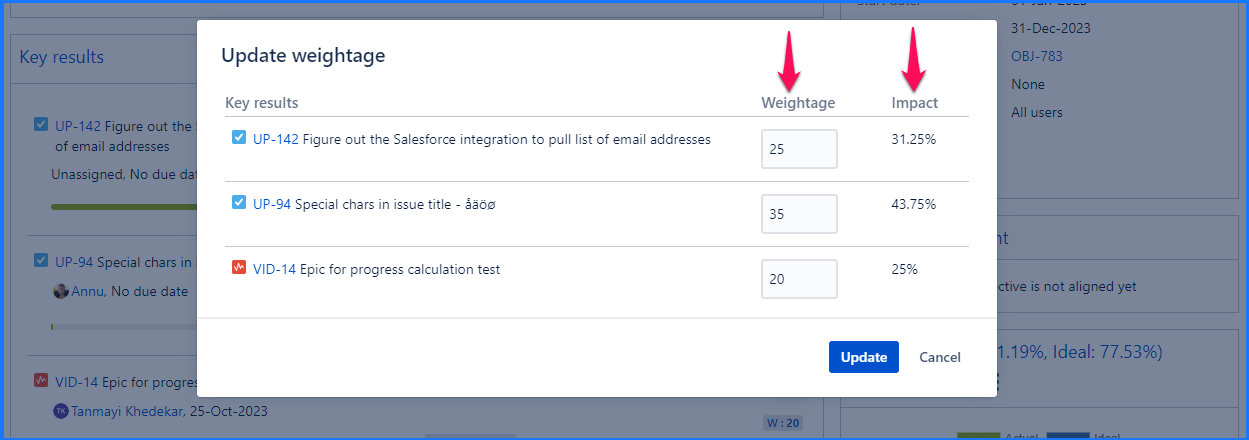 Image Added Image AddedHere, impact is calculation formula is (weight of the KR/sum of all weights of KRs )*100 25/80*100 = 31.25 Which means if the first KR - UP-142 is 100% completed, its impact on the objective progress will be 31.25%. KR Weightage impactNow that we have understood the impact calculation, let’s understand how this impact is calculated toward the objective progress too. The formula of the progress calculation will be as below - Current KR progress*KRs weight/(sum of all KRs and alignments in the given objective) Example of a KR progress impact
|
|
|
|
|
|
KR and objective alignment weightageThe same logic as above is followed for objective alignment weightage. In the image below notice, along with above KRs there are two objective alignements now. Since the new contributing elements are added, weighs of all KRs are also adjusted accordingly. Now the impact is calculated considering all the weights and there some. i.e. (weight of the KR/sum of all weights of KR and objective alignments)*100 for eg. 1st alignment has weighate of 10 - (10/110)*100 = 9.09%as shown in the below image. 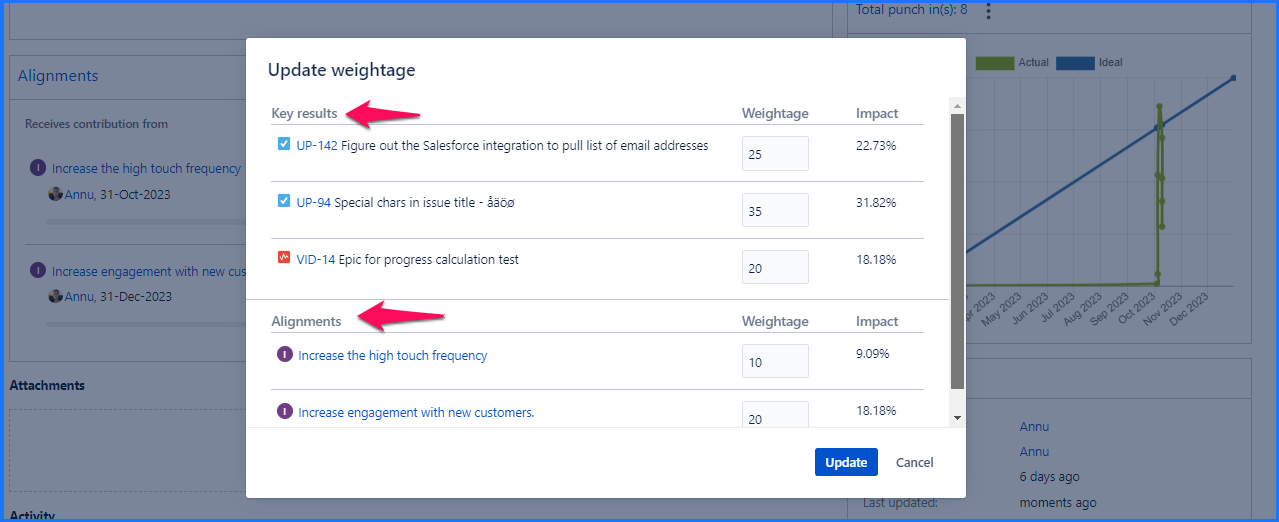 Image Added Image AddedExample of an objective alignment progress impact
|
|
|
|
|
|
|
|
|
|
|
|
|
|
In this section
Displaying weighates in numbers or percentageNow depending on the requirement, few organisations may want to show weightage in % and few may want to show them just as numbers. Both options are available in UpRaise. This depends on how the configuration of the weightage is done by UpRaise admins. Read Weightage. |
On this page
| Table of Contents | ||||||||||
|---|---|---|---|---|---|---|---|---|---|---|
|
| Iframe | ||||||||||||
|---|---|---|---|---|---|---|---|---|---|---|---|---|
|