Versions Compared
Key
- This line was added.
- This line was removed.
- Formatting was changed.
| Note |
|---|
From V4.0 hese settings are now deprecated and are moved to UpRaise roles and permissions with some enhancements. |
Depending on processes in your team, who can create & edit individual OKRs can be customized. This is taken care of by the section highlighted below.
Team & individual OKRs are contained within an objective cycle. So the settings of an objective cycle will impact all the associated team & individual OKRs.
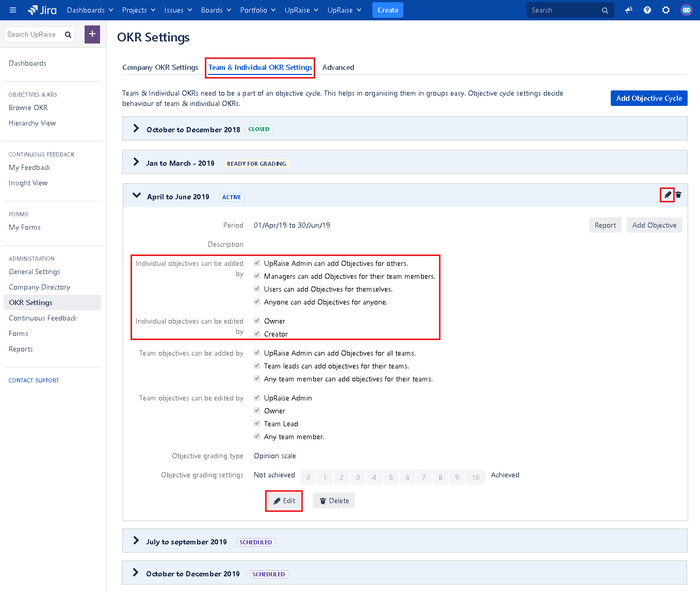 Image Removed
Image Removed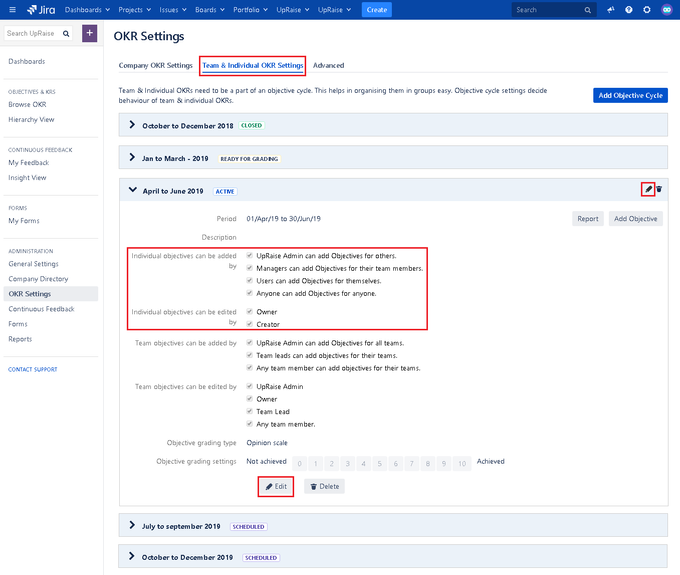 Image Added
Image Added| Warning | icon | false
|---|
New objectives can be added till date & existing objectives can be edited till date parameters are deprecated from version 3.7.3.1 |
Navigate to permission settings
Click on OKRs settings in the main menu
Click on team and individual OKRs settings
Click on edit on option of the relevant objective cycle
Start editing individual level OKR permissions.
In the first step, you will get a chance to set some basic parameters like title of objective cycle, start and end dates and a description box. Once you are done with that, click on next to move to update permission settings of team and individual OKRs.
Parameters of setting permissions for Individual OKRs
New objectives can be added till date: This parameter is now deprecated from version 3.7.3.1
Existing objective can be edited till date: This parameter is now deprecated from version 3.7.3.1
Individual objectives can be added by - By default, Employee Success admin and super admin are given the ability to create individual OKRs & it cannot be revoked. In addition, if you need - managers to be able to add OKRs for their team members, any user to add OKRs for themselves or a 'carte blanche' anyone can add OKRs for anyone else - check the corresponding boxes.
Individual objectives can be edited by - In case of individual OKRs, edition can be done by the OKR owner and/or creator. We recommend having both of these checked true, so that the owner & creator have edit right. Since the system keeps a log of every change that happens to OKRs, one can always refer to the history to check if any unwanted changes were done along the way.
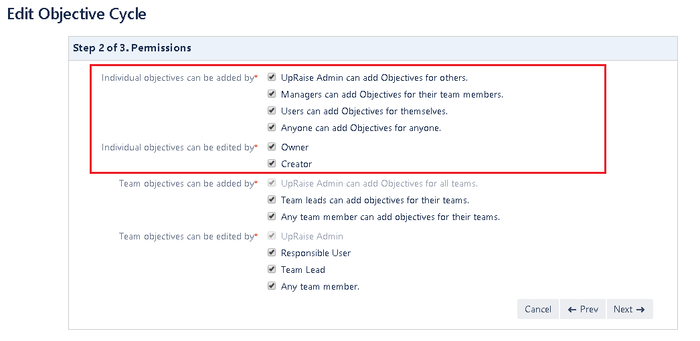 Image Removed
Image Removed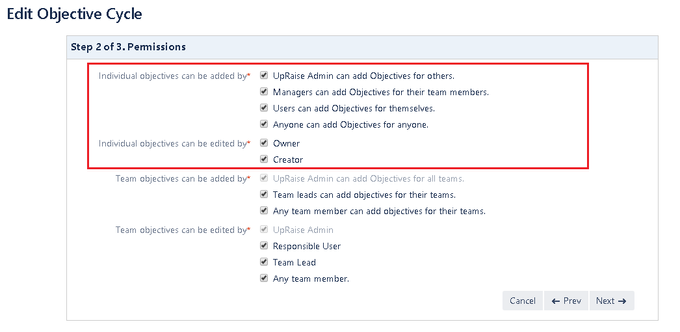 Image Added
Image AddedOn this page
| Table of Contents |
|---|
In this section
| Child pages (Children Display) | ||
|---|---|---|
|