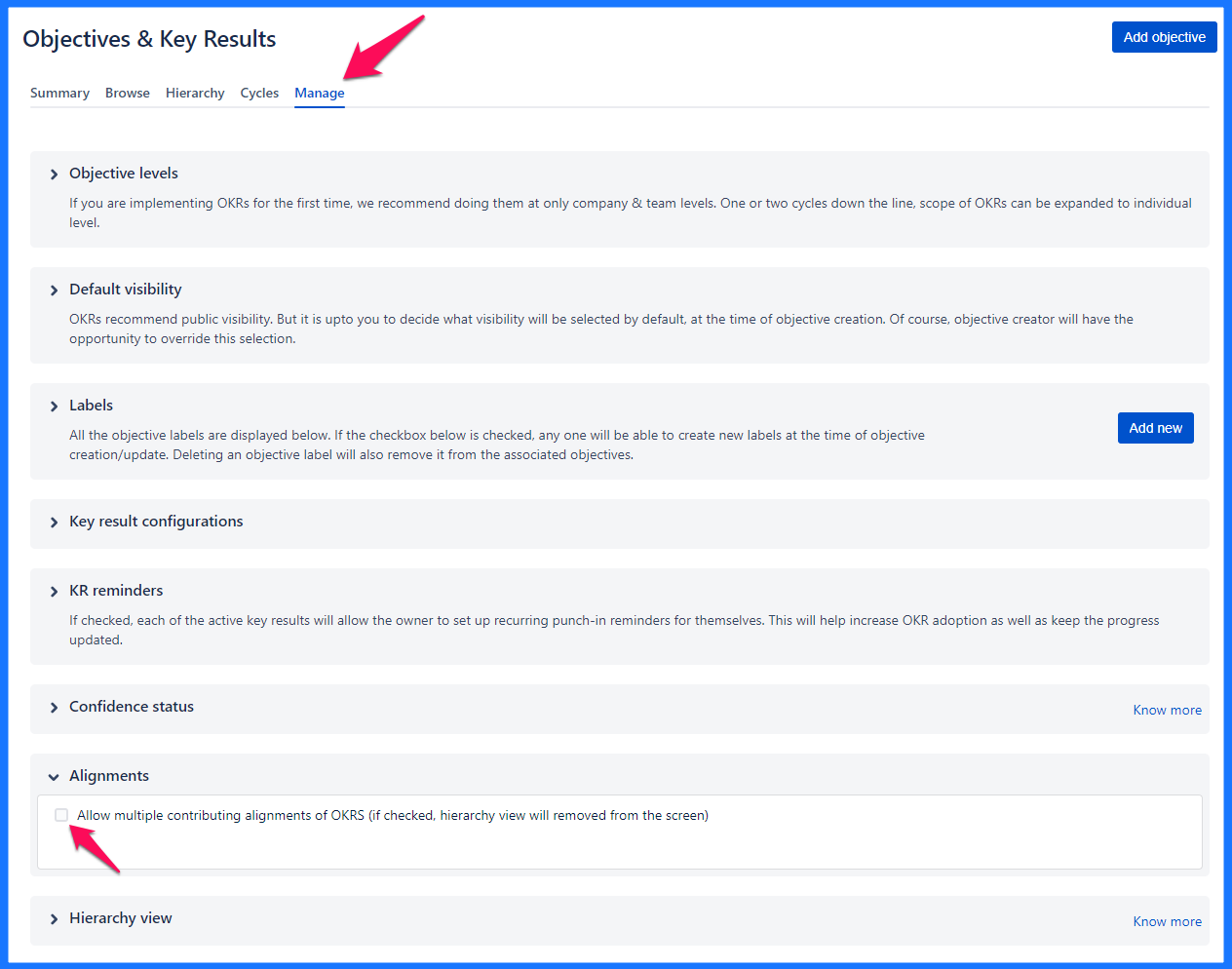On this page |
|---|
Request support 👨💻
By default, one objective can contribute to only one objective at a time. By any chance if you want to objective to contribute to multiple objectives then use this settings.
Navigate to OKR >> Manage >> Alignments >> Check the ‘'Allow multiple contributing alignments of OKRs’'
Note, if this setting is turned on, Hierarchy view will not be available in the app.