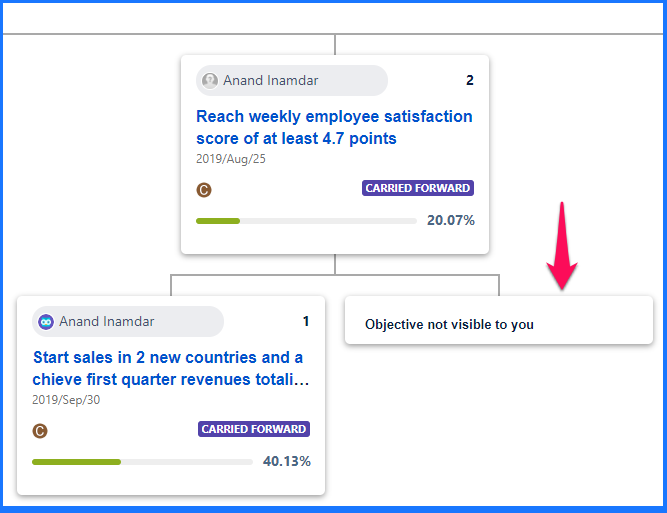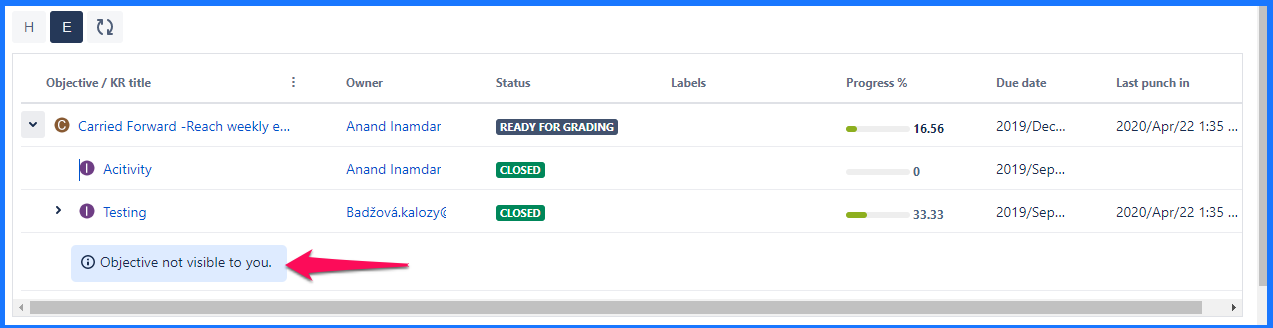On this page |
|---|
Request support 👨💻
In UpRaise, one can manage objective visibility/restrict visibility of one or more objectives to other users/teams. However, such invisible objective nodes are displayed by default in hierarchy & explorer view as shown in below images.
If you don’t want these nodes to be visible check Cascade invisibility on hierarchy & explorer view. Using this option, users would not know that there are any objectives in the alignment that are not visible to them.