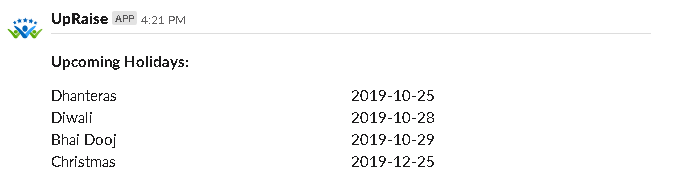What notifications users receive on UpRaise Slack bot?
Owned by Annu
Profile updates
UpRaise profile updated
- Updated by
- UpRaise Role
- Designation
- Manager
- Teams
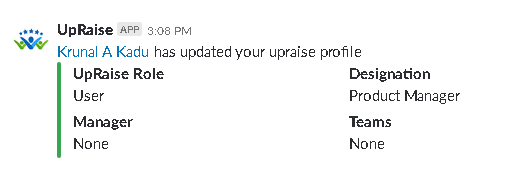
Leaves
When logged in user is leave approver and receives a leave request
- User name (applicant)
- Type - Leave type
- When - Leave duration
- Duration - Number of days on leave
- Projected balance - Projected balance of respective leave type
- Reason - Reson to request leave/s (click on see more link to display reason)
- action buttons to reject/approve leave
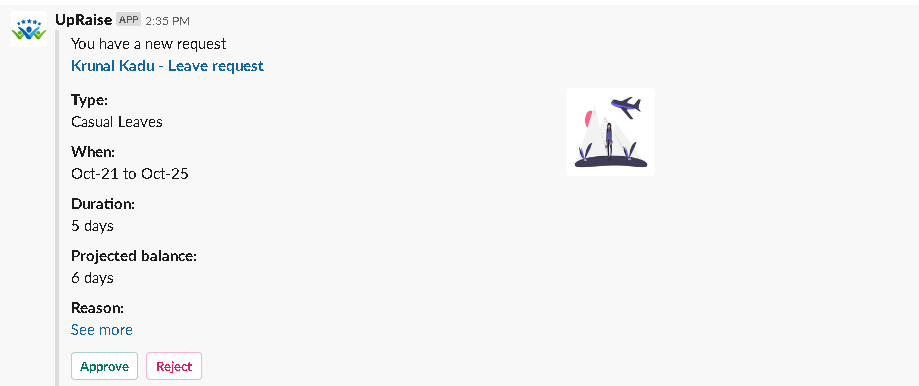
When logged in user is leave applicant and their approver approves/rejects/cancel leave request from slack
- Link to leave request pop-up.
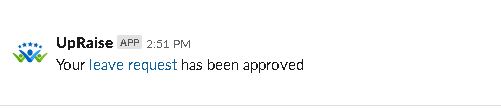
Other actions you can take from UpRaise Slack bot
All above are auto-generated notifications user would get on respective actions within the app. Apart from this in Slack bot you can type some to start conversation with the UpRaise Slack bot and see what all actions can be taken from the bot itself. For example type Hi in UpRaise bot. You'd below actions in there.
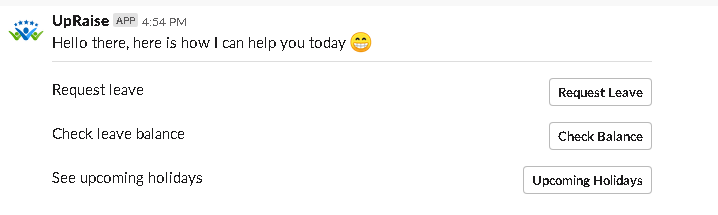
Request leave
Clicking on request leave opens leave request pop-up the same as you within app.
Check balance
If you click on check balance, it provides you the current balances of all your leave types according to the policy you are enrolled in. You can request any type of leave from the request leave button given with each leave type.
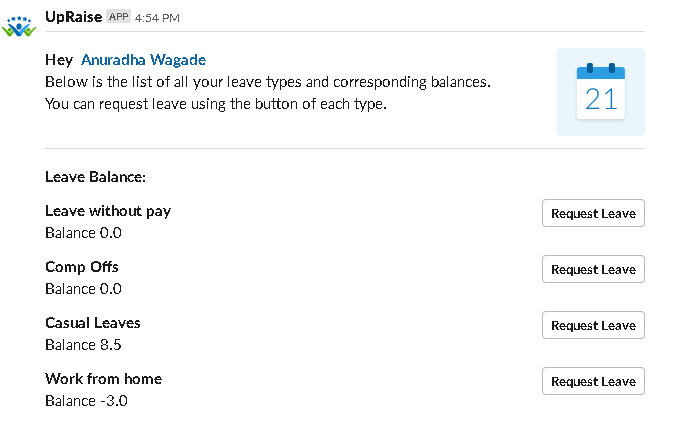
Upcoming holidays
This option displays the list of upcoming holidays.