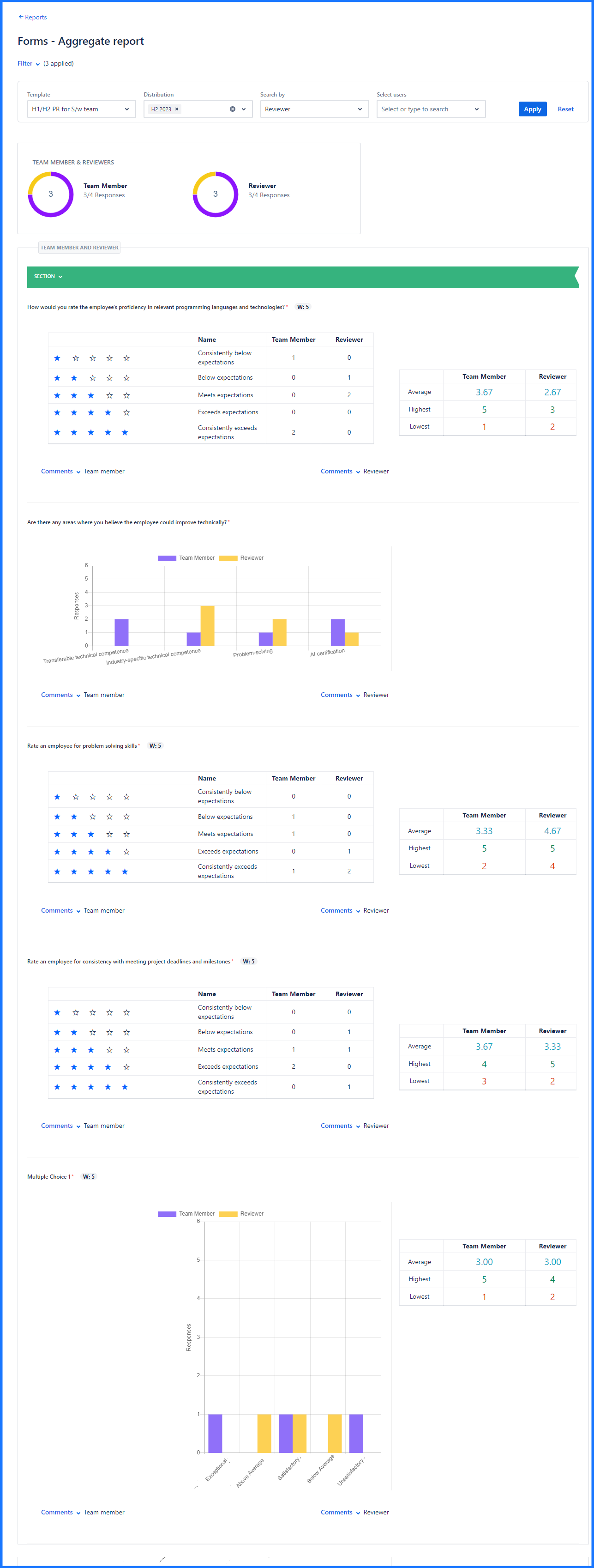What is aggregate report?
Annu
Analytics
UpRaise allows to pull up an aggregate report against different distributions of all templates. Once the review process is completed, users may want to pull out some aggregated data. In such a case, aggregate reports help to get all reviews by different reviewers on a single page. Click on Reports from left navigation >> Click on Forms - Aggregate report On aggregate report page, there are some attributes like Template name & Distribution name, once these are applied click on Apply button. However, when one wants to create a user-specific report they can use Search by (select user type) and add user names in Select users field to select one or more users and then click on Apply. This generates a user specific report. Below screenshot shows the report for selected users. Notice in the below image, report is generated with reviewer type. Since no user ise selected it shows report for all reviewers in the form. In this way you can generate aggregated reports for different distributions of any template or against different users. Navigation
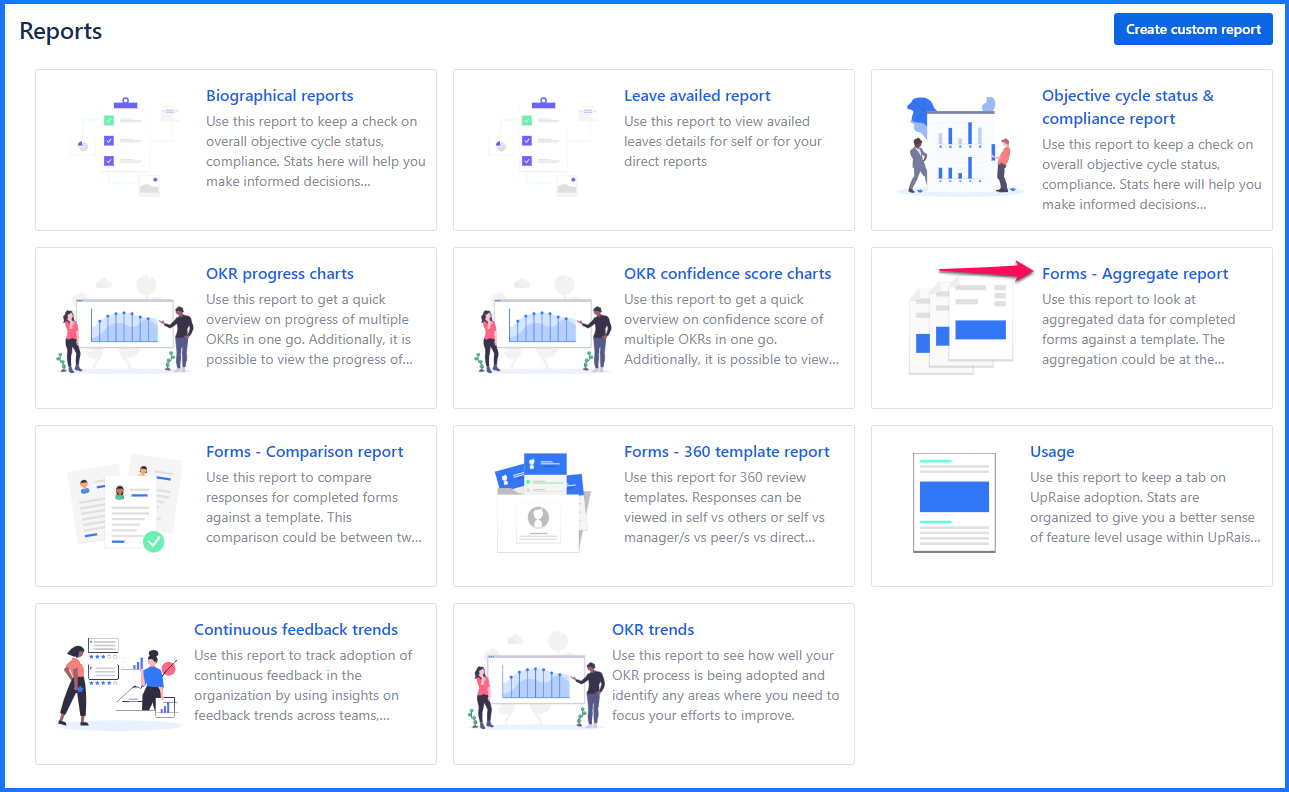
Generate aggregate report
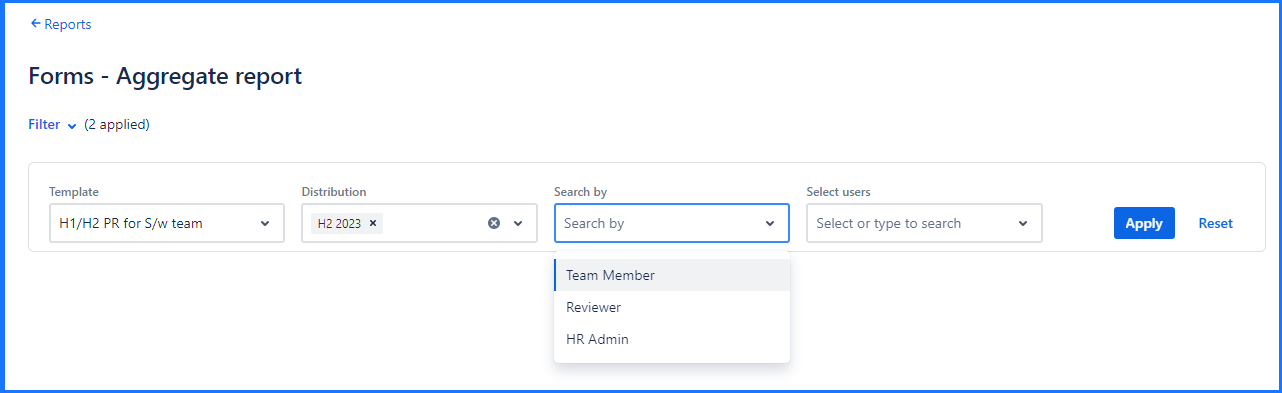
Report by selected users
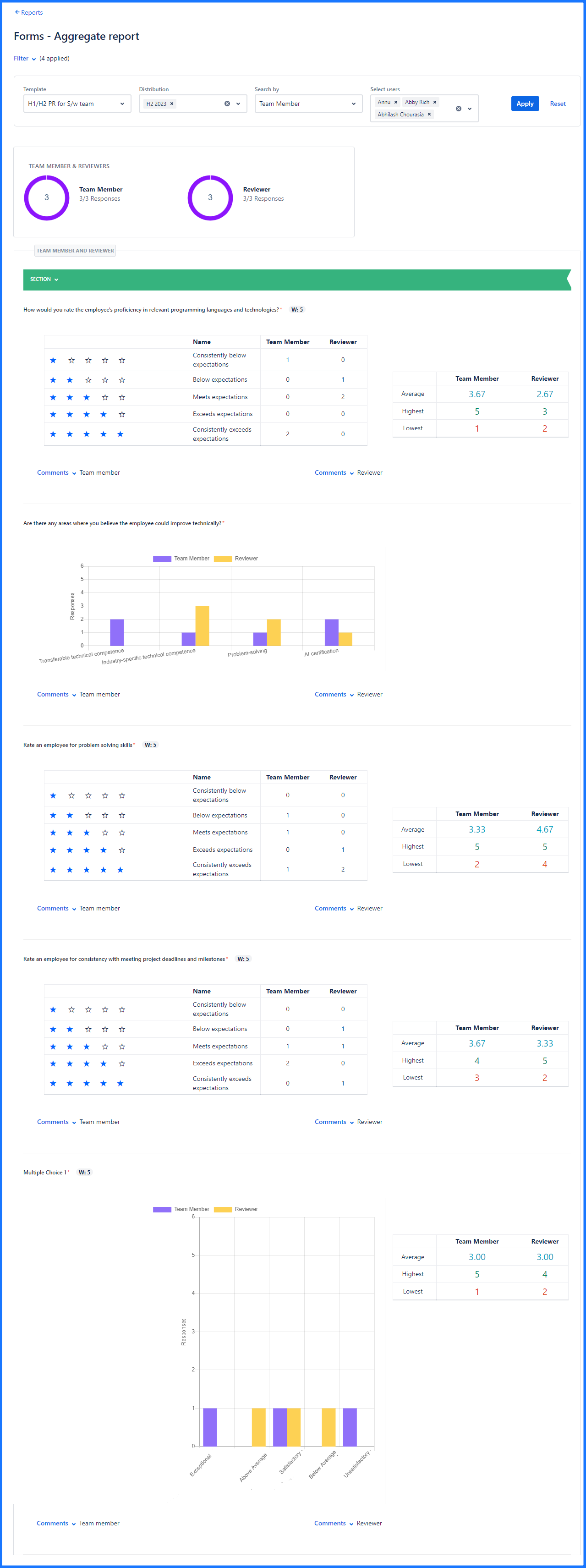
Report by user type (Reviewer, Team member, HR admin)