How to import OKRs in the form?
Import Objectives
If the import OKRs option is added to form while designing a template, the reviewer will be the very first assignee of the form to import OKRs in the form.
Navigate to Forms >> My forms tab >> Need my inputs section.
Open the form by clicking on view option.
Once can view forms from Forms tab of user profile or To do gadget on your dashboard.
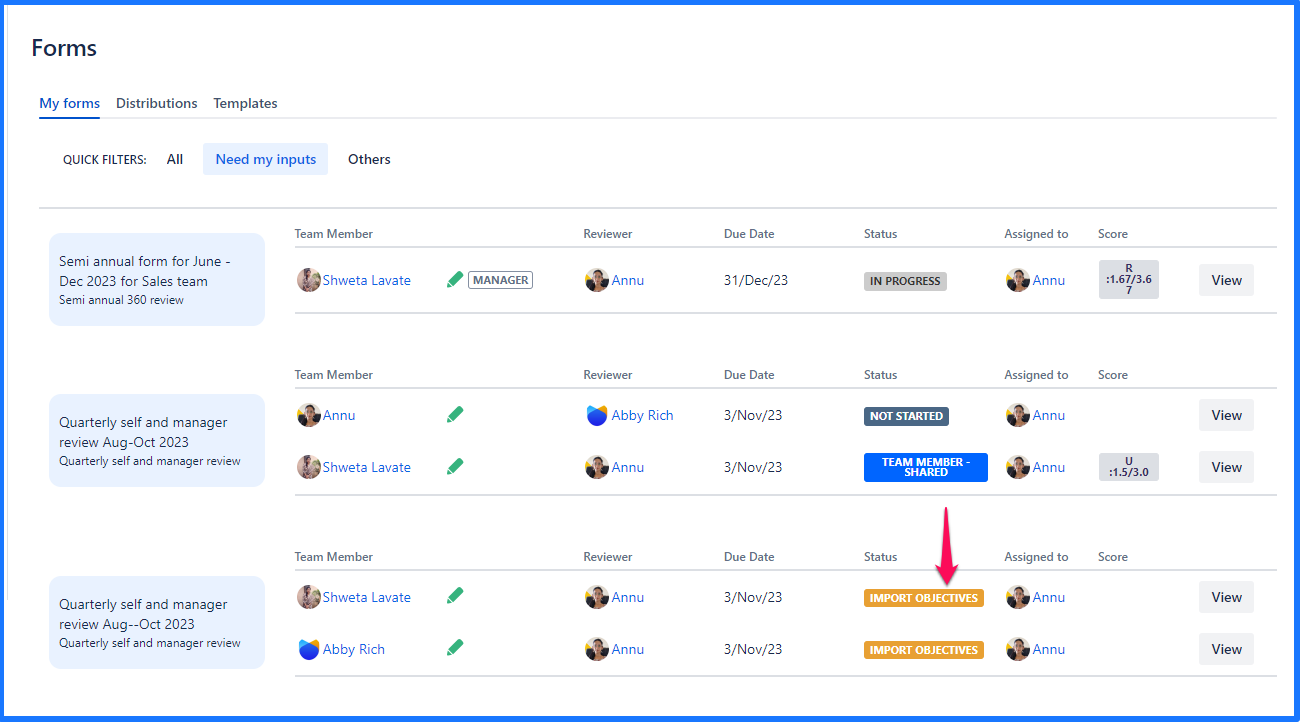
At the bottom of the form, click on import OKRs
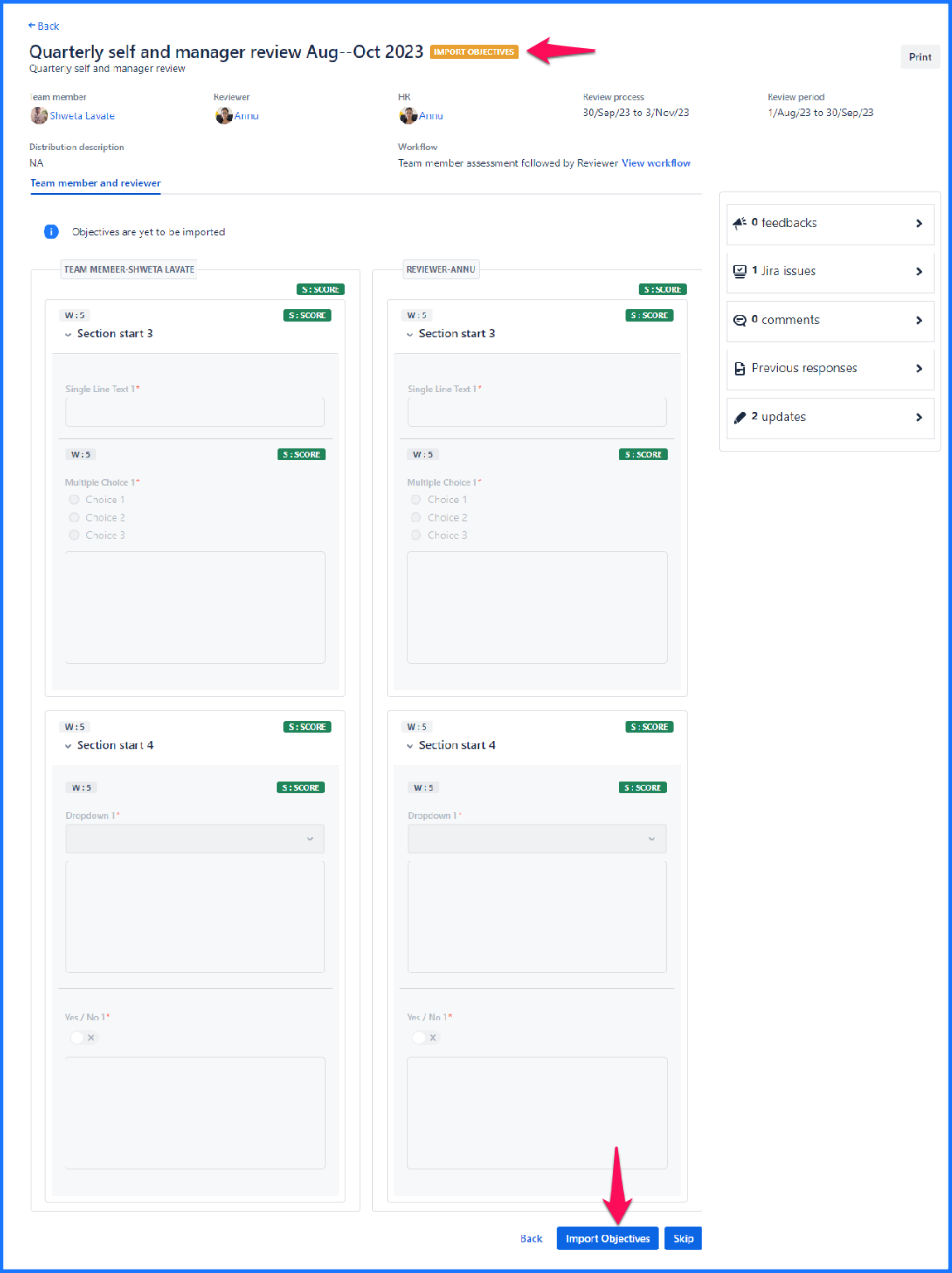
Import objectives: A new form status has been introduced when OKRs import is pending and form is assigned to the reviewer.
If needed reviewer can skip the OKRs import and form will be assigned to the team member for self-assessment only with other questions in the form. Please note, skip action is not reversible.
Selecting objectives to import
Apply relevant filters to search relavnt OKRs. Select relevant OKRs and click on Next.
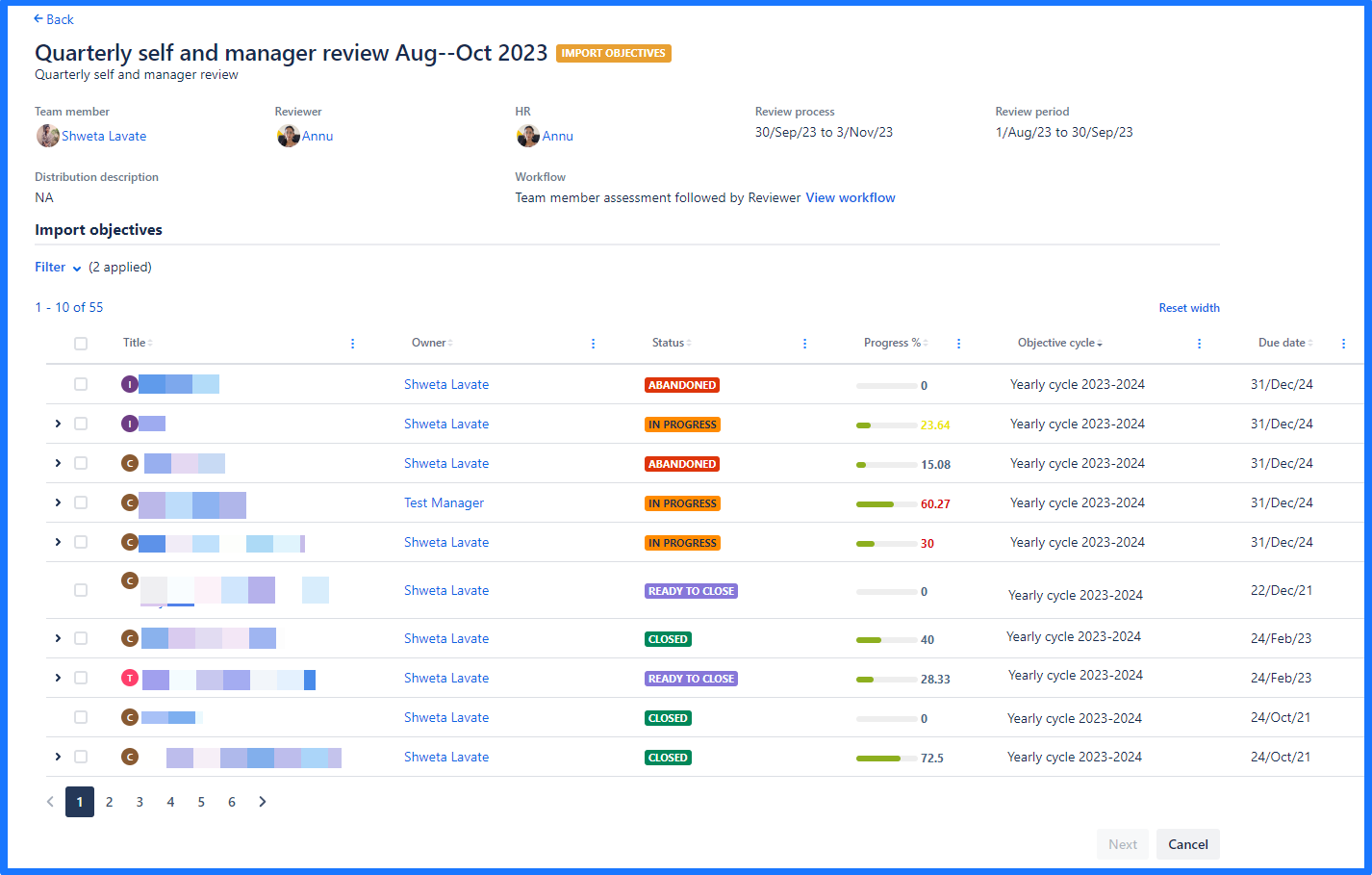
Apply relevant weightages to the selected OKRs based on their impact and importance considering team members performance review.
Add weightages to selected objectives
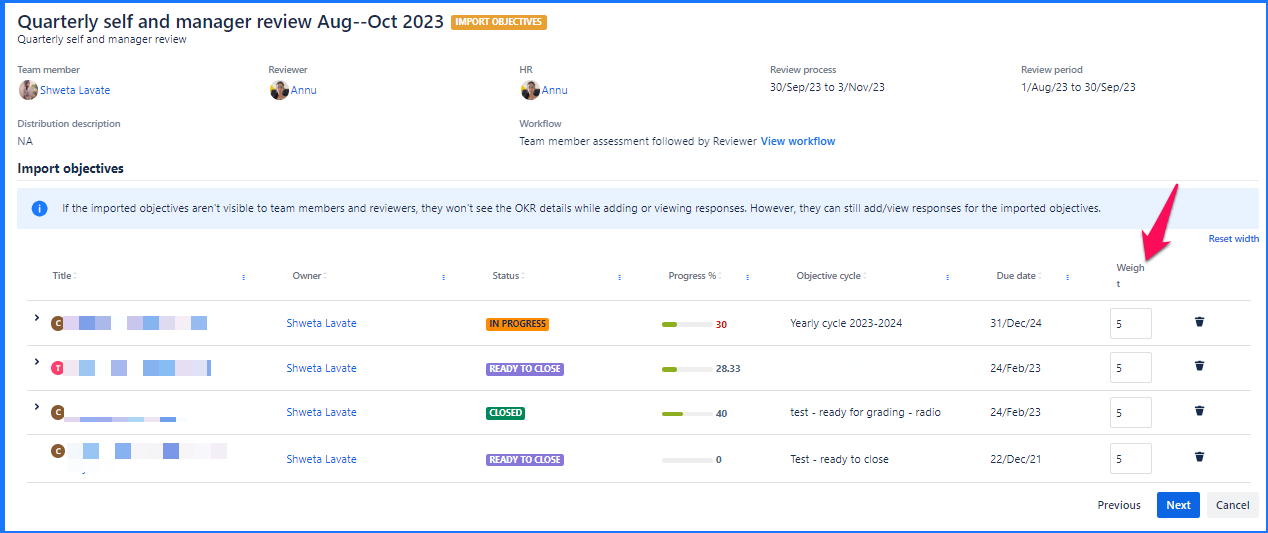
In this step assign weightage to selected OKRs so system would calculate the score of objectives when you rate them while responding a form.
Click on Next.
Finalize objectives
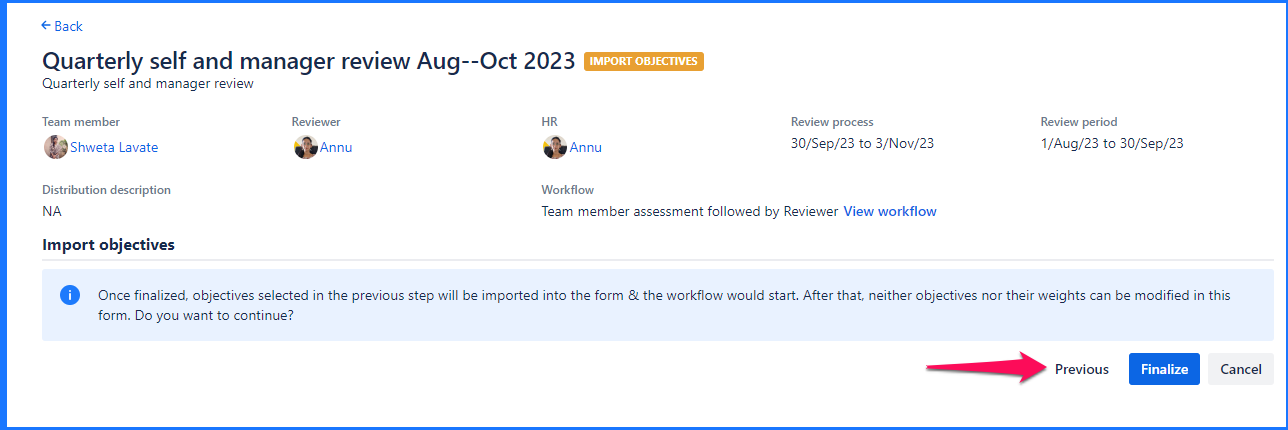
Confirm actions and click on Finalize. Once you finalized, the selection of objectives and weights cannot be reversed.
Once objectives are imported, form will be assigned to the team member for self-assessment of other questions and self-grading of objectives. Form will be executed according to the normal workflow now from the Not started status.
On this page
In this section