Versions Compared
Key
- This line was added.
- This line was removed.
- Formatting was changed.
| Note |
|---|
This setting has been deprecated from the app. You can publish company directory from roles & permission settings. |
What is company directory?
UpRaise administrators can publish company directory to non-admin users. It will be view only data, non-admin users can make any changes in company directory records only if they have sufficient permissions.
How to publish company directory?
| Note |
|---|
By default company directory (both team and users) is turned on & made available to all active non-admin users. |
Users
Click on company directory option in administration section.
Click on users tab.
Turn on the setting publish company directory.
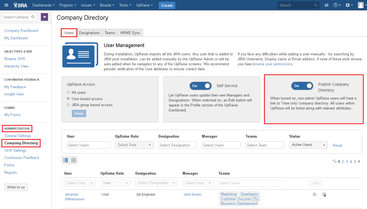 Image Removed
Image Removed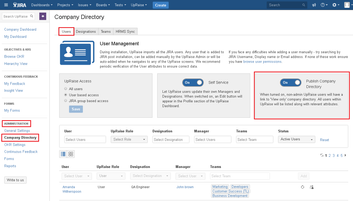 Image Added
Image Added| Info |
|---|
This will allow non-admin UpRaise users to have a link to 'view only' company directory. Non-admin users can view list of all users (except deleted, deactivated or users with no-access to UpRaise). |
Teams
Click on company cirectory option in administration section.
Click on teams tab.
Turn on the option called publish teams in company directory (when published, non-admin users can view teams in list as well as tree view)
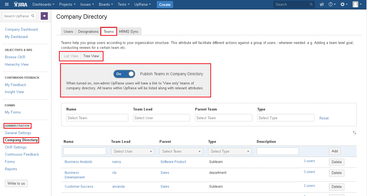 Image Removed
Image Removed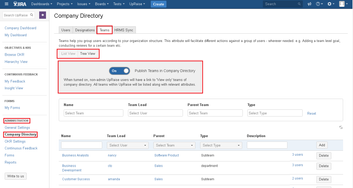 Image Added
Image Added| Info |
|---|
This will allow non-admin UpRaise users to have a link to 'view only' teams of company directory. |
Read What is company directory? know more about user facing company directory attributes.
On this page
| Table of Contents |
|---|
In this section
| Child pages (Children Display) | ||
|---|---|---|
|