How do I modify grading settings all OKRs?
Click on OKRs >> cycles tab, click on edit icon of the relevant objective cycle. OKRs can be graded once they reach their due date. Possible grading types are opinion scale & radio buttons. You can also make use of an option called none when you do not want to grade goals. Depending on this selection, objective grading settings are displayed. Example - in the above image opinion scale is selected as grading type. The settings can be modified & customized in the edit mode. One can easily switch to the other type which is - radio button or none. Options available within the radio buttons as well as the range of the opinion scale can be easily customized through edit. This configuration can be updated until any of the OKRs in the cycle reach 'ready for grading'. Post that the configuration cannot be modified.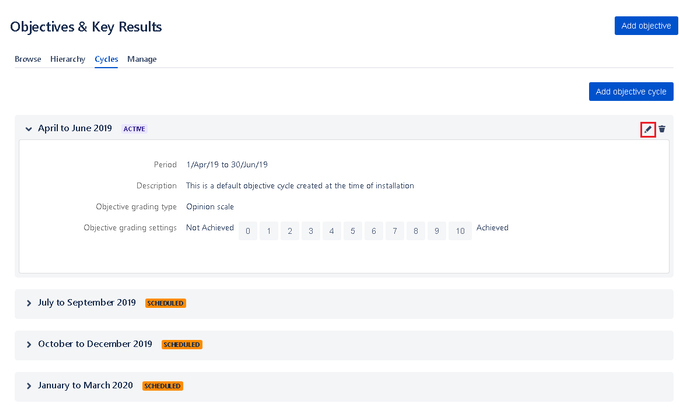
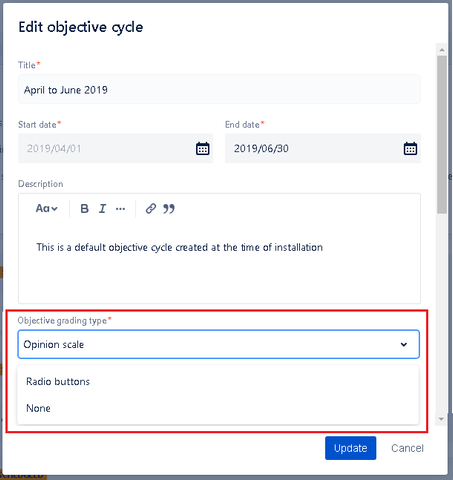
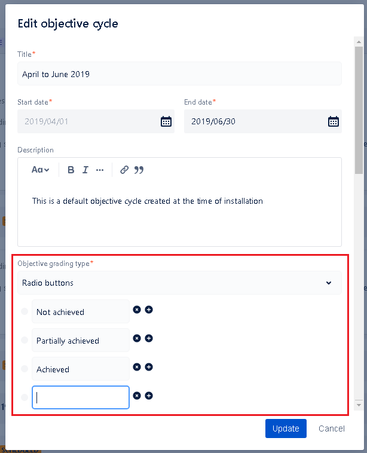
When you select 'none' option, system will not ask you to grade any of the objectives in respective objective cycle. You can only close those objectives once the due date is reached. Such OKRs can be imported into forms and then graded. Read Add import OKRs option in the template & How to import OKRs in the form? for more details.
On this page
In this section
- Concepts - OKRs & objective cycles
- How do I create, edit & delete an objective cycle?
- What are the attributes of an objective cycle?
- How do I modify grading settings all OKRs?
- What are the different statuses of an objective cycle?
- Jira issues/epics as KRs or Jira issues/epics as actions?
- OKR advanced settings (manage tab on OKR page)