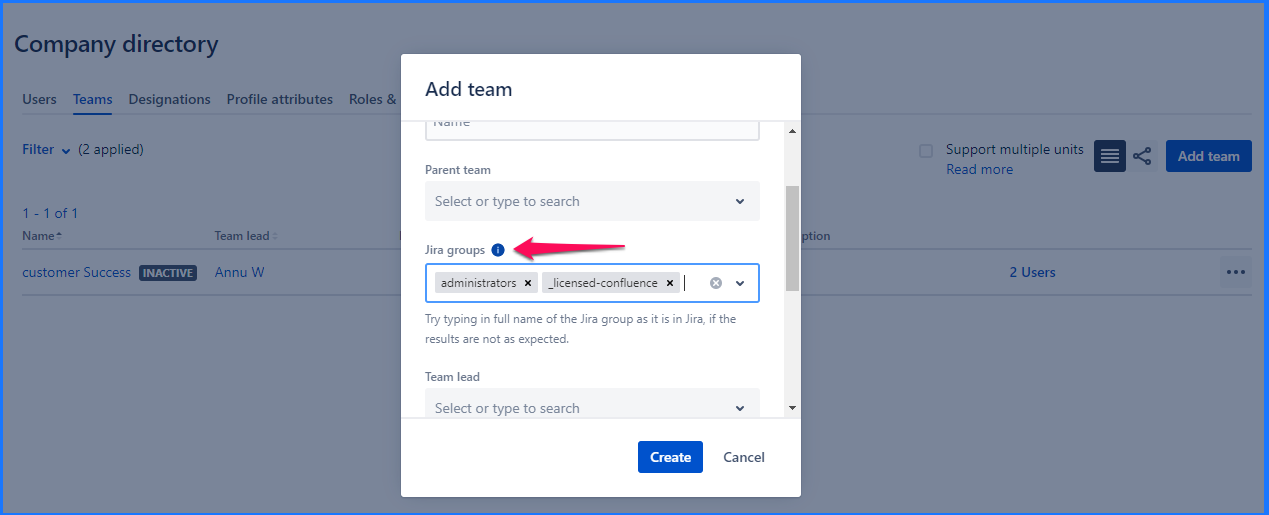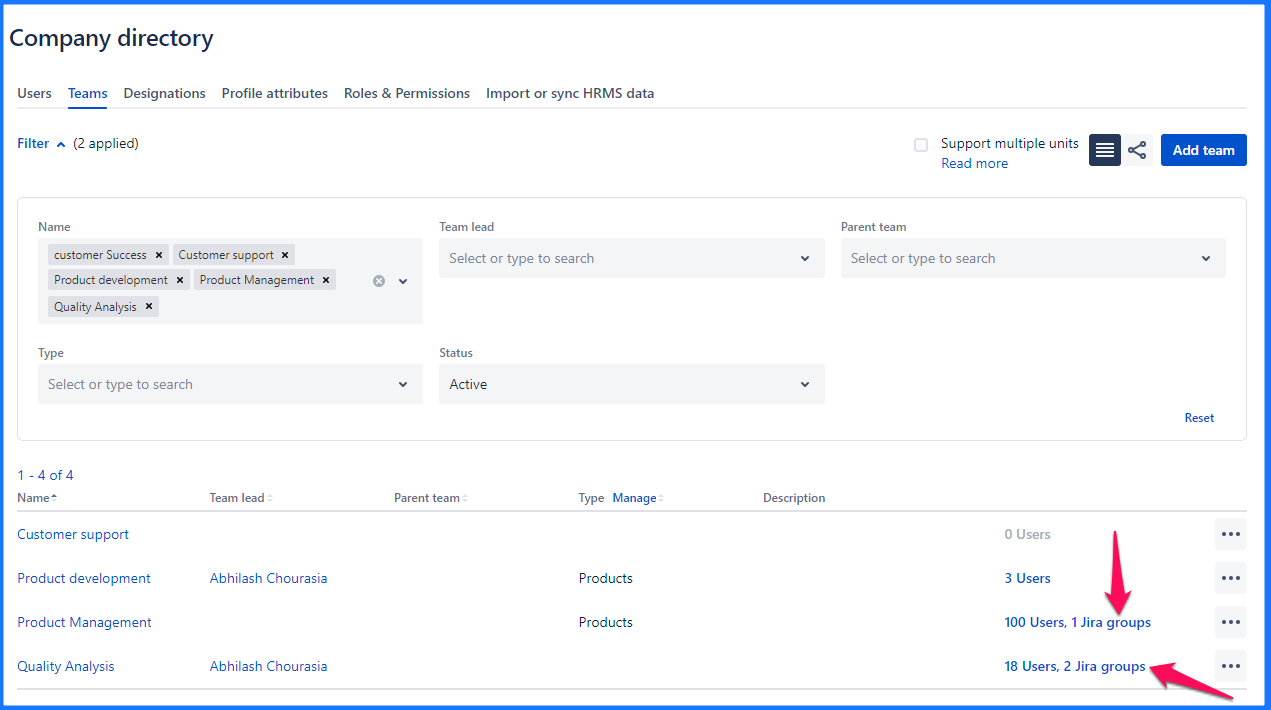How to sync UpRaise teams with Jira groups?
Related content
How to sync & import from Jira users to UpRaise company directory?
How to sync & import from Jira users to UpRaise company directory?
Read with this
Concepts - Users, Roles, Designations, Managers & Teams
Concepts - Users, Roles, Designations, Managers & Teams
Read with this
User Guide
Read with this
Administration
Administration
Read with this
More Resources
More Resources
Read with this
How do I create, edit & delete designations?
How do I create, edit & delete designations?
Read with this