How do I export user profile attributes from company directory?
Anand Inamdar
Owned by Anand Inamdar
Mar 02, 2020
1 min read
Loading data...
Navigate to UpRaise company directory as an administrator. Search for the users whose profile attributes you want to export in an excel. Data will be exported for the search results. Meaning, if you need data for all users, make sure that there are no filters applied. Only those columns, that are shown on the screen are exported in the excel. You will need to 'add columns' on screen to get their values included in the exported excel. After clicking on export, you will receive an email that includes link to save the exported excel sheet. Note that the ability to export this user data is available only to UpRaise admins/super admins, not to the other users.Company directory
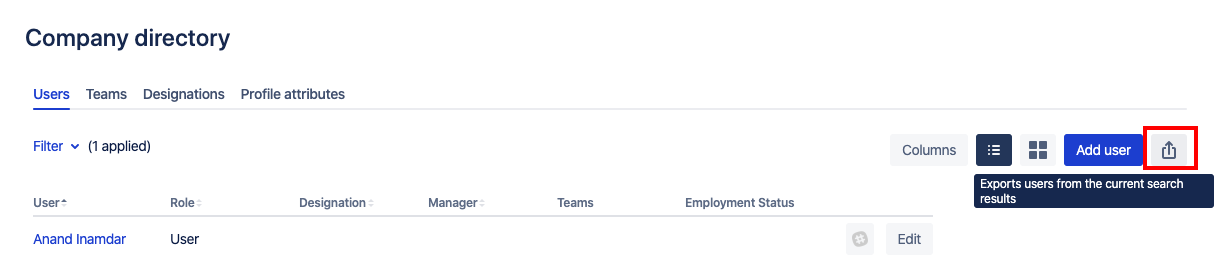
On this page
In this section
- Concepts - Users, Roles, Designations, Managers & Teams
- How do I create, edit & delete designations?
- How do I manage roles of users in UpRaise company directory?
- How do I manage teams & team members?
- How to add new attribute in profile sections?
- How to add, delete or edit a profile sections?
- How to create,edit or delete users in UpRaise?
- How to edit or delete user profile attributes from sections?
- How to manage columns on users page in company directory?
- How to sync UpRaise team to Jira issue custom fields?
- What all filters are available to search users & teams in company directory?
- What are derived attributes & how to use them?
- What is the difference between super admin & admin?
- How to sync UpRaise teams with Jira groups?
- How do I export user profile attributes from company directory?
- How to sync & import from Jira users to UpRaise company directory?
- How to mark a team as inactive?
- UpRaise roles and permissions
- How do I integrate with AD, LDAP & other HRIS tools for centralized user management?
- What are 'Units' and how to use them in UpRaise?