What is manage tab on continuous feedback page?
Manage tab on continuous feedback page is available for UpRaise admins/super admins by default. For other users it can be made available using roles and permissions. Below are the different types of settings available on the manage tab for continuous feedback. Tags Labels Default visibility Feedback formats Feedback links Export feedback data Feedback tags are used to classify continuous feedback exchanged within UpRaise. The main purpose of classifying the feedback is that it can be quantified to generate trends & help identify individual performances over a period of time. As admin/user with sufficient permissions can navigate to the Continuous feedback page from the left-hand menu, click on Manage and then the Tags section. Click on Add new to create a new tag. There is no restriction on the number of tags one can use, although it is recommended not to add more than 5 tags. Below are the feilds tp create/edit tags. Name - Small & easily identifiable text. Description - Verbose description of the tag. Color code - Color associated with each of the tags. Color code picker does not work on keyboard tab-in, one has to mouse click within the box for color picker to open. Existing tags can be edited by clicking on the actions (...) in front of the respective tag. This editing impacts feedback retroactively i.e. if the tag that is being edited is already used in feedback exchanges, the changes you commit will change the existing feedback tags as well. Deleting a tag is allowed only if that tag is not yet used in any of the feedback. If the tag is used in any of the feedback exchanges then delete option turns to disable and you can disable it to stop further use of that tag. If the tag is disabled or deleted it will stop appearing in the give feedback pop-up. To set the order of tags to be appeared in give feedback pop-up, user move up/move down options under actions for each tag. Refer to below image for all the actions mentioned in this section. Feedback labels are to classify your feedback depending on different organizational values, expertise, departments, etc. These labels are also useful when you want to filter feedback on /wiki/spaces/UPFJ/pages/1390280705. Labels settings are just to make sure that admins do have control over creating number of new feedback labels or defining some default labels. Navigate to this tab through Feedback page >> Manage tab >> Labels section. When this option is checked, all UpRaise users will be able to create a new label while creating or editing feedback. When this option is unchecked, UpRaise users will not be able to create new labels while creating or editing feedback. They will only be able to use default feedback labels defined by UpRaise admins. Click on Add new button, add lable name and click on create. Lables can also be created from give/edit feedback pop-up if Allow label creation while creating/editing objective is checked. In actions (…) with each label, Disable or Delete option is displayed. UpRaise admins can delete/disable existing labels by clicking on (…). Delete option is available if the label is not associatede with any feedback Disable option is available if the label is associated with one or more feedback Email notification will be sent to the label creator about the obliteration of that label. Adaptability Communication Decision making Motivation Planning Problem-solving Quality of delivery Reliability Teamwork This section is to set default visibility of feedback. Based on settings in this section default visibility while giving new feedback is displayed for end user. This option helps to avoid the possibility of selecting a wrong sharing option at the time of feedback creation. Enable or disable relevent visibility option and set one of the enabled option as default. This section allows to save some feedback messages/snippets, these are called as formats in UpRaise. While giving feedback all the formats will be availble in dropdown and selected messages can be sent as it is or after necessry edits. As shown in the above image admins/users with sufficient permissions can create new formats or edit/delete existing once. Move up/move down options will allow to define the order of these formats, in same order, these formats will be available on Give feedback pop up. These settings let you decide whether UpRaise users should be allowed to give/request feedback on Objectives, KRs or Jira issues. All three options can be unchecked, if all three options are unchecked, system would still allow users to give/request feedback on independent work. If OKRs feature is disabled from UpRaise Settings menu >> Features tab, will only see Jira issue option in this section. Export feedback data based on different time periods. Read /wiki/spaces/UPFJ/pages/1529708646 for more details. 
Tags
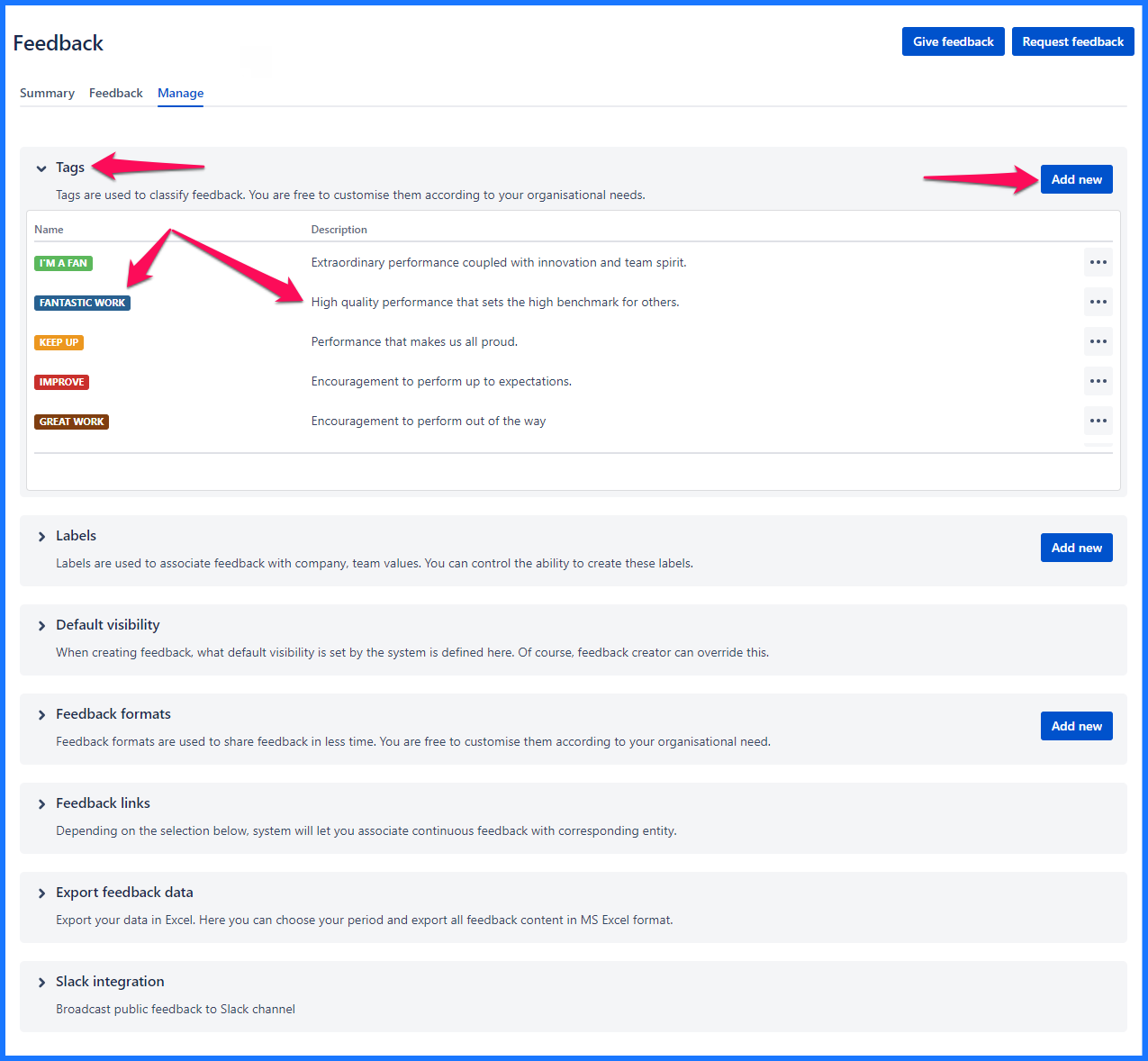
Create tags
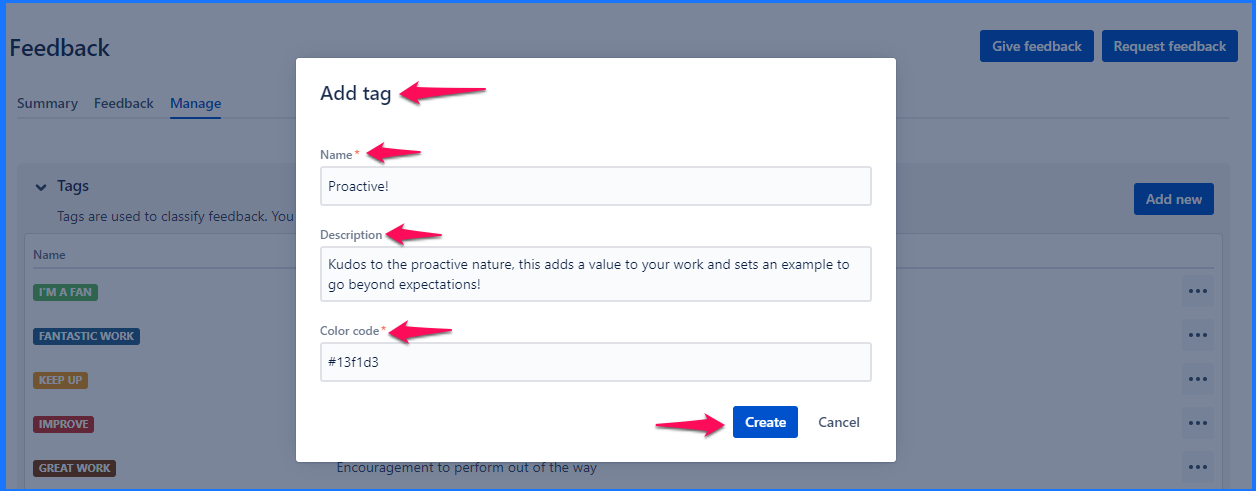
Other tag actions
Edit tags
Delete/Disable/Sort order
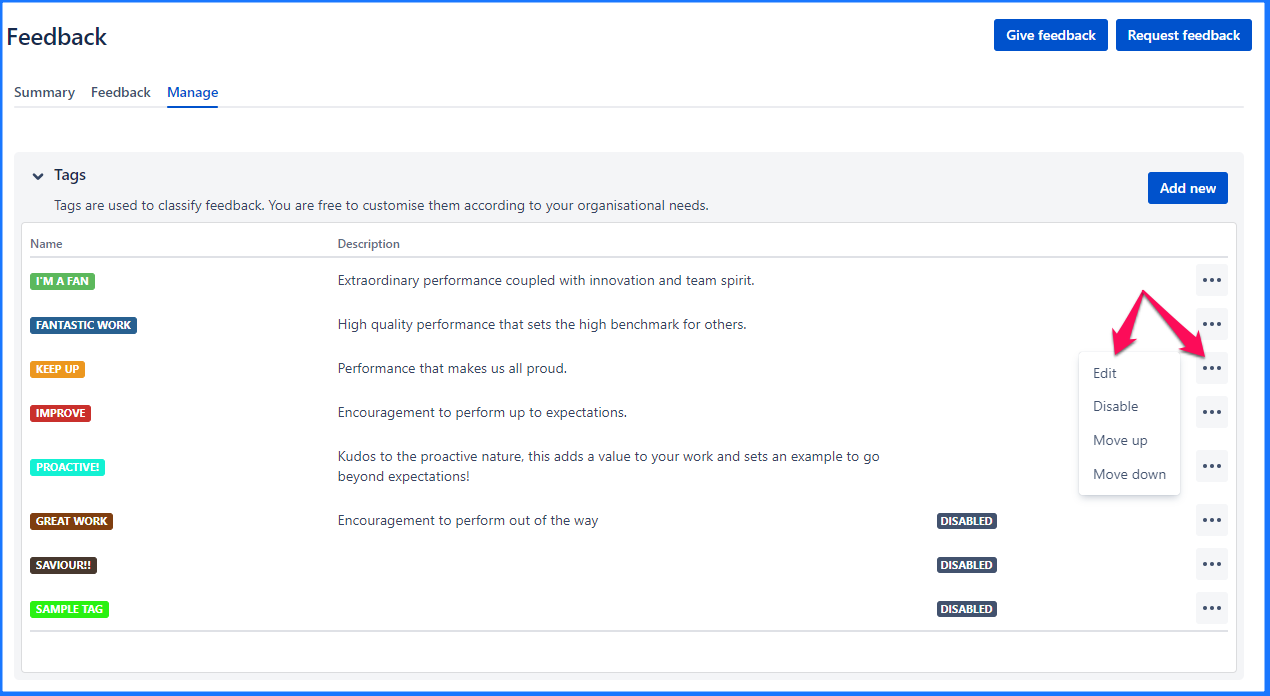
Labels
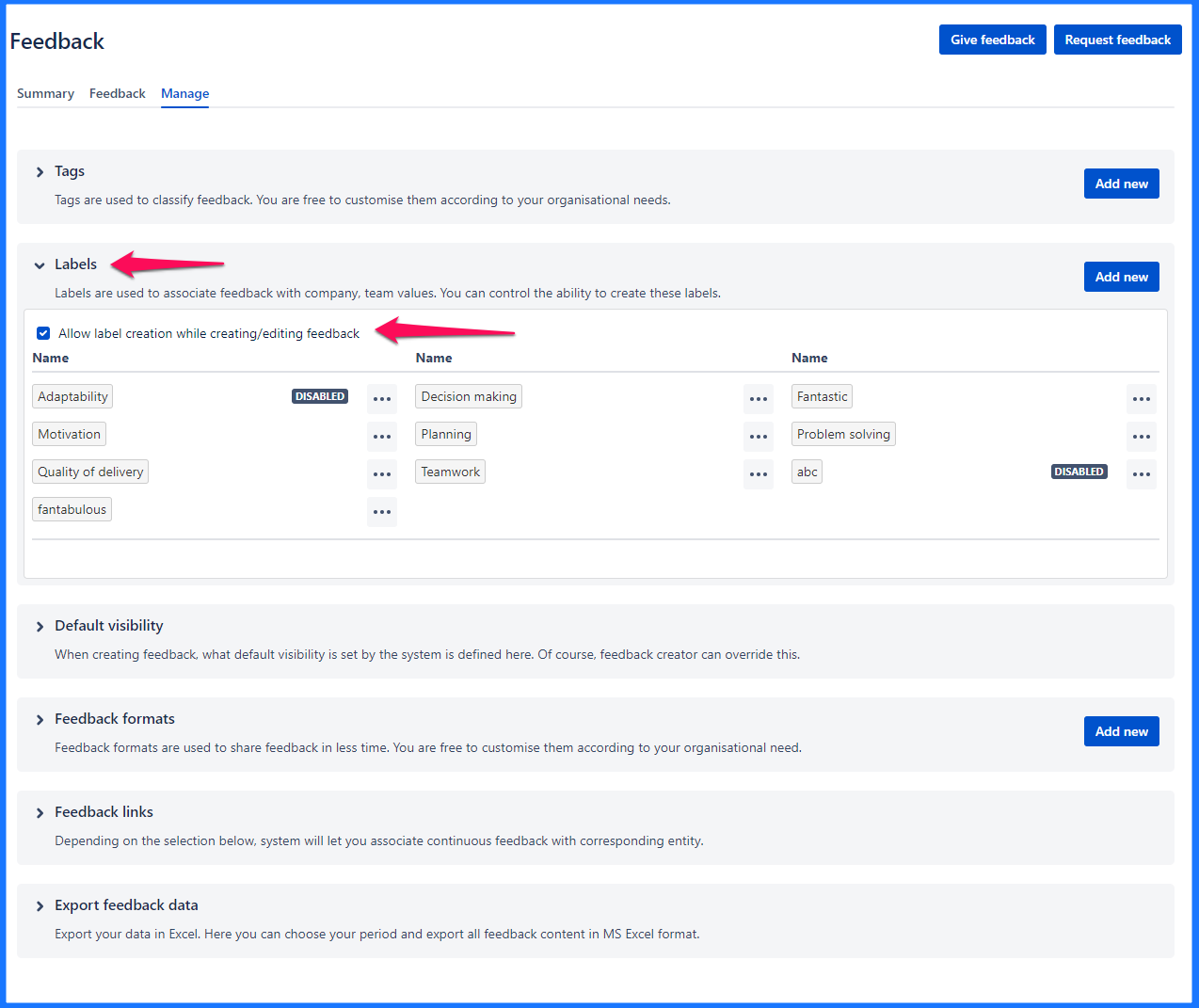
Allow labels creation while creating/editing feedback
Create labels
Delete/Disable labels
List of default labels
Default visibility
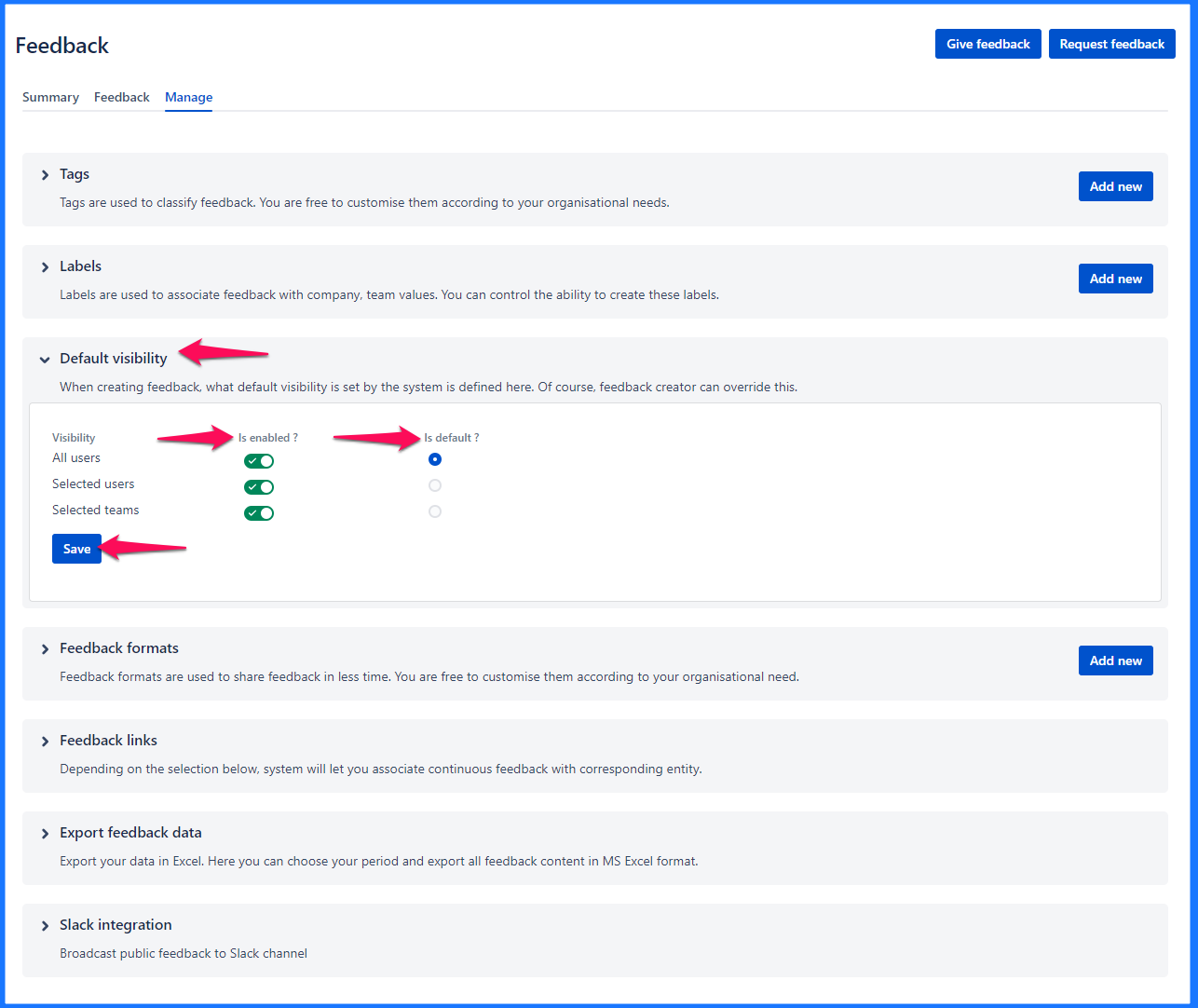
Feedback formats
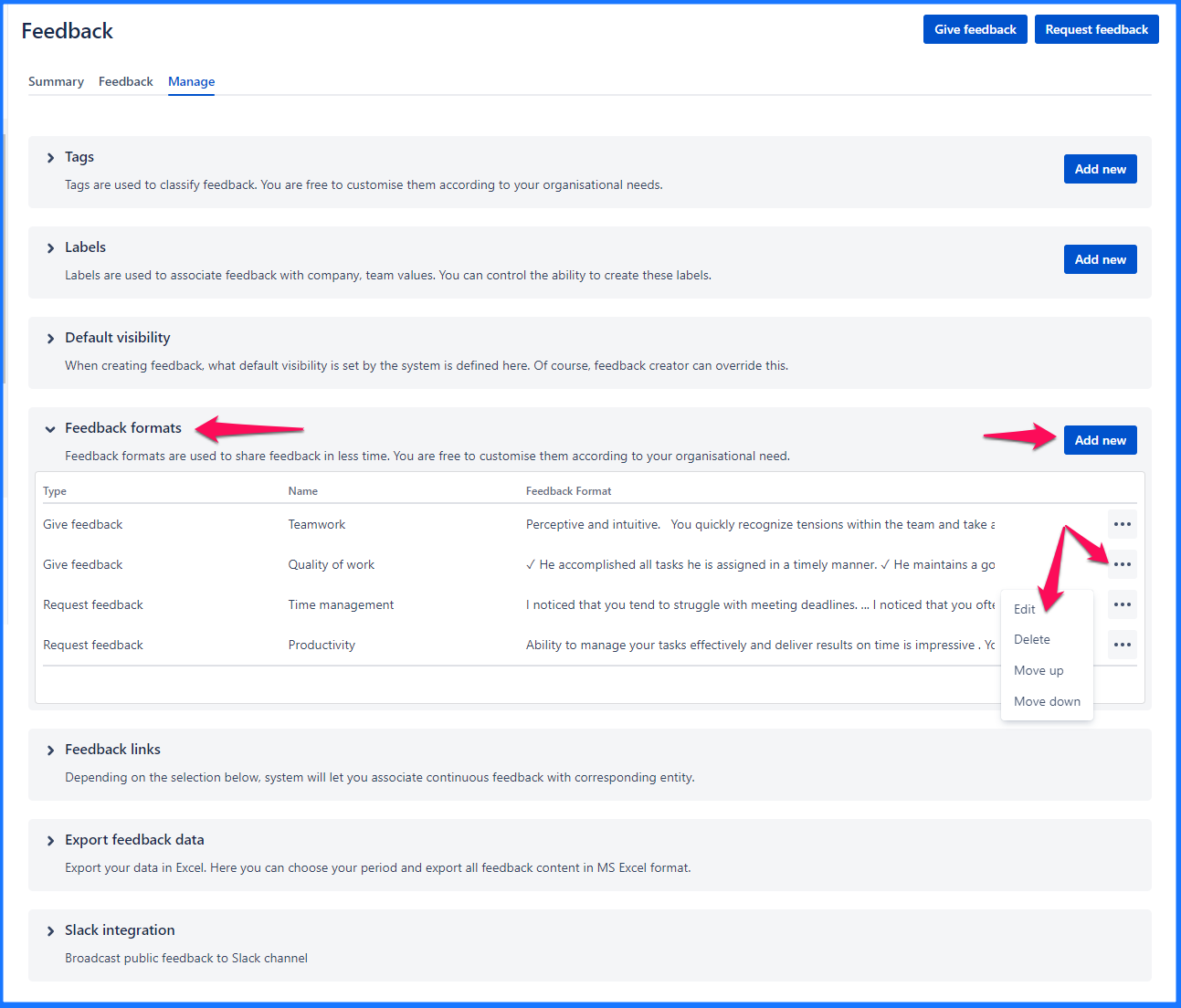
Feedback links
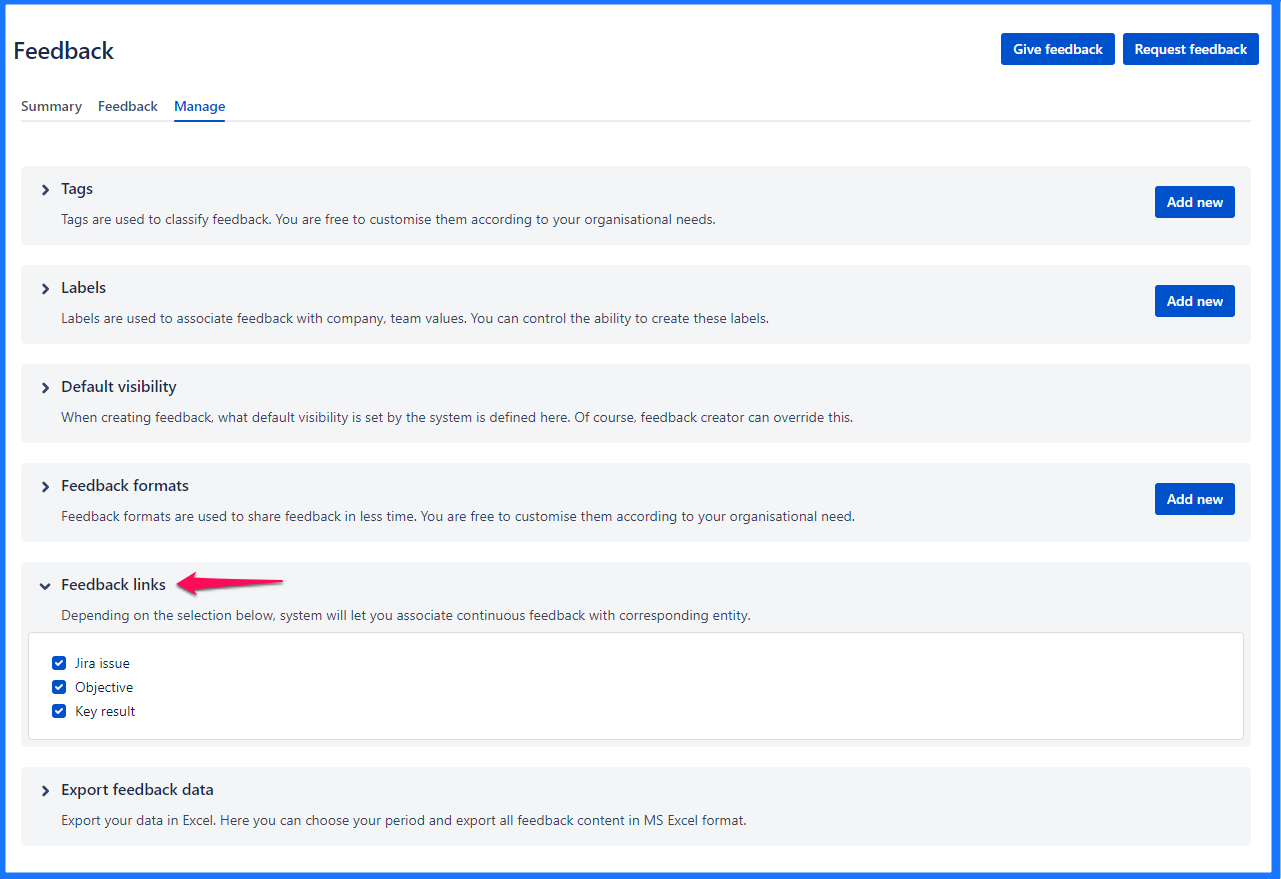
Export feedback data
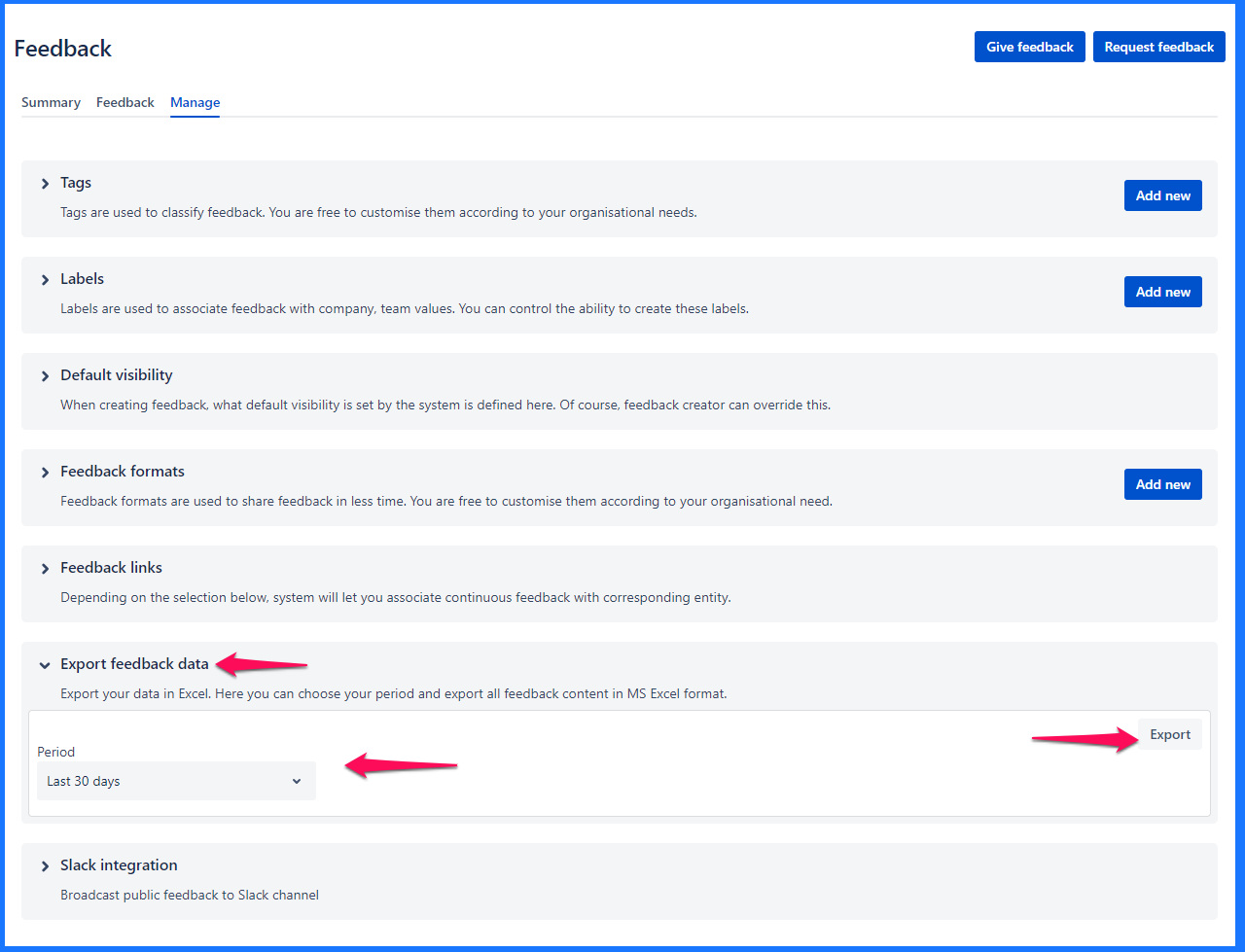
On this page
In this section