/
How can I delete a distribution?
How can I delete a distribution?
Annu
Owned by Annu
May 20, 2019
Analytics
Loading data...
Deleting a distribution wipes out all the data associated with that distribution. Thus, use good judgment when you want to go for deleting a distribution. UpRaise admin or super admin can delete distribution from distributions tab under forms page. Clicking on the actions button in front of each distribution opens up the delete option. Clicking on delete asks for a confirmation, which once confirmed will remove the distribution & associated responses.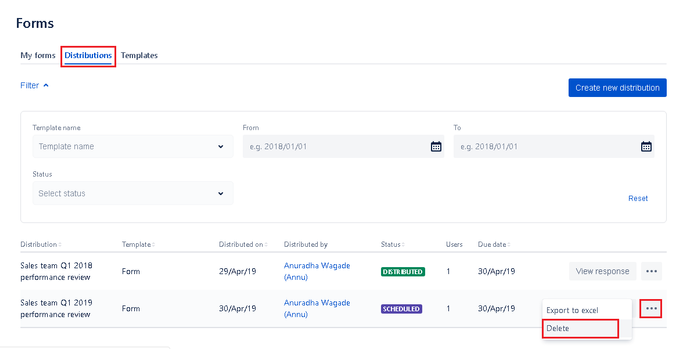
In this section
- Concepts - Review Forms, Templates, Distributions, Workflows
- How can I delete a distribution?
- How can I schedule a distribution?
- How do I create, edit & delete a template?
- How to print a completed form?
- How to add email reminders while distributing a form?
- Where to check number of distributions and their statuses?
- How to create section wise weighted forms?
- How to use the form builder?
- What are the open, close actions on a distribution?
- What are the different statuses of a distribution?
- What type of questions can be added using the form builder?
- How to extend the due date of the distribution?
- How to clone a template?
- How to export the distribution to Excel?
- How to rename a template?
- How to categorize a template?
, multiple selections available,