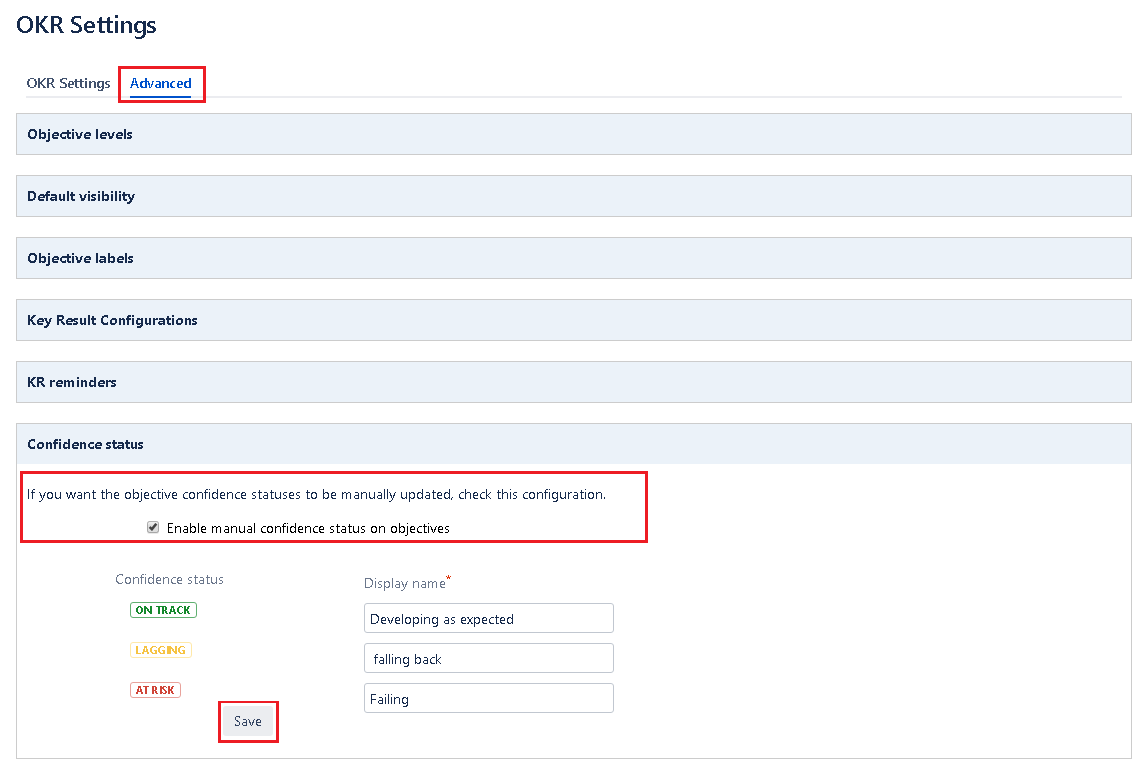Enable and/or edit objective confidence statuses (v3.9.3)
- Annu
Owned by Annu
Jun 24, 2019
1 min readLoading data...
Enable objective confidence statuses
When you intend to let objective owners use confidence statuses, just click on the checkbox as shown in the image and save the setting. Objective owners would see the option to edit and apply relevant confidence status to their objective. Read What are different OKR confidence statuses in Employee Success?
Editing objective confidence statuses
By default, objective confidence statuses are called is on track, lagging & at risk. However, if you think you want to call them something else, you can edit them. Simply rename these statuses as you wish and save them. These statuses will show as you've named them.
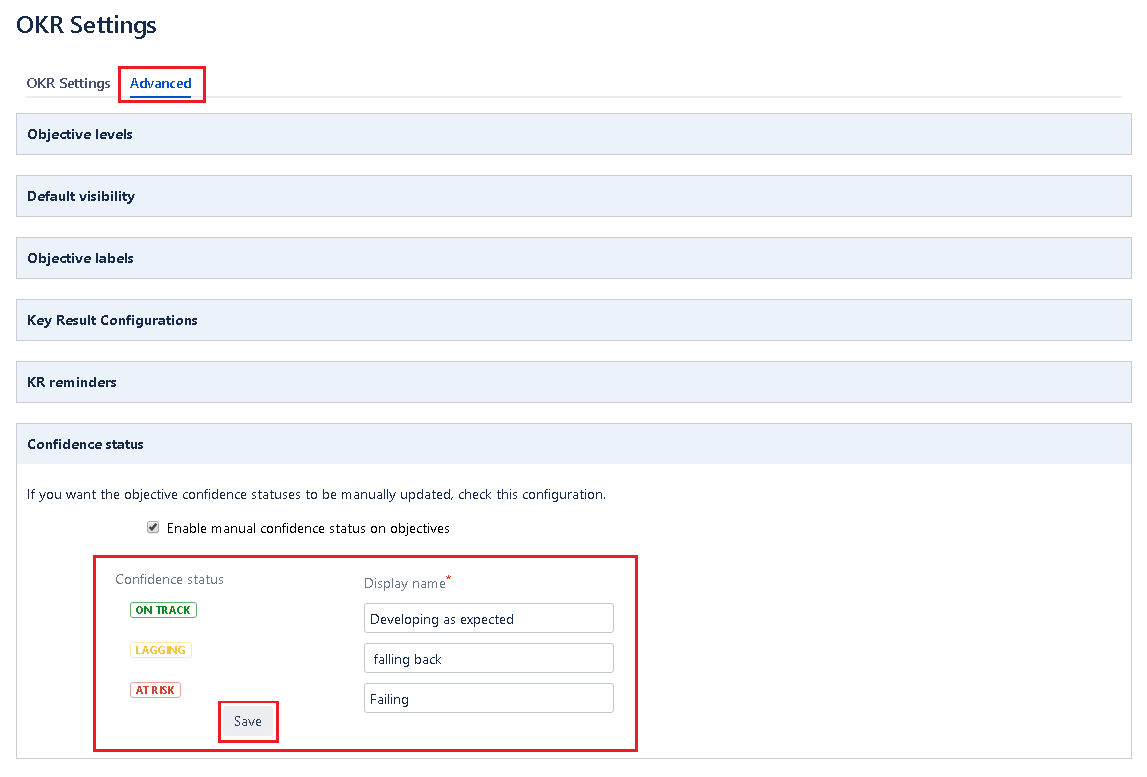
If you have any suggestions based on objective confidence statuses, feel free to share via our service desk.
On this page
In this section
- Disable or enable objective levels
- Objective levels
- Cascade Invisibility
- Confidence score/status configurations
- Key Result progress automation
- Alignments
- How to get Jira issue progress other than 0 & 100, using custom field?
- How to manage key result configurations?
- How to manage progress calculation settings for Jira epics & issues as KRs?
- Team & Individual OKR Settings
- What is the manage tab on OKR page?
Past versions