/
Get KR details (Before 3.9.9)
Get KR details (Before 3.9.9)
Sept 16, 2019
- Navigate to Jira REST API Browser.
- Add this link ↓ to search field at the left corner.
- amoeboids-upraise/1.0/okr/keyresult/{id}
- Enter a KR id and click on 'send' to request data.
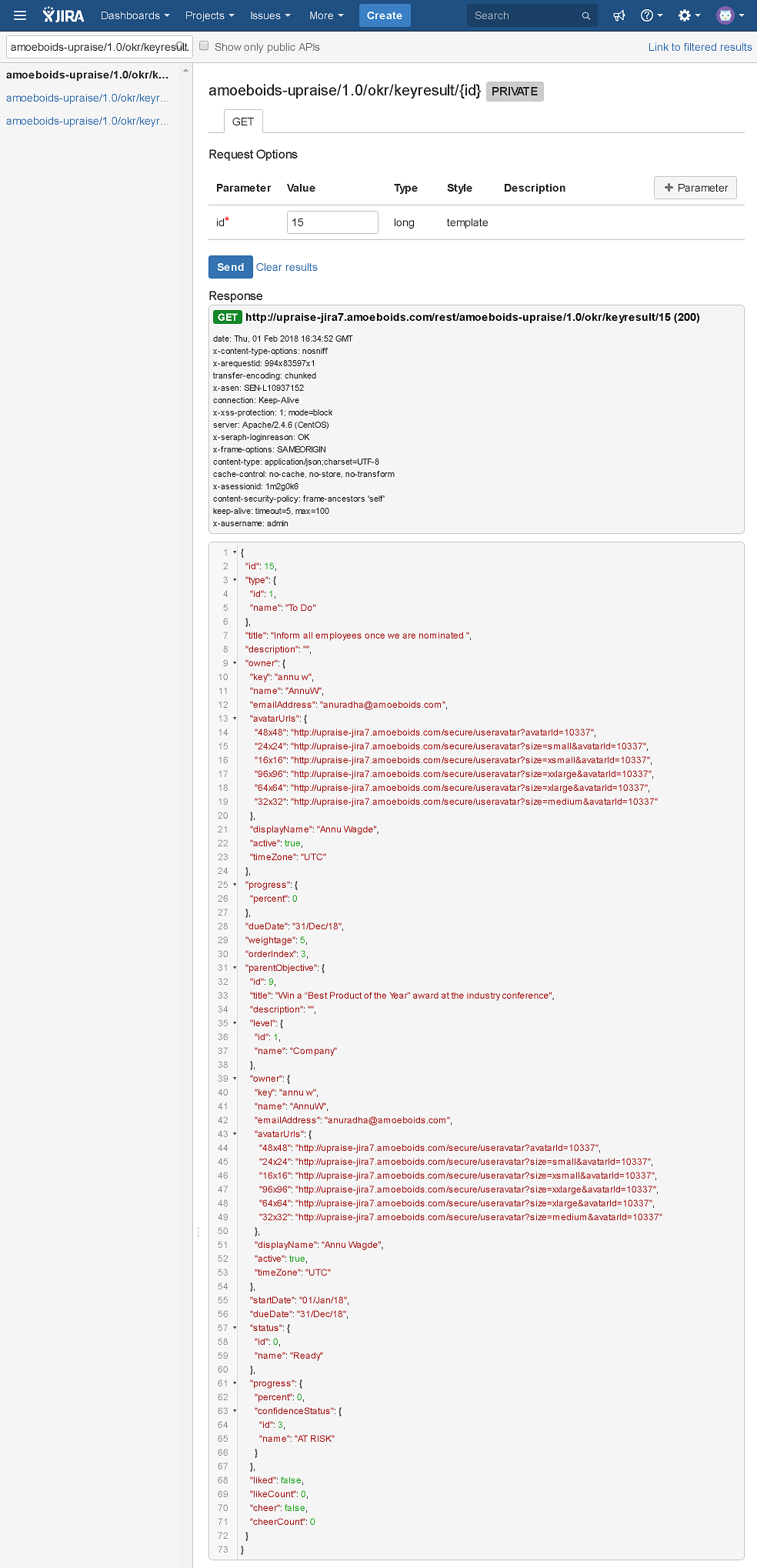
Once you send KR id, the system returns KR details for provided KR id. Otherwise returns appropriate errors for invalid id/KR deleted and the user has no access to view that KR.
You can retrieve details only for Metric and ToDo type of KRs.
In this section
- Get objective details
- Get objective grades
- Get KR grades (metric & to do)
- Get KR grades (Jira issue & Jira issue via JQL)
- Get objective cycles
- Get KR details
- KR punch in
- Objective punch in
- Retrieve comments, their timestamps & creators from key result
- Retrieve comments, their timestamps & creators from objectives
- Search OKRs
, multiple selections available, Use left or right arrow keys to navigate selected items