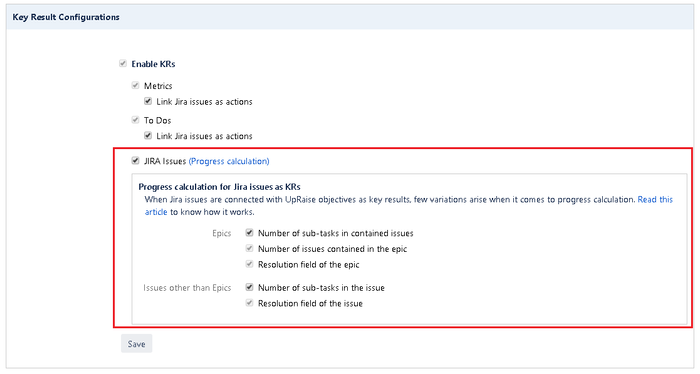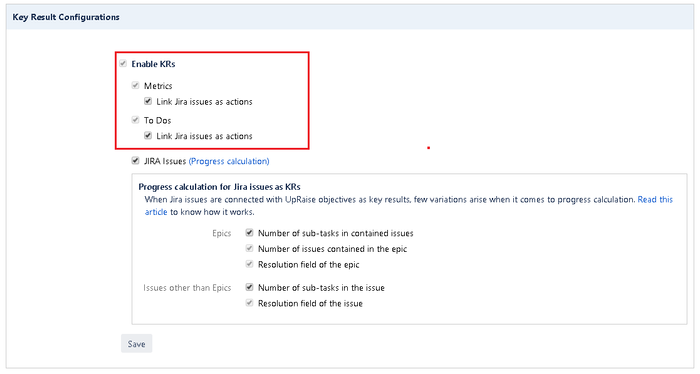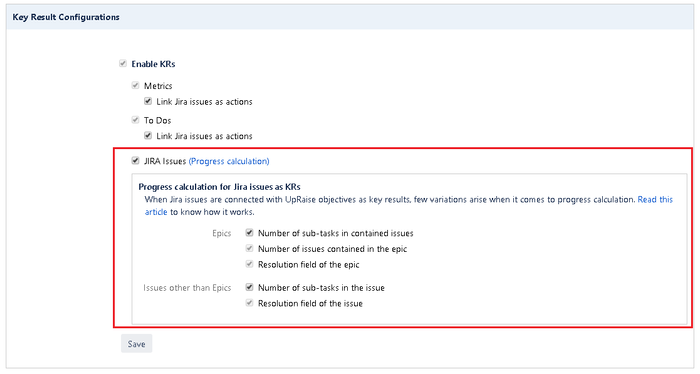Key result configurations section allows you do decide the way you want to manage your KR configurations with Jira issues. There are two different configurations, one about Jira issues as actions and another for progress calculations.
Configurations
There might be the case when Jira issues work as important factors for your key results. You may want to associate them as important actions you have taken or worked on to make progress on metric or to do type KRs. In such cases, you can use these configuration settings to decide whether you want to add Jira issues as actions within KRs(Metric & ToDo).
- Navigate to objectives & key results from administration section.
- Click on advanced tab.
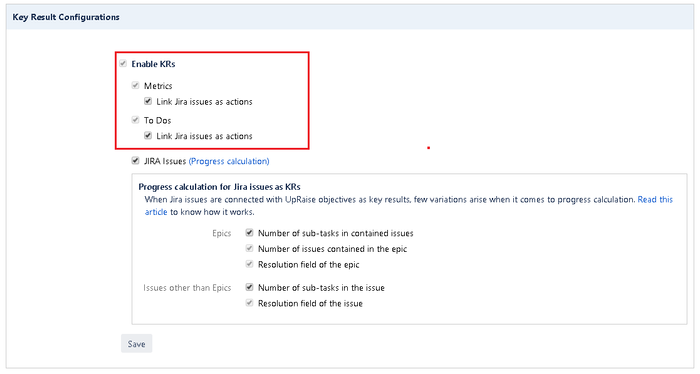
By default, all the checkboxes are set as true. Which means users can link Jira issues as actions with metric and to do KRs.In any case, if you do want this linkage, you can uncheck 'link Jira issues as actions' option and then users will not see 'add new' option on KR detail page to link Jira issues as actions.
Also, read How to add Jira issues as actions in metrics and to do KRs?
Progress calculation for Jira issues as KRs
For these configurations read How to manage progress calculation settings for Jira epics & issues as KRs?