What are the different ways to browse through OKRs? (Before 3.8.9)
Annu
Browse OKRs
Click on browse OKRs option under objective & KR menu in the left-hand navigation or top menu.
- All OKR
- Individual OKR
- Team OKR
- Company OKR
You can navigate to OKRs at different levels from these options. Let us see all the tabs from the perspective of John's OKRs as he is a logged in user. All objectives under these tabs can be viewed in a list view or a thumbnail view using highlighted option in the image below.

All OKRs which are visible to the logged in user, irrespective of their level (Company, Team or Individual) are displayed on this tab.
Individual OKR
All individual level OKRs that are visible to you, will be displayed on this tab.
Team OKR
All team level OKRs that are visible to you, are displayed on this tab.
Company OKR
All company level OKRs that are visible to you, are displayed on this tab.
Hierarchy View
This view is built to help you visualize the bigger picture. This view will show all levels of objectives as well as key results. Do note that visibility of OKRs is honored by this view. Thus, if something is not visible to you in the list view - it won't be visible to you in the hierarchy view as well.
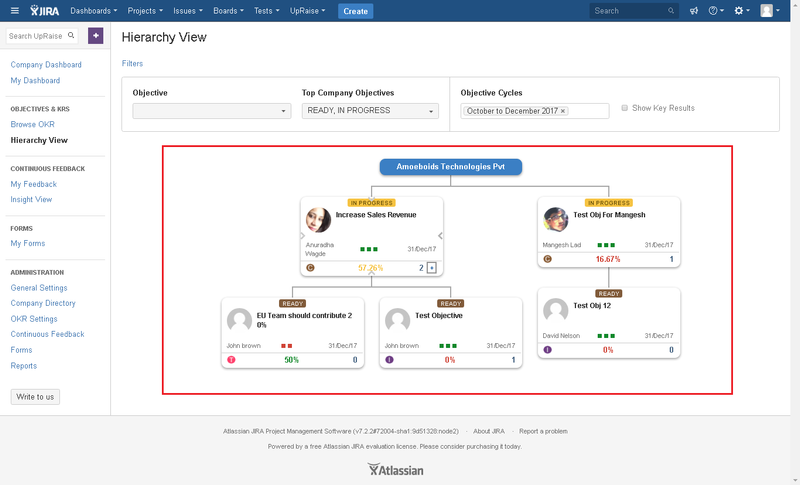
On this table
In this section
- How to add KR punch-in reminders?
- How does automatic confidence score calculation work?
- What are different OKR confidence statuses(default) in UpRaise?
- Default confidence status calculations
- How to use KR progress automation?
- How to move Key results?
- Use cases for Browse OKR filters
- Create, edit or delete objectives
- How to browse through your OKRs from browse OKRs page?
- Concepts - Objectives, Key Results, Punch-ins, Alignment, Weightage, Grading, Labels
- How do I add & delete objective alignments?
- How do I adjust weightage of a KR?
- How do I create, edit & delete key results?
- How do I grade my OKRs?
- How do I mark progress on objectives or key results?
- How does progress roll up work in alignment?
- How does the progress calculation of Jira issues and epics works?
- How does weightage of a KR impact the objective progress?
- How to add Jira issue KR via JQL?
- How to add Jira issues as actions in metrics and to do KRs?
- How to carry forward an objective?
- How to clone an objective?
- How to convert objective from one level to another?
- How to move an objective?
- How to use objective details page?
- Is alignment possible only for objectives?
- What are different objective statuses?
- What is hierarchy view & how does it work?
- What is KR detail page?
- What is objective cycle?
- What is the impact of objective visibility on alignment?
- What type of KRs are possible in Employee Success?
- What type of objective visibility options are available?
- When to use each type of KR - To do, Metric, Jira issue & Jira issue via JQL?
- Why I can't create / edit company level, team level or individual level objectives?
- Why isn't the punch-in action available on my objective?