How to print a completed form?
There are two ways to print an individual form. From view responses page From view form page Navigate distributions tab on forms page Click on view responses option in front of the relevant distribution On view responses page, you'd see the list of all forms in that distribution Click on action button/drop-down front of form that you want to print Click on the print option From there on you will be on the print window, give print command (settings may vary as per your OS and the browser) Navigate distributions tab on forms page Click on view responses option in front of the relevant distribution On view responses page, click on view option infront the relevant form that you want to print Click on the print button at top right corner From there on you will be on the print window, give print command (settings may vary as per your OS and the browser) Print the form from view responses page
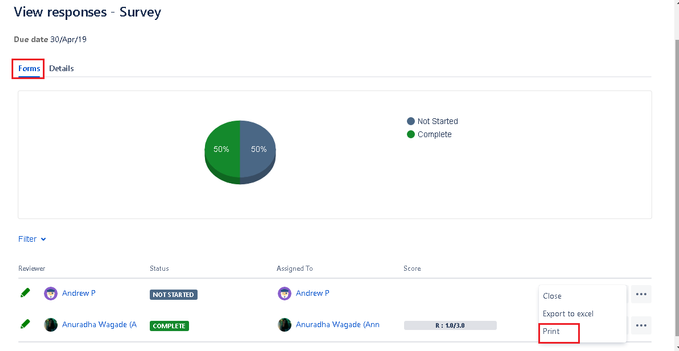
Print the form from view form page
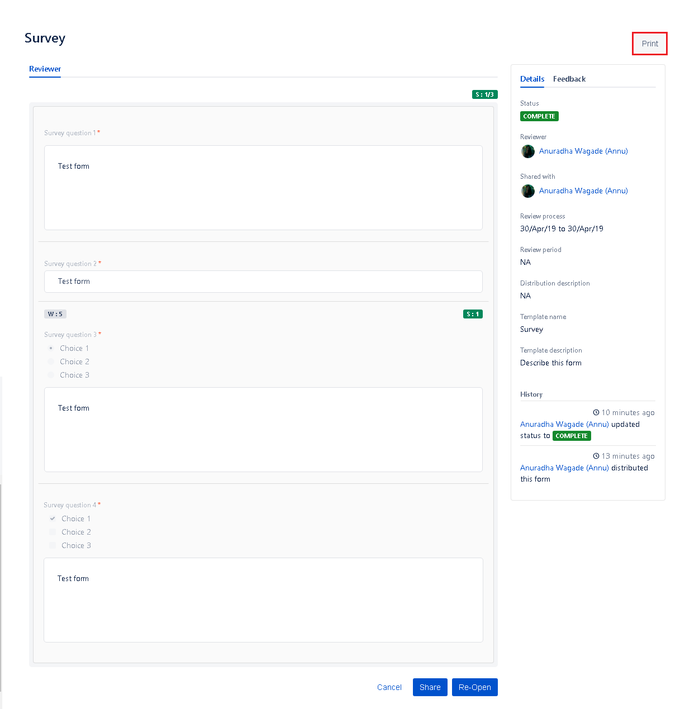
On this page
In this section
- Concepts - Review Forms, Templates, Distributions, Workflows
- How can I delete a distribution?
- How can I schedule a distribution?
- How do I create, edit & delete a template?
- How to print a completed form?
- How to add email reminders while distributing a form?
- Where to check number of distributions and their statuses?
- How to create section wise weighted forms?
- How to use the form builder?
- What are the open, close actions on a distribution?
- What are the different statuses of a distribution?
- What type of questions can be added using the form builder?
- How to extend the due date of the distribution?
- How to clone a template?
- How to export the distribution to Excel?
- How to rename a template?
- How to categorize a template?
- Bulk importing users to a distribution via Excel upload