How can I schedule a distribution?
Owned by Annu
May 20, 2019
1 min readLoading data...
Once users are added in the distribution settings, UpRaise admin/super admin can either distribute the template right away or schedule it at a future date. Clicking on schedule opens a pop-up that accepts future date as input. Once confirmed, distribution is saved into the scheduled state & will be automatically distributed on selected date. One can reschedule a scheduled distribution or distribute it immediately. Any change can be done to the scheduled distribution (as long as it is not distributed), when you are trying to make modifications. Clicking on distribute brings the user to the distribution settings page where these options are visible.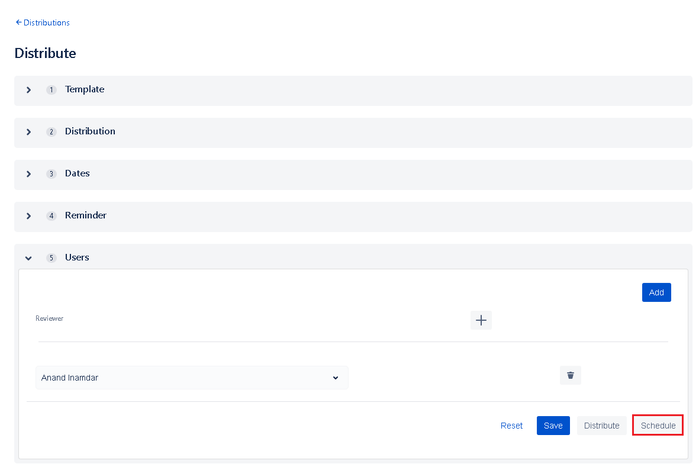
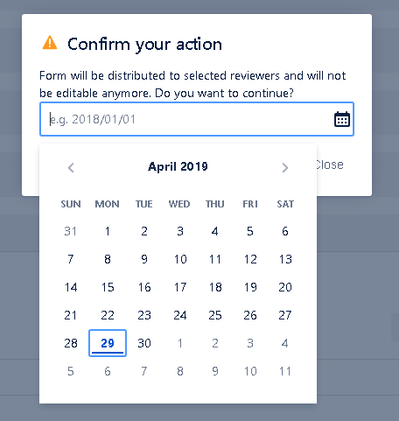
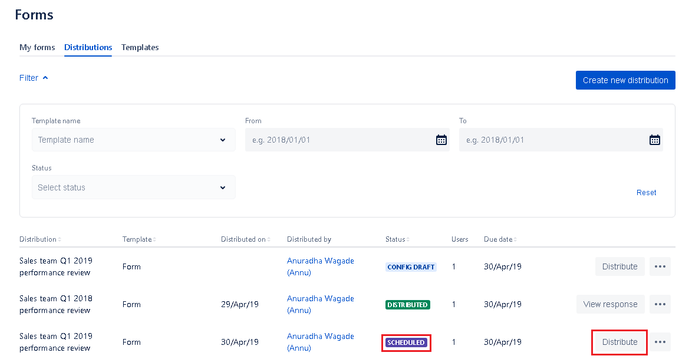
In this section
- Concepts - Review Forms, Templates, Distributions, Workflows
- How can I delete a distribution?
- How can I schedule a distribution?
- How do I create, edit & delete a template?
- How to print a completed form?
- How to add email reminders while distributing a form?
- Where to check number of distributions and their statuses?
- How to create section wise weighted forms?
- How to use the form builder?
- What are the open, close actions on a distribution?
- What are the different statuses of a distribution?
- What type of questions can be added using the form builder?
- How to extend the due date of the distribution?
- How to clone a template?
- How to export the distribution to Excel?
- How to rename a template?
- How to categorize a template?
- Bulk importing users to a distribution via Excel upload