How to export the distribution to Excel?
Owned by Annu
May 20, 2019
1 min readLoading data...
To export the distribution on an excel sheet, follow steps mentioned as below - Navigate to the distributions tab on forms page. Click on actions button in front of the distribution that you want to export Click on export to excel option in the drop-down In a few minutes, you will receive an email with the exported excel sheet Please note that you can export distribution those are in either closed status or are in distributed status. Currently, 360 template distributions cannot be exported in cloud version of the Employee Success app and both(cloud/server) the versions of UpRaise People app, we will update the documentation once that is available.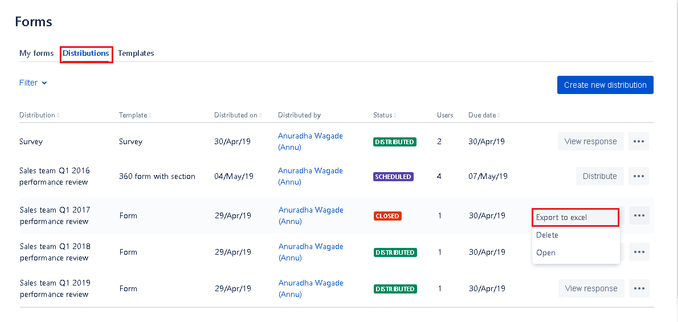
In this section
- Concepts - Review Forms, Templates, Distributions, Workflows
- How can I delete a distribution?
- How can I schedule a distribution?
- How do I create, edit & delete a template?
- How to print a completed form?
- How to add email reminders while distributing a form?
- Where to check number of distributions and their statuses?
- How to create section wise weighted forms?
- How to use the form builder?
- What are the open, close actions on a distribution?
- What are the different statuses of a distribution?
- What type of questions can be added using the form builder?
- How to extend the due date of the distribution?
- How to clone a template?
- How to export the distribution to Excel?
- How to rename a template?
- How to categorize a template?
- Bulk importing users to a distribution via Excel upload