How can I request feedback? (Before v3.8.6)
Annu
Requesting feedback is easy. Just take 'request feedback' action from the top menu & enter the required details in the pop-up. One can ask feedback for himself or someone else.
Similar to while giving feedback, one can associate this request with a certain Jira issue if required. Association with Jira issue is not mandatory though.
'Feedback by' user is notified of the feedback request. 'feedback for' wouldn't know that a feedback request has been raised for his performance. While responding to this feedback request, 'feedback by' user has complete control over 'shared with' parameter. Thus, who can view this feedback is decided when responding to the feedback request.
For example, HR manager wants to know feedback about employee A's performance during the probation period. Here, the HR manager can ask feedback for employee A from her direct manager.
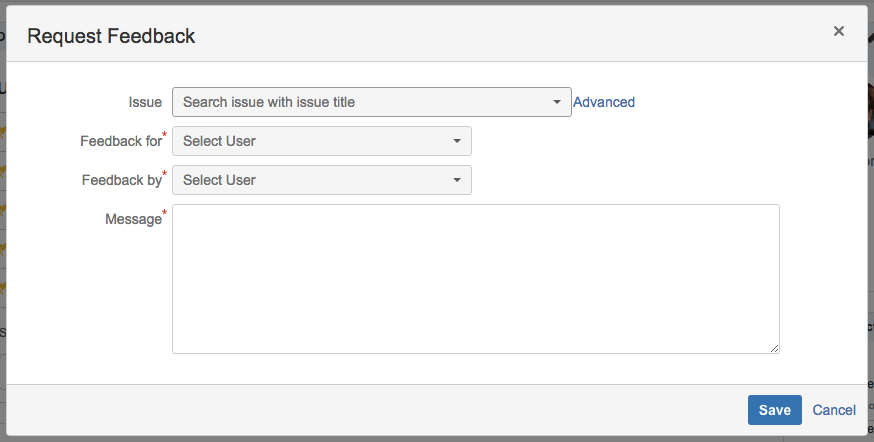
In this section
- Can I see feedback for another UpRaise user?
- Can admins view all the feedback messages within Employee Success?
- Concepts - Continuous feedback, Conversations
- How can I give, edit or delete feedback?
- How can I request feedback?
- How can I respond to a feedback request?
- How can I share the feedback with selected users or teams?
- How can I start a private conversation?
- How can I tie a feedback to one of the Jira issues?
- How can I use continuous feedback in review forms?
- How do I modify sharing of received feedback?
- How to delete a feedback request?
- How to use insight view?
- Is there any restriction on who can I give my feedback for?
- What information does my feedback page show?